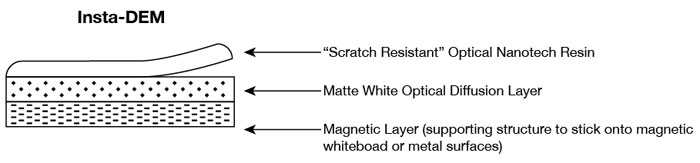Insta-DEM Series
[accordion][pane title=”Q: Can I buy a small screen material sample?” start=open]
A: Yes, you can buy a screen material sample by clicking here.
[/pane]
[pane title=”Q: How do I properly remove dry-erase markings from my Elite Whiteboard Projection Screens?”]
A: Before using the dry-erase function of your whiteboard screen, please make note of the following instructions to properly maintain and clean your dry-erase surface projection screen. (These Whiteboard cleaning tips are just as relevant with any dry-erase writing surface as they are with our Whiteboard-Projection Screens.)
- Only use a high density foam eraser when removing dry-erase markings from the Whiteboard screen.
- Do not use abrasive erasers as these may scratch the surface of the screen.
- Never spray the whiteboard cleaner solution onto the surface while marker writing is present and then attempt to use a high density foam eraser to remove. This will only smear the dry-erase marker ink making the surface more difficult to clean and will likely ruin the foam eraser.
- If there are any dry-erase markings left behind even after attempting to remove them using our high density erasers, spray our whiteboard cleaning solution directly onto the screen surface and use only a soft microfiber cloth to wipe-down and clean the area.
For a video demonstration
[/pane][pane title=”Q: What type of dry-erase markers do you recommend using on my Elite Screens whiteboard screen product?”]
A: Elite Screens recommends using our dy-erase markers. Additional markers can be purchased in a set, part number ZER3. Any other regular low-odor dry-erase markers brands such as EXPO are also ok to use.
[/pane]
[pane title=”Q: Can I use after-market whiteboard erasers on my Elite whiteboard projection screen?”]
A: Elite Screens recommends purchasing the high-density whiteboard erasers from us since the dry-erase projection screen surface is unique and can only be properly erased with our erasers. Elite offers a 2pc. set of our erasers, please click here for more information.
[/pane][pane title=”Q: Will any after-market whiteboard cleaning solution product or whiteboard markers work on my Elite whiteboard projection screen?”]
A: After market dry-erase markers/pens and the cleaning solution can be used on Elite’s whiteboard projection screens products. We also have a starter kit available for purchase, please click HERE for more details.
[/pane]
[pane title=”Q: What are the model numbers for the Insta-DEM Series?”]
A: Here is a complete list of the model numbers in the Insta-DEM Series: iWB52VWM, iWB70VWM, iWB78XWM, iWB85HWM
[/pane][pane title=”Q: What is the Insta-DEM material made of?”]
A: The Insta-DEM is a combination of scratch resistant layer on top of the diffusion layer backed by a magnetic surface.
[/pane]
[/accordion]