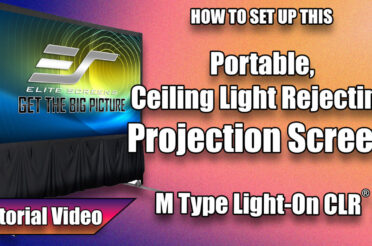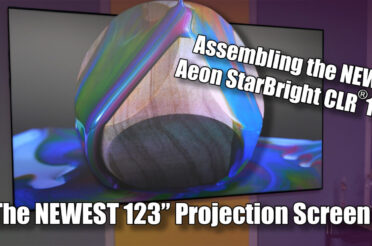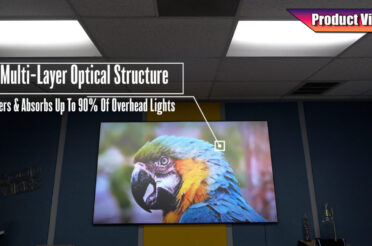A: No, Elite manual and electric projection screens are not designed for use as a window curtain and should never be exposed to direct sunlight. Prolonged exposure to solar radiation will destroy synthetic materials and such damage is not covered by our standard warranty.
A:Elite Screens offers a wireless Universal 5-12 volt projector accessory (Part# ZU12V) for projectors that do not have a trigger output. Contact your preferred Elite Screens reseller or visit shop.elitescreens.com for information about purchasing this product.
A: For the best possible results, an anamorphic lens is recommended. However, it is possible to get a 2.35:1 screen format as long as you can live with the “black bars” created when a mismatched 16:9 native aspect ratio projecto is set up to fit a wider projection screen format. It is simply a matter of personal preference.
A: You can extend the length of your cable using the ZSP-12V-50B. This 50 feet RJ-45 cable includes an extender plug coupler to allow you to join connections to your existing accessory.
A: Elite strongly recommends using either a standard surge protector or a power conditioner on all electric projection screens.
A: The MaxWhite® FG material is a matte white screen material with a final layer of Fiber Glass to reduce the curls standard non-tensioned screen materials develop over their lifespan.
A: No, Elite Screens understand the need to hardwire your electric screen and therefore will not void your warranty.
A: Elite provides binary codes for the IR remote, see below.
Up: 1111 0000 0001
Stop: 1111 0000 0010
Down: 1111 0000 0100
A: Yes, Elite’s electric screen products are compatible with Harmony remotes and in their database.
Please visit the Harmony website for further assistance with programming your remote with our electric screens.
http://myremotesetup.com/easyzapper/New/Main.asp
A: The frequency of the RF remote is 433MHz
A: No, your screen’s Top Black border has been set to deploy to its full extent. Attempting to increase will damage the motor and void your warranty with Elite Screens.
A: Here is a full list of the model numbers for the Home2 Series: Home75IWH2, Home75IWH2-E30, Home90IWH2, Home90IWH2-E30, Home100IWH2, Home100IWH2-E24, Home120IWH2, Home120IWH2-E24, Home135IWH2, Home135IWH2-E24, Home150IWH2, Home150IWH2-E12, Home100IWS2, Home120IWS2, Home135IWS2, Home150IWS2, Home200IWS2, Home75IWV2, Home90IWV2, Home100IWV2, Home120IWV2, Home135IWV2
A: Each Elite Screens’ model number starts with the product series name. Follow by case color (if applicable, certain models only available in one color), screen material, screen aspect ratio and product series version. Lastly, extra black drop and its length (if applicable). Here is an example.
HOME 120I W H 2 -E24
- HOME: HOME Series
- 120: 120” Diag.
- W: MaxWhite® FG Material
- H: 16:9 Format (S: 1:1 / V: 4:3)
- -E24: Extra Black Drop 24”
- 2: Version 2
A: Please click here for the motor information of your Elite electric screen.
A: The power cable length for all Home2 Series models is approximately 98.4″ (2.5M). Note: This measurement is accurate for USA only, other countries may be equipped with different lengths for each model.