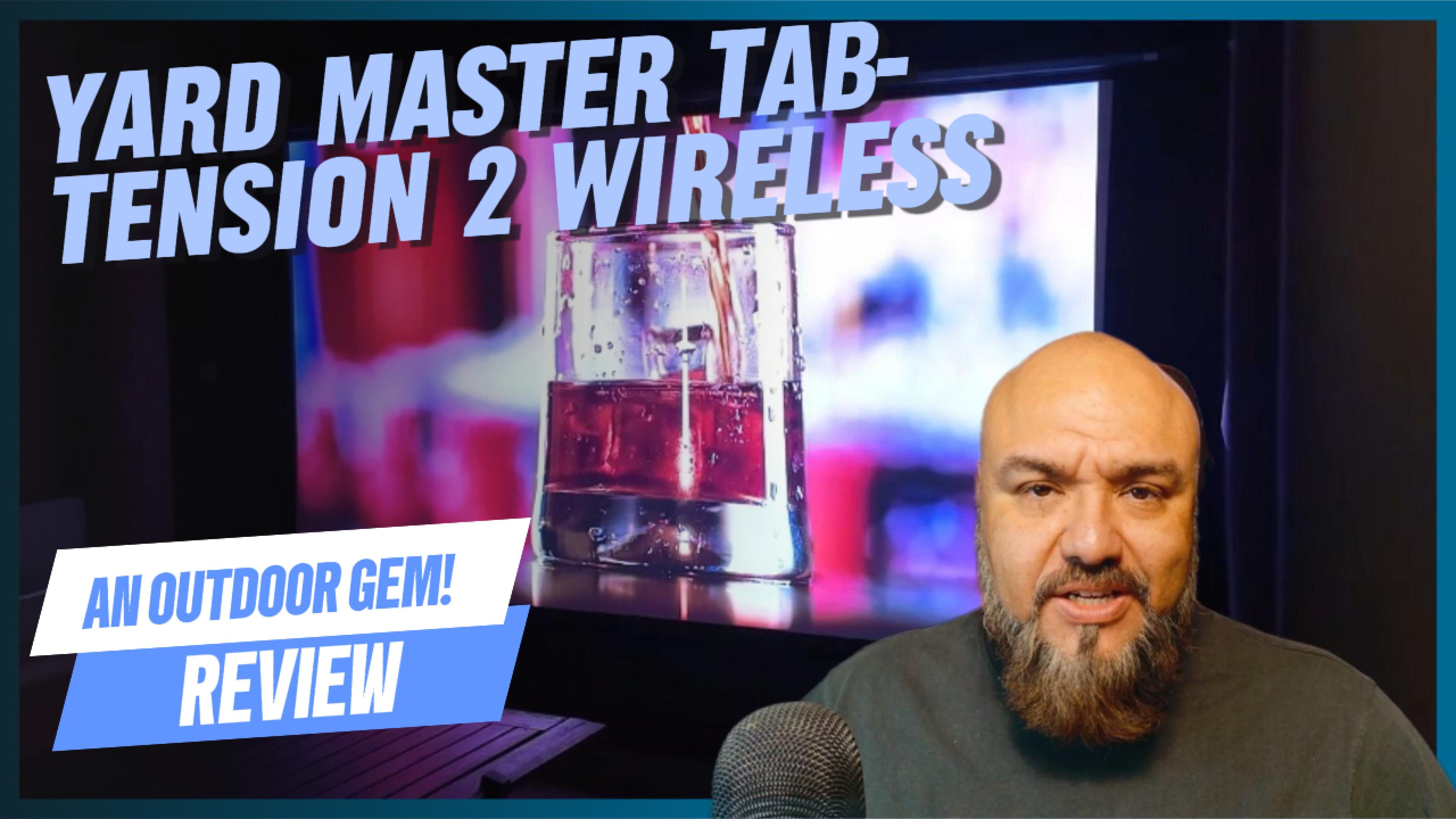A: While the frame structure and screen material performance remain the same between the version 1 and version 2 of the (Lunette, SableFrame,ezFrame) series, there are two main differences.
- Version 2 features a newly designed material that has a rubber-edge border (does not apply to AcousticPro materials) which makes installation a lot easier and a lot less time consuming.
- Version 2 comes with an installation kit that includes wood screws & improved dry-wall anchors, wall brackets, screwdriver, and a mallet.
Both of these new features help speed up the overall process of assembly and installation of your fixed frame projection screen.
A: The degree of the curve on the Lunette 2 is 15 degrees
A: No, an anamorphic lens is not required for a 16:9 aspect ratio screen. You would only need an anamorphic lens to “stretch” your 2.35:1 image onto a 2.35:1 aspect ratio screen when using a 16:9 projector to eliminate the top and bottom black bars.
A: No, the 16:9 format does not suffer from the “pincushion” or “barrel” effect that is experience on the 2.35:1 aspect ratio due to its wider format.
A: Curved screens do not require a special HD (high-definition) projector or lens. A curved screen’s design primarily improves image depth and perception while increasing brightness uniformity. It also creates a heightened sense of immersion for an improved cinematic experience.
A: For the best possible results, an anamorphic lens is recommended. However, it is possible to get a 2.35:1 screen format as long as you can live with the “black bars” created when a mismatched 16:9 native aspect ratio projector is set up to fit a wider projection screen format. It is simply a matter of personal preference.
A: Although the edges of a curved screen are (physically) further from the wall than the center of the projection screen is, it does not impact the actual focus of the picture for this reason. When a screen is flat and it is being illuminated by a single center-point light source (aka 1-projector) the light is actually travelling a longer distance to reach the edges of the screen as opposed to the screen’s center. This uneven “throw distance” can actually create distortion that manifests itself in the form of an “hourglass-shaped” image. If a projection screen is properly curved, the light hitting the edges is actually traveling an equal distance to the light rays that hit the center of the screen. If anything, a curved screen provides enhanced clarity on the edges. This is why curved screens and geometric correction features on projectors are a must for many of today’s video aficionados.
A: In addition to an appealing aesthetic appearance, the advantage of having a black velvet covered frame is to help absorb projector overshoot.
A: The radius curvature is 40 feet.
A: Despite its good looks, a curved projection screen plays a valuable role in today’s home theaters. Residential cinemas are more commonly featuring the same wide “Cinemascope” screen format as one would watch when actually at a movie theater. This wider format looks great but also creates problems that a curve screen design eliminates. The curve serves two purposes. First, it has an aesthetic appeal that draws in the viewer by enhancing a sense of immersion while enhancing resolution and brightness. The curved screen, together with the anamorphic accessories will increase brightness and enhance resolution by up to 30%. It does this by eliminating the black margins that can appear on the projection surface of flat cinemascope screens. Second, it eliminates a visual artifact known as “pincushion effect” which is encountered when scalers and anamorphic lenses are used to create a 2.35:1 (Cinemascope) format. Pincushion effect is when the top and bottom center of a projected image appear to droop inward creating an hourglass-shaped picture. This happens because the light travels noticeably further to the edges of the screen than it does to the center (The further the throw distance, the larger the image), creating unsightly black margins on the screen itself. The curve design ensures that light travels the same distance to reach any point of the screen thus creating a properly proportioned image.
A: Here is a complete list of all the model numbers in the Lunette 2 Series:
Curve84WH2, Curve92WH2, Curve100WH2, Curve110WH2, Curve120WH2, Curve135WH2, Curve150WH2, Curve180WH2, Curve235-115W2, Curve235-125W2, Curve235-138W2, Curve235-166W2
A: Each Elite Screens’ model number starts with the product series name. Follow by case color (if applicable, certain models only available in one color), screen material, screen aspect ratio and product series version. Lastly, extra black drop and its length (if applicable). Here is an example.
Curve150WH2
- Curve: Lunette Series
- 150: 150” Diagonal
- W: CineWhite® Material
- H: 16:9 Format
- 2: Version 2
A: Despite its good looks, a curved projection screen plays a valuable role in today’s home theaters. Residential cinemas are more commonly featuring the same wide “Cinemascope” screen format as one would watch when actually at a movie theater. This wider format looks great but also creates problems that a curve screen design eliminates. The curve serves two purposes. First, it has an aesthetic appeal that draws in the viewer by enhancing a sense of immersion while enhancing resolution and brightness. The curved screen, together with the anamorphic accessories will increase brightness and enhance resolution by up to 30%. It does this by eliminating the black margins that can appear on the projection surface of flat cinemascope screens. Second, it eliminates a visual artifact known as “pincushion effect” which is encountered when scalers and anamorphic lenses are used to create a 2.35:1 (Cinemascope) format. Pincushion effect is when the top and bottom center of a projected image appear to droop inward creating an hourglass-shaped picture. This happens because the light travels noticeably further to the edges of the screen than it does to the center (The further the throw distance, the larger the image), creating unsightly black margins on the screen itself. The curve design ensures that light travels the same distance to reach any point of the screen thus creating a properly proportioned image.