Recent Posts
Projector Reviews Evaluates The EPV Screens DarkStar® UST 3 Elevate
In this video, ProjectorReviews.com reviews the EPV Screens DarkStar® UST 3 Elevate Series, a premium... Read More
Elite ProAV Tension Pro Series Wall Mount Installation Guide
Learn how to properly install the Elite ProAV Tension Pro Series Wall-mounted motorized projection screens... Read More
Kestrel Tab-Tension CLR® 5 Series Projector Screen | Elite Screens Product Highlight
The Elite Screens Kestrel Tab-Tension CLR® 5 Series is a premium electric projector screen designed... Read More
Elite Screens DIY Pro Series – Build Your Screen Anywhere
The Elite Screens DIY Pro Series projection screen delivers movie-quality projection anywhere you choose. Designed... Read More
Elite Screens Manual Tab-Tension 3 Series – Smooth, Flat & Precise Viewing
The Elite Screens Manual Tab-Tension 3 Series projector screen delivers a perfectly flat viewing surface... Read More
Elite Screens Yard Master Tab-Tension 2 Wireless Projector Screen Review
The Elite Screens Yard Master Tab-Tension 2 Wireless is a premium outdoor projector screen designed... Read More
Elite Screens Starling Tab-Tension 2 CineGrey 5D—Real-World Test & Wireless USB Trigger Overview
Experience a real-world review of the Elite Screens Starling Tab-Tension 2 CineGrey 5D® ALR projector... Read More
New ezCinema Tab Tension X Ratio Professional Portable Projection
Take professional-grade projection anywhere with the Elite Screens ezCinema Tab-Tension X-Ratio (16:9) portable projector screen.... Read More





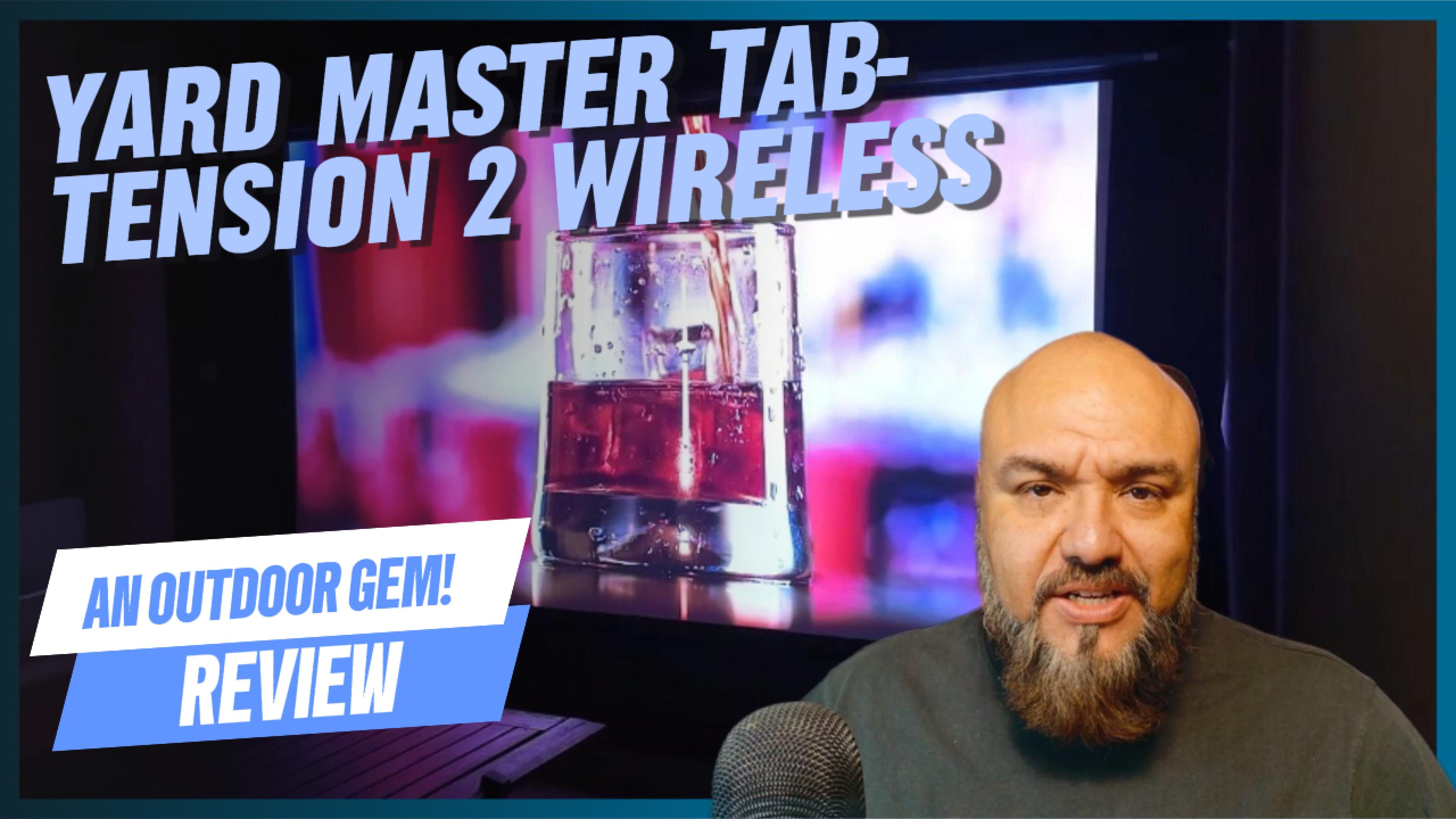


A customer is putting in a projector screen and really wants to make it impressive but bigger is not always better. In this case, the customer wants a careen that is too big for his room and Rick is helping him make sure he’s getting the best sized option to bring the “wow” factor without the headache of an over sized product. If that means down-selling to a smaller but more manageable size, it is better to ensure customer trust and satisfaction rather than make an unnecessary up-sell.
*The discussion below is based on actual chat transcripts with the omission of any personal/confidential material to protect the customer’s privacy. An example in this case is to change the contact’s identification name/number to “Customer”.
Transcripts:
4:00:00 PM Rick – Thank you for contacting the service department. I’m Rick, how may I help you?
2:20:50 PM Customer – Hi Rick! We were looking at the ES spectrum series electric motorized screen and had a question about the mechanical part
2:21:08 PM Rick – certainly, how may I assist you?
2:21:20 PM Customer – is there a remote that controls the screen to move up and down so that it can be stopped partial way?
2:21:43 PM Customer – or does it have a up or down only function where it has to go all the way?
2:22:25 PM Rick – this screen comes with it own remote so you may stop it whenever it’s at the height that suits you best. Another option is the screen’s vertical limit switch which has a pre set stop. The stop setting can be reduced or extended to better accommodate your system. If you are interested in changing your vertical limit setting, either I or one of my team members can walk you through it.
2:22:50 PM Customer – our space is ~157″ x 80″. we would like to get the 16:9 150″
2:23:10 PM Customer – we just wanted to make sure that we can manually stop it before it extends all the way
2:23:30 PM Customer – (since the overall height is ~84″
2:25:55 PM Rick – the overall viewing height of a 150” (16:9) screen is about 74”. The overall dimensions of this product using standard drop is 84.1” and that leaves you with not enough room to make this fit well. You can adjust it a little but that leaves no room for error. The two elements I want to cover with you are to make sure the screen fits your room and to make sure you’re happy with how it will look. I strongly recommend checking the Spectrum screen dimensions table here first: http://elitescreens.com/front/front/productdetail/product/55#section7 and always allow a few inches of leeway to avoid getting a screen that won’t fit. Next, before you even buy a screen, shine your projector on the wall to see what size is the most impressive for your media room. Too small and it’s not impressive. Too large and it reminds you why the front row at a movie theater is so unpopular. Measure the width of the 16:9 projected image size you like best and compare it to these: a 100” is 87.2” wide; a 125” is 109” wide. Other options come in 110” (96” wide), 120” (104.6” wide) or 138” (120.3” wide)
2:26:02 PM Rick – Getting back to the original question, you might be able to shave off 4 inches from a 150” screen to make it fit but there’s no room for error and I don’t recommend it at all.
2:26:49 PM Customer – that would be perfect if it does work.
2:31:21 PM Customer – Just in case a larger screen doesn’t fit and we need to get a smaller one, what is the return policy?
2:32:33 PM Customer – or exchange policy i suppose
2:34:14 PM Rick – I’m glad you asked me first. We value customer satisfaction and we show it by offering at least a 2-year warranty on our various screens. It covers you for product defects and failures so you get the quality that should be expected. That said, changing products on account of personal preference will incur a restocking fee since the returned goods cannot be resold as new product, it can only be resold as B-stock at a greatly reduced price. I have a tutorial on screen distances and mounting as well. http://elitescreens.com/front/front/newsdetail/news/322
2:35:25 PM Customer – okay, thanks for the heads up. ill compare my room measurements with your screen specs and round them up a few inches before placing the order. Thanks again.
(customer signed off before closure and contacted our sales department)