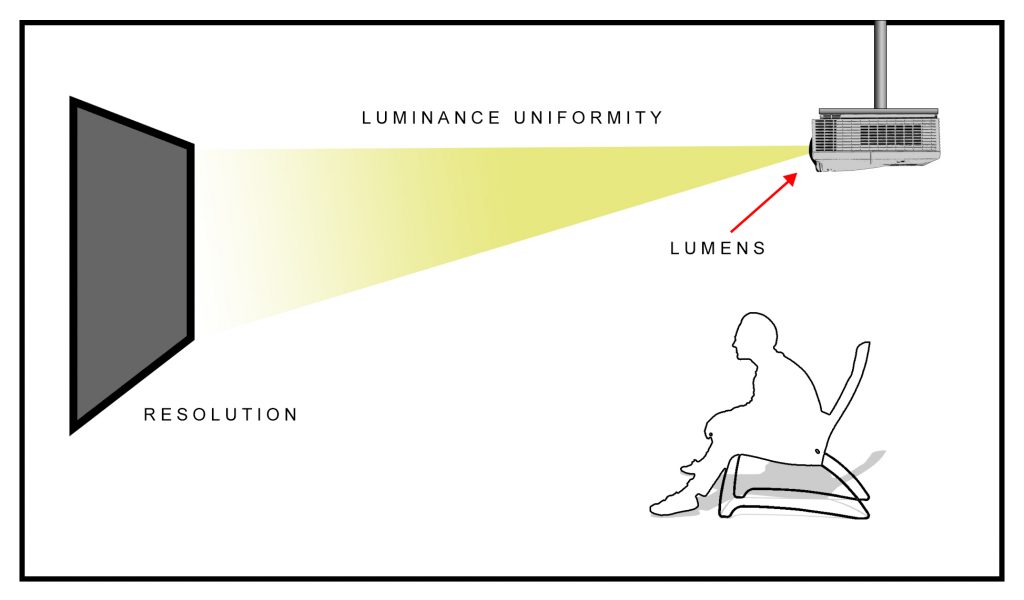Tech Tip: Understanding Projector Throw Distance
There may be a lot to know about projection technology but this part’s as easy as 1-2-3.
By Dave Rodgers (Marketing Manager of Elite Screens Inc.)
The distance between your projector and screen is another crucial element in setting up your presentation. The basic rule is the more distance you have between the projector and screen, the larger the projected image will be. However, even this is limited as defined by the Inverse-Square Law wherein the luminosity decreases intensity, the further a light beam must travel. In other words, the greater the throw distance, the less bright the image will be. With today’s home theater and business environments there is little to fear here but keep it in mind; especially if you are going to throw a considerable distance onto a large surface. If so, make sure you have enough output (lumens) in your projector to do so.
This is the 1-2-3 basic variables most affected by throw distance. These are the brightness of the projector (lumens); the projector’s ability to distribute an even amount of light over the projection surface (luminance uniformity); and the clarity of the image (picture resolution).
Lumens: The correct full name is “ANSI Lumens”. This is the standard measurement of brightness coming from your projector. 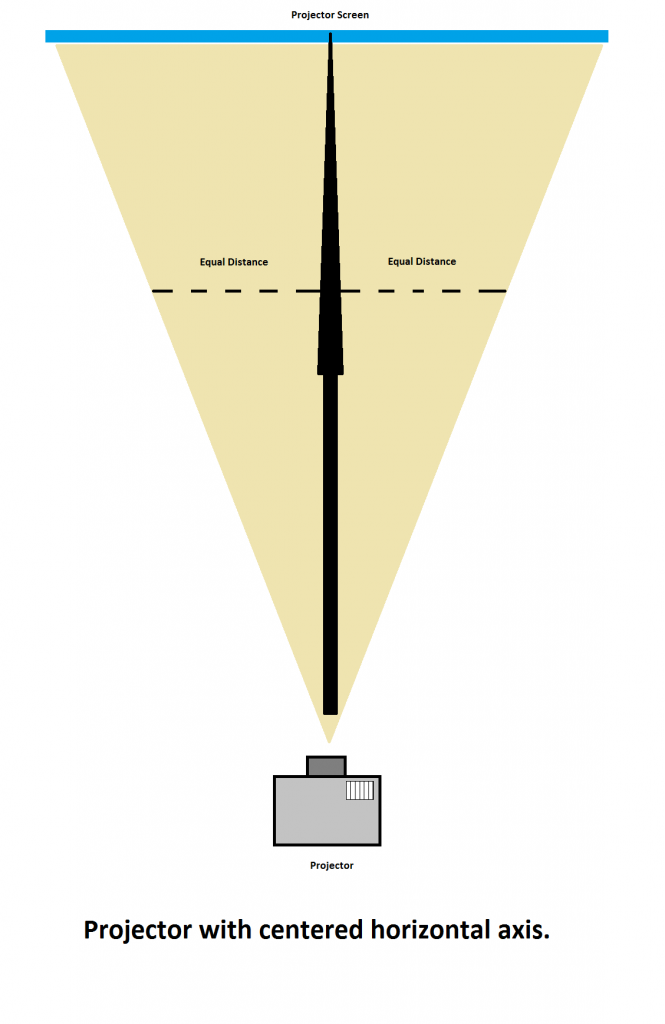 Lumens are the units of measure for the amount of light that a projector is reportedly able to produce.
Lumens are the units of measure for the amount of light that a projector is reportedly able to produce.
The American National Standards Institute (ANSI) averaged multiple readings of visible light from various angles to determine a standardized unit of measure known as ANSI Lumens. Mathematically, it is a measurement of one candela of visible light per squared radian (1 candela * sr) Symbol = lm.
To put it into easier perspective, a candela is about the equivalent of the light produced by one candle.
The candela actually replaces the obsolete measurement of the “Candlepower (cp)” and is equivalent to 1.02 cp units of measured visible light.
Luminance Uniformity:
This is the process of ensuring how close a projector comes to putting an equal amount of brightness over the entire footprint of a screen. In other words, full 100% luminance uniformity would be when the projector distributes precisely the same degree of brightness over every measurable reference point on the projection screen. Typically, there are fluctuations of brightness diffusion so it is unlikely that the far corners of the projection screen are getting the exact same amount of light that the center does and vice-versa. That said, a good projector will have about 85%-95% luminance uniformity and the average human eye cannot tell the difference. If at all possible, avoid buying a projector with less than 85% luminance uniformity; especially if you are projecting onto a screen that measures 100” (diagonally) or larger.
Resolution:
Resolution really places a limit on the amount of throw distance. As stated before, the greater the distance; the more light spreads out. So if you have a low resolution projector, those small pixels become big, clunky pixels real fast.
Resolution is the level of clarity that is achieved in a video image. Modern video content is digitized meaning that each picture is made up of a large count of individual points of light called “pixels”. Simply put, the more pixels you can fit into a certain place, the more detail you will have. The illustration below shows in real time the size increase of each box using pixels that are of the same size. Think about this, the “DV” (green box) measures only 480 x 720 pixels whereas the “4K” (gray box) measures 2160 x 4096 pixels. Obviously, the gray box is bigger because the pixels in both are the same size. But what if the 4K’s pixels could shrink down to fit entirely into the DV-box? The image clarity would be very detailed. But if the DV box’s pixels were enlarged to fit the entire 4K box, the image quality would look like Minecraft with very “blocky” designs in very poor in its detail….or…resolution.
Considering the brightness, uniformity and resolution is key. Always check with the manufacturer to make sure about the brightness, uniformity, and resolution. The greater the distance, the bigger the picture so likewise, the higher the number in lumens, uniformity and resolution, the more equipped your projector is for delivering the big picture.
-DR