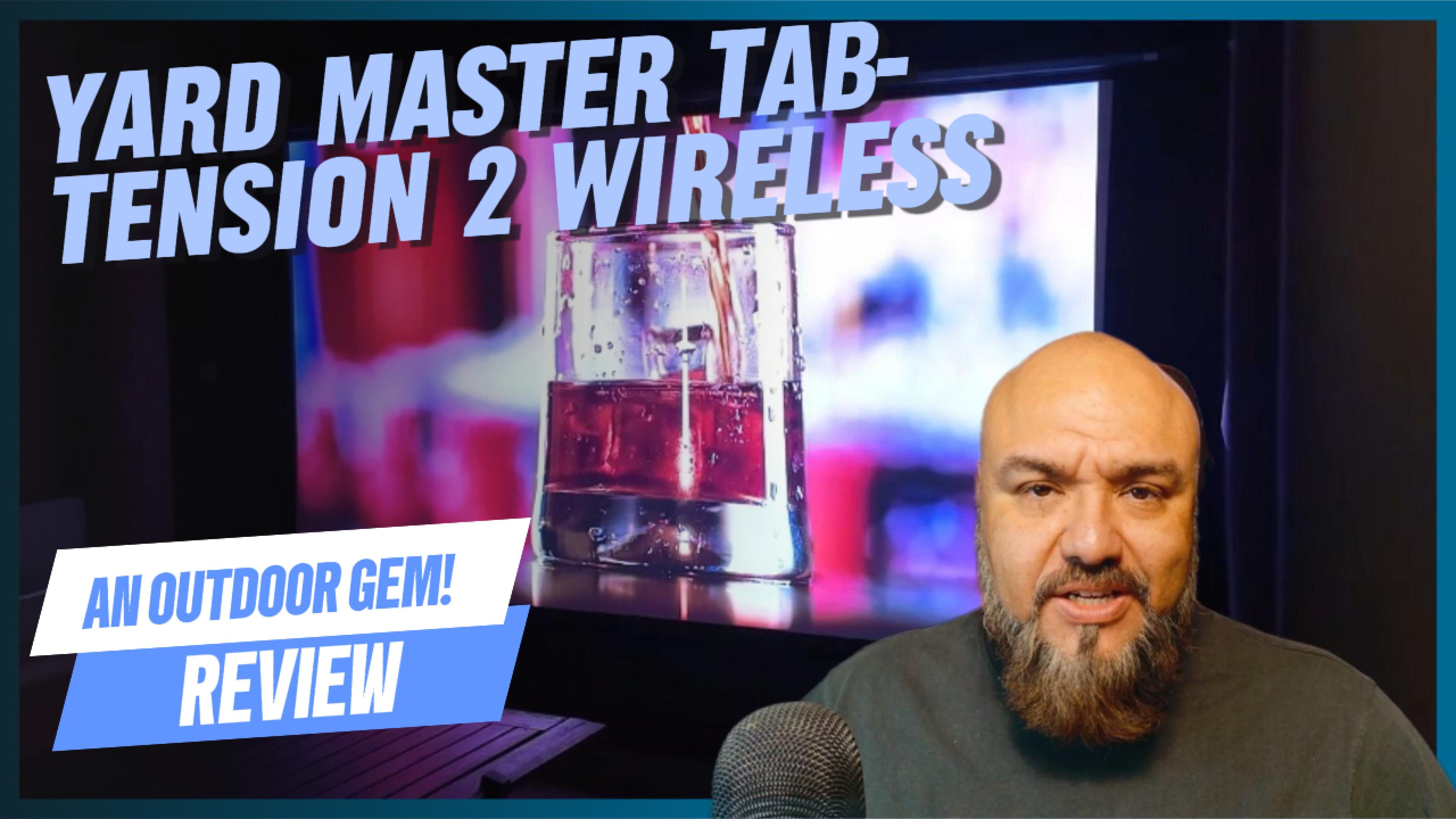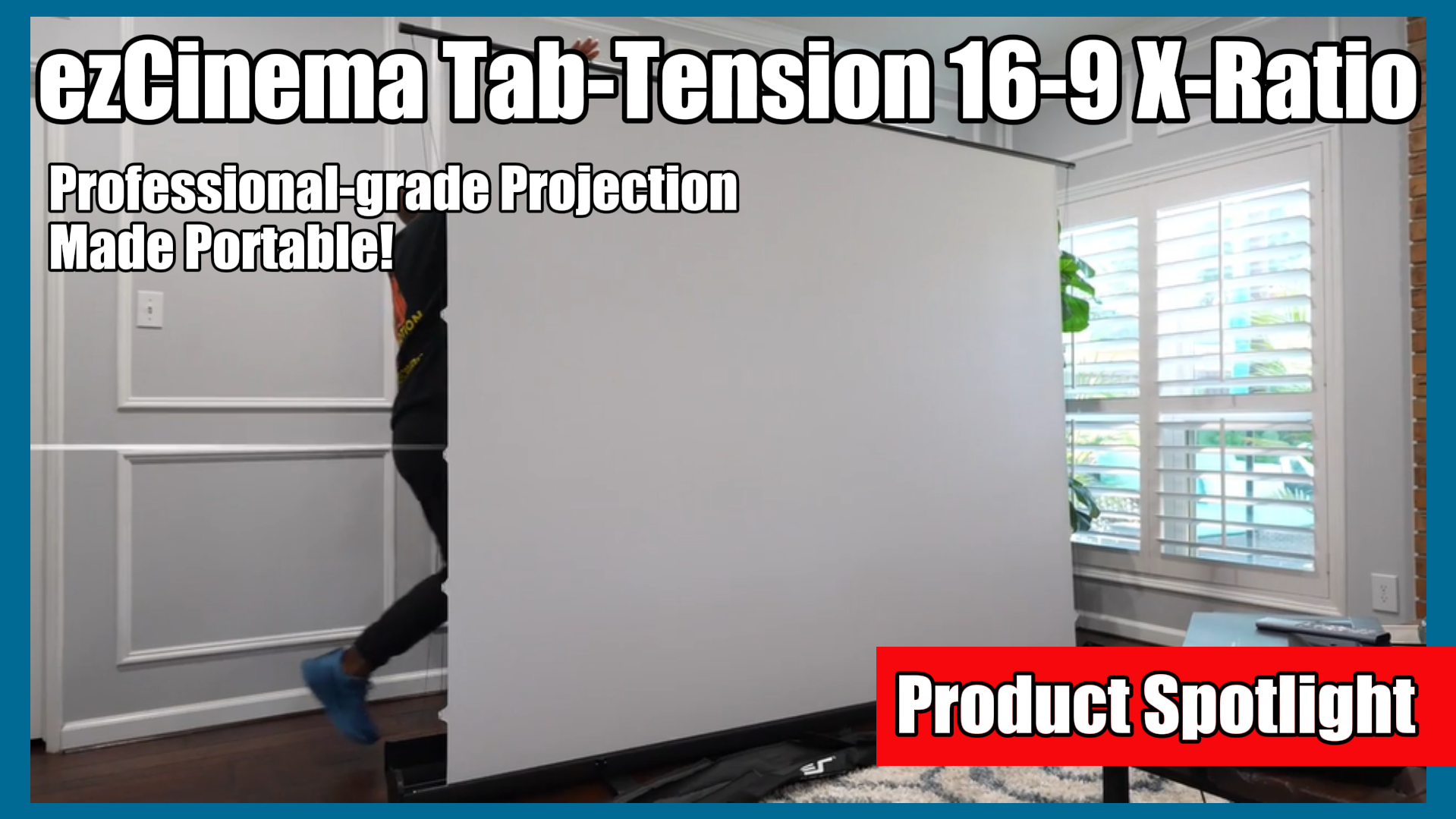When installing a projector screen, always ask if you have a doubt. In this case, the customer really wanted to flush mount his retractable non-electric screen without knowing all the options he really has. Not only was he affirmed on the right method to flush-mount his screen, he was also made aware of ceiling mounting or using extended brackets.
Here are the links used in the discussion:
- Installing the Manual Screen: http://elitescreens.com/images/download/material/userguides/userguide_ManualSeries.pdf
*The discussion below is based on actual chat transcripts with the omission of any personal/confidential material to protect the customer’s privacy. An example in this case is to change the contact’s identification name/number to “Customer” or a generic name.
Transcripts:
- 4:00:00 PM Johnny – Thank you for contacting Elite Screens. This is Johnny, how may I help you?
- 11:05:46 AM Doug- I have the manual screen M114UWC-E18 (114” 2.35:1, retractable screen). It comes with wall anchors and screws…can these be used to mount flush against a ceiling joist that runs parallel to the screen or do I need the 6″ mounting brackets?
- 11:06:32 AM Johnny – This screen does not come with any mounting brackets, but you have a few options here. Either you can buy them separately or you can flush mount it to the walls. It’s designed for you to even hang it from the ceiling if you prefer.
- 11:06:37 AM Johnny – The only reason for the L-brackets is if you’re going to wall mount the screen, and you need the screen to be further away from the wall. For example, if you need to clear a picture frame or flat panel TV.
- 11:06:43 AM Johnny – To ceiling mount the screen all you need is to run a j-hook to your ceiling, then you would hook that j-hook to the top portion of the screens end caps.
- 11:07:19 AM Doug – Oh, nice. Makes sense why there are D-Rings on the endcaps. Nice to know I have options.
- 11:09:32 AM Johnny – Mounting it into the horizontal joist should work nicely. It is much more stable than using drywall anchors. Check out page 2 of the link here for some ideas:
- 11:09:37 AM Johnny – http://elitescreens.com/images/download/material/userguides/userguide_ManualSeries.pdf
- 11:10:10 AM Doug – I now understand…thanks for the manual and patience with answering my questions! Thanks again!
- 11:10:22 AM Doug – have a great day
- 11:10:24 AM Johnny – It was my pleasure Doug. Thank you for reaching out.
- 11:10:29 AM Johnny – …and thank you for choosing Elite Screens.