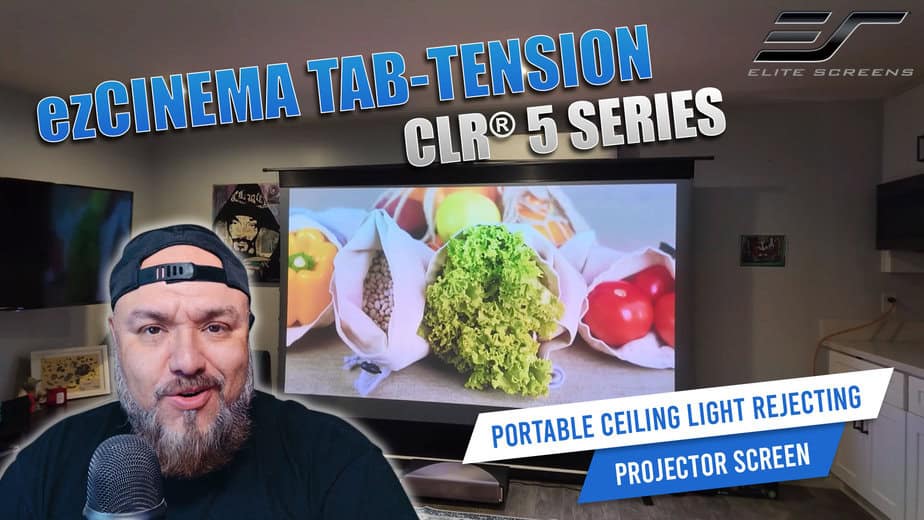What size should I get for a 14 foot throw distance?
Throwing the right sized image from a certain distance brings a lot of variables into play but it’s an easy question to answer. It involves the make/model of projector you are using, the distance you will be projecting from, and the image size you will be comfortable with.
Here are the links used in the discussion that are for some favorite UST projector-friendly screens:
- Screen Calculator – https://elitescreens.com/front/front/cms/slug/screen-calculator
- Video – picking a material: https://elitescreens.com/elitetube/Selecting_a_screen_material_for_my_home_theater_cc_720.mp4
- Video – Screen aspect ratios: https://elitescreens.com/elitetube/aspect_ratio_edu.mp4
- Video – Selecting the right screen size: https://elitescreens.com/elitetube/screen_size_edu.mp4
*The discussion below is based on actual chat transcripts with the omission of any personal/confidential material to protect the customer’s privacy. An example in this case is to change the contact’s identification name/number to “Customer” or a generic name.
Transcripts:
- [22:36] Customer: Hello – What is a suggested screen size for a 14″ distance?
- [22:36] Customer: viewing distance?
- [22:37] Jaime: Generally speaking, 110″ is the statistical likelihood…
- [22:37] Jaime: …but to really know for sure, visit our screen calculator & enter the make and model to be sure: https://elitescreens.com/front/front/cms/slug/screen-calculator
- [22:37] Jaime: Do you have the projector?
- [22:37] Customer: Yes.
- [22:37] Customer: Epson PowerLite 2140W 4200-Lumen WXGA 3LCD Projector
- [22:37] Customer: It is not HT projector.
- [22:38] Customer: It does the job for now.
- [22:38] Jaime: Looking up your projector make and model, it presents a 116” footprint at that distance.
- [22:38] Customer: At some point i’ll invest.
- [22:38] Jaime: It is also a 16:10 native aspect ratio so you may want to consider a 16:10 format screen to properly matte it.
- [22:38] Customer: In an HT projector.
- [22:38] Jaime: A real unscientific way is to project on your wall and measure the footprint you are most comfortable with and then buy a screen size that is as close as possible.
- [22:38] Customer: I really liked the acoustic option.
- [22:39] Customer: I will have to break the piggy bank, but I am leaning toward an acoustic option.
- [22:39] Jaime: That is a good option. As long as you are okay with switching your projector to 16:9 mode, it should look fine on a 16:9 aspect ratio screen.
- [22:39] Jaime: Good luck with your purchase
- [22:39] Jaime: Take your time. There’s a lot to choose from: here is a great video on picking a material: https://elitescreens.com/elitetube/Selecting_a_screen_material_for_my_home_theater_cc_720.mp4
- [22:39] Jaime: Here is one on aspect ratios: https://elitescreens.com/elitetube/aspect_ratio_edu.mp4 and here is one on selecting the right screen size: https://elitescreens.com/elitetube/screen_size_edu.mp4
- [22:39] Customer: That’s the wall where the screen will be added.
- [22:40] Customer: Absolutely.
- [22:40] Jaime: please read all of the information that we have on our website
- [22:40] Jaime: all of your questions will be answered there
- [22:41] Customer: I started with a basic screen in mind, but the more I learn/research, the better it gets.
- [22:42] Customer: By the way, can you tell me where I can go to see the dimensions for the Saker Tab-Tension screens?
- [22:43] Jaime: here they are: https://eliteproav.com/wp-content/uploads/PDFs/EPAV_DimensionsTable/EPAV_Saker_Tension.pdf
- [22:44] Customer: Thanks again Jaime.
- [22:44] Jaime: My pleasure Sir, thank you for choosing Elite Screens.