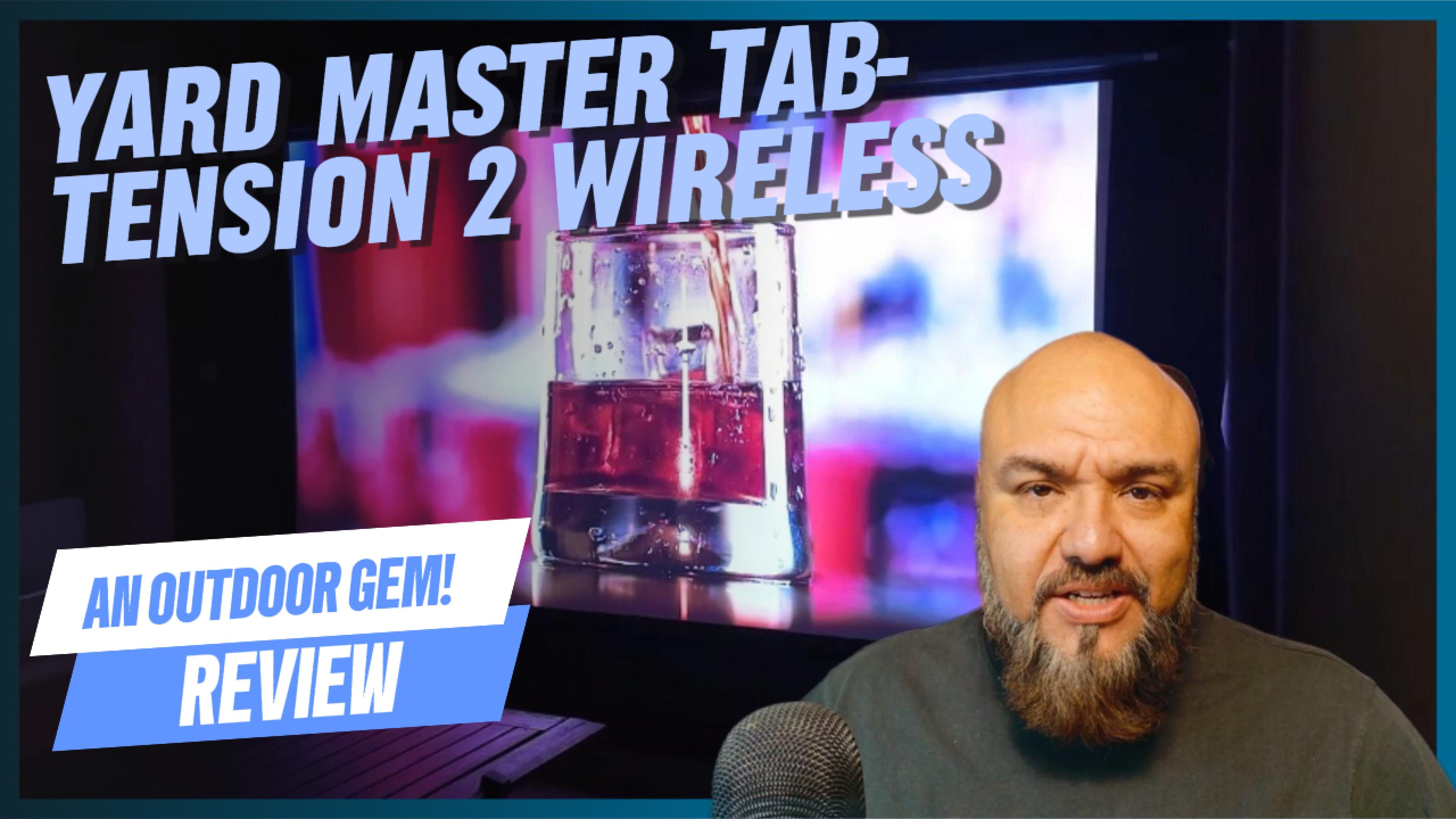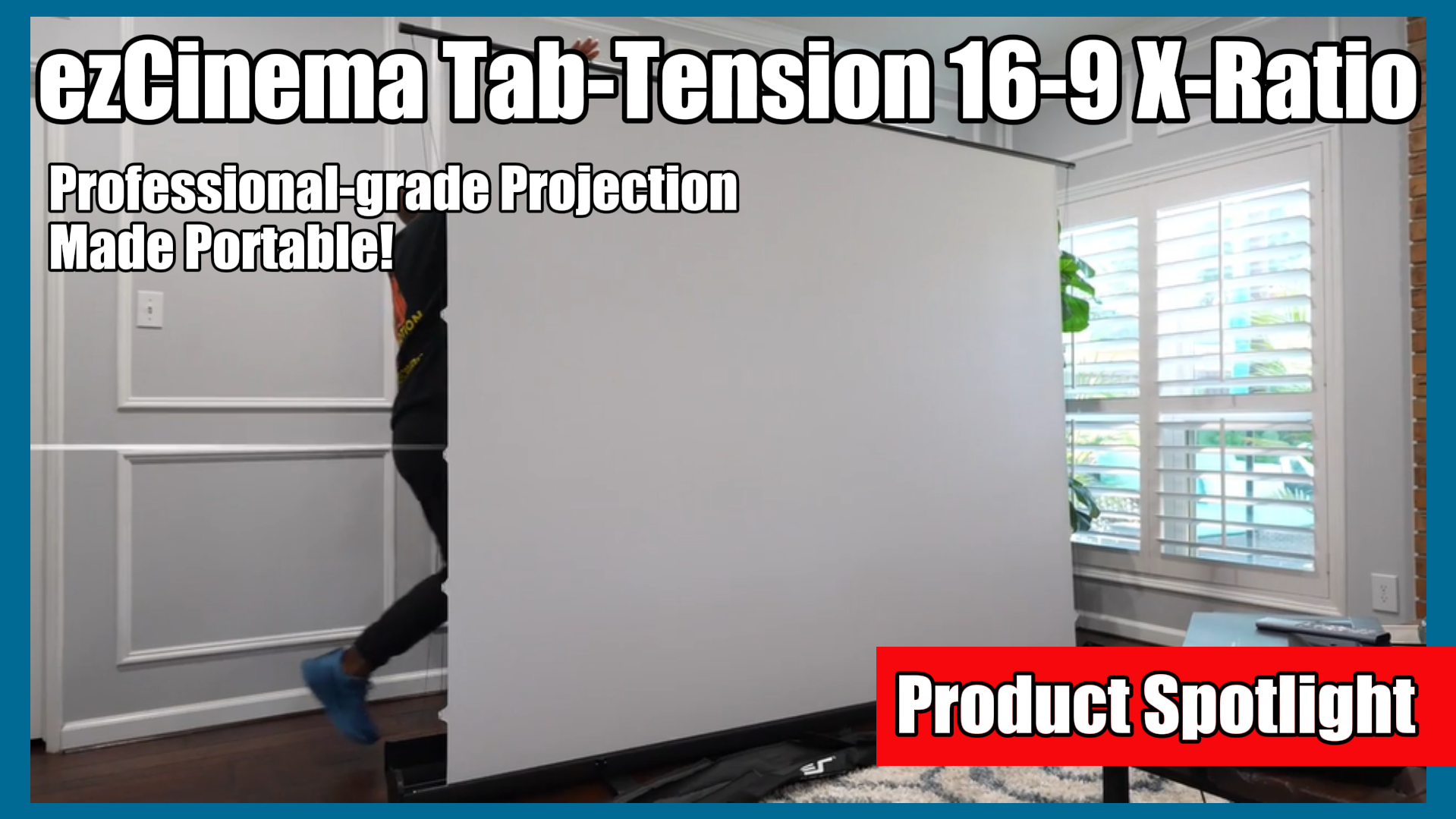It is important for the Projector and screen to have a matching aspect ratio. Aspect ratio is essentially the screen’s size. It is called a ratio because for each measurement of screen width, there is a corresponding measurement of height. For example, a 16:9 aspect ratio means that for every 16 units of measure in width, there will always be 9 equal units of measure in height. This discussion illustrates the importance of always pairing a projector and screen with matching aspect ratios.
- Calculating a screen’s diagonal size: https://elitescreens.com/front/front/newsdetail/news/207
- Tech tip on proper projector throw distance: https://elitescreens.com/front/front/newsdetail/news/328
- Video on proper screen size based on viewing distance: https://elitescreens.com/elitetube/screen_size_edu.mp4
- Video on aspect ratios: https://elitescreens.com/elitetube/aspect_ratio_edu.mp4
*The discussion below is based on actual chat transcripts with the omission of any personal/confidential material to protect the customer’s privacy. An example in this case is to change the contact’s identification name/number to “Customer” or a generic name.
Transcripts:
- [22:04] Josh: I need a fixed frame screen 100×160 (16:10 format)
- [22:04] Rick: I would be glad to help. Are you using a native format 16:10 projector?
- [22:05] Josh: Just trying to find what screen model would be recommended for this .
- [22:07] Rick: Using your specs (160:100” as a 16:10 aspect ratio) calculates to a 188.67” sized screen. The formula for calculating screen sizes is here: https://elitescreens.com/front/front/newsdetail/news/207 The largest size we currently make in 16:10 is 144″ (diagonal). The model would be our ezFrame R144WX2 with viewing dimension as 76.3″x122.1″
- [22:08] Josh: Is there a reason why they are not made larger?
- [22:08] Rick: Currently, our buyers have not shown much need for sizes larger than 135” so we currently don’t make 16:10 screens larger than what our customers are asking us to make.
- [22:08] Rick: If you are able to use 16:9, we can go much larger. We don’t have 188.67” sized screens but we can do well over 200” if you would like.
- [22:08] Josh: The projector is 16:10 native. If we go with a 16:9 screen, would that work?
- [22:09] Rick: The projector may be switched to 16:9 mode and it will fit but the quality will not be as precise in its picture quality as a native 16:9 projector will be.
- [22:11] Josh: Okay, do you have a way of determining 1- How big my screen should be? 2- How big an image my projector will create based on its
- [22:12] Rick: Our Screen calculator will tell you all about the throw distance of your projector ( by make/model) https://elitescreens.com/front/front/cms/slug/screen-calculator We also have a tech tip on proper projector throw distance: https://elitescreens.com/front/front/newsdetail/news/328
- [22:12] Rick: I also recommend this video on proper screen size based on viewing distance: https://elitescreens.com/elitetube/screen_size_edu.mp4 here is also a video on aspect ratios to help settle the difference between whether a 16:9 or 16:10 would serve you best https://elitescreens.com/elitetube/aspect_ratio_edu.mp4
- [22:15] Josh: Perfect. Thank you for your help.
- [22:15] Rick: My pleasure. Thank you for choosing Elite Screens.