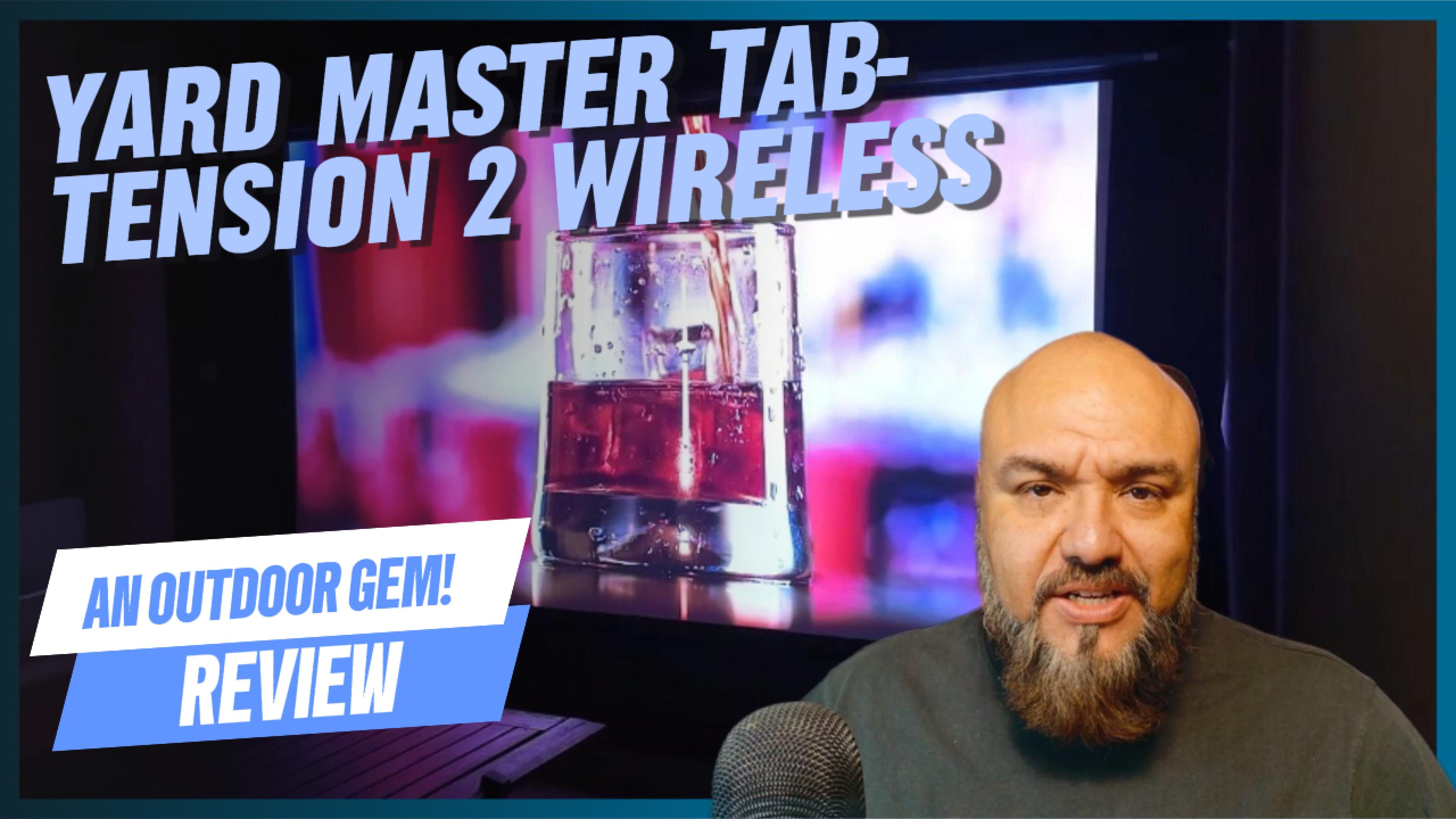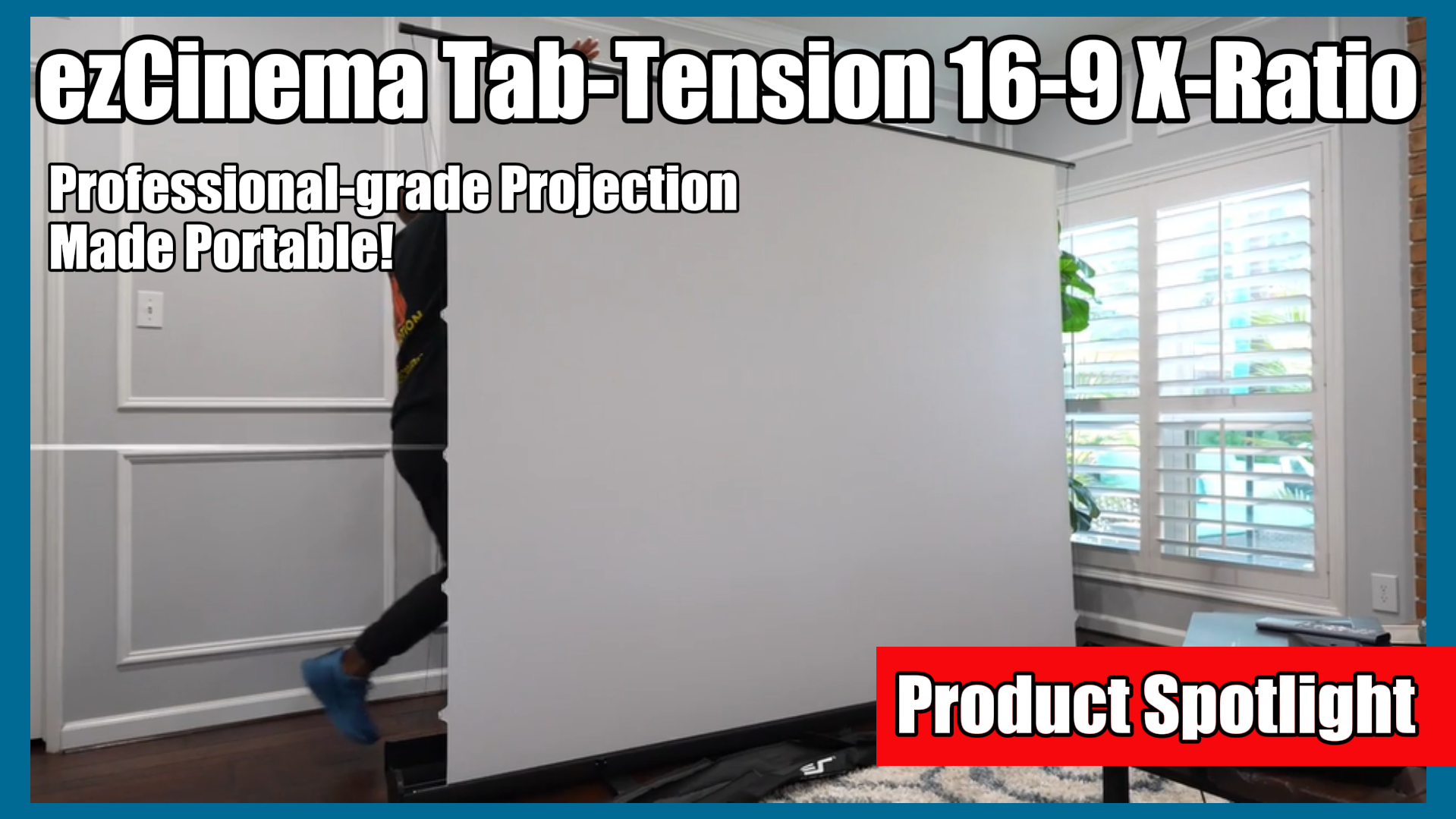When installing a projector screen onto your wall or ceiling, it is best to make sure that the installation contact points are anchored into wall studs of ceiling joists. This discussion follows the basics of having a good, safe installation without worrying about future issues. There is also a great instructional video link provided in the discussion.
Here are the links used in the discussion:
- Cinetension B Unboxing and Installation – https://elitescreens.com/elitetube/CineTensionB_UnboxInstall_VideoWeb.mp4
*The discussion below is based on actual chat transcripts with the omission of any personal/confidential material to protect the customer’s privacy. An example in this case is to change the contact’s identification name/number to “Customer” or a generic name.
Transcripts:
- [18:07] Customer: I have a question about floating mounting brackets on the Elite Screens Cinetension B or TE110HW2B-E24.
- [18:07] Rick: Sure, what is your question regarding the brackets.
- [18:08] Customer: How far do the brackets slide in towards the middle of the screen?
- [18:08] Customer: We’re looking at the 110″ diagonal. While we have room for the screen to drop, we’re limited in the space we have to do the mounting.
- [18:09] Rick: The sliding runners extend the full length of the screen’s casing but for optimal stability, you can place it about 1/4 the overall length in from the end caps. I recommend aligning with the wall studs or ceiling joists. Drywall was never intended to be load-bearing.
- [18:09] Rick: Here is a nice video with further instructions on your particular screen Unboxing and Installation – https://elitescreens.com/elitetube/CineTensionB_UnboxInstall_VideoWeb.mp4
- [18:10] Customer: I see. So, if the screen casing is about 118″ wide, we’d be able to place the mounts up to about 30″ in on either side?
- [18:11] Rick: Yes, be sure to align the installation with the wall studs though.
- [18:12] Customer: Right. This makes sense. Thanks
- [18:12] Rick: This will also give you play if you need to center the unit in case the mounting points aren’t centered.
- [18:13] Customer: I see. So regardless if the brackets are not perfectly centered, I can still center the screen itself.
- [18:13] Rick: Yes, that is correct.
- [18:14] Customer: Cool. thanks for the help
- [18:14] Rick: you’re welcome, thank you for choosing Elite Screens.