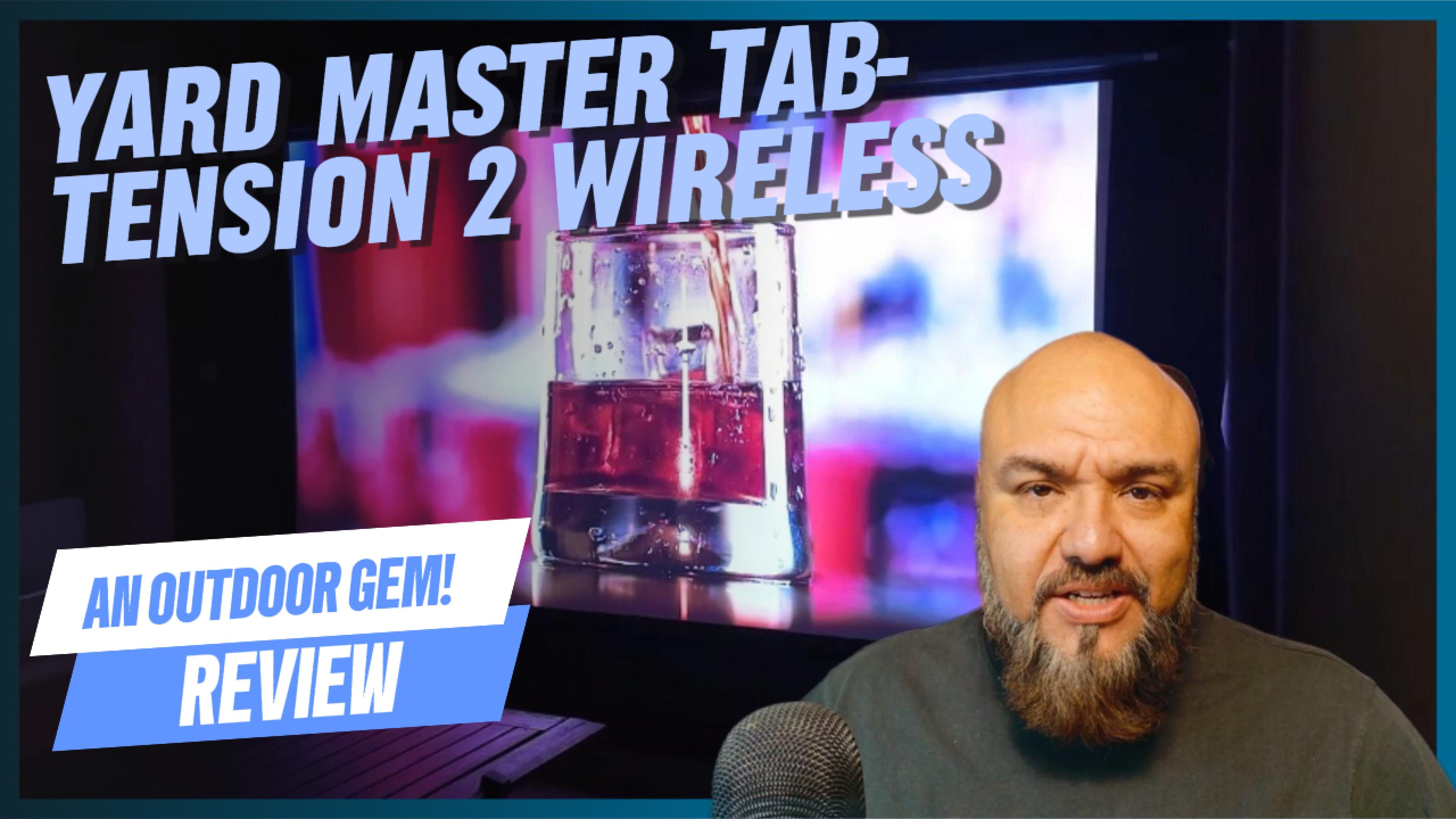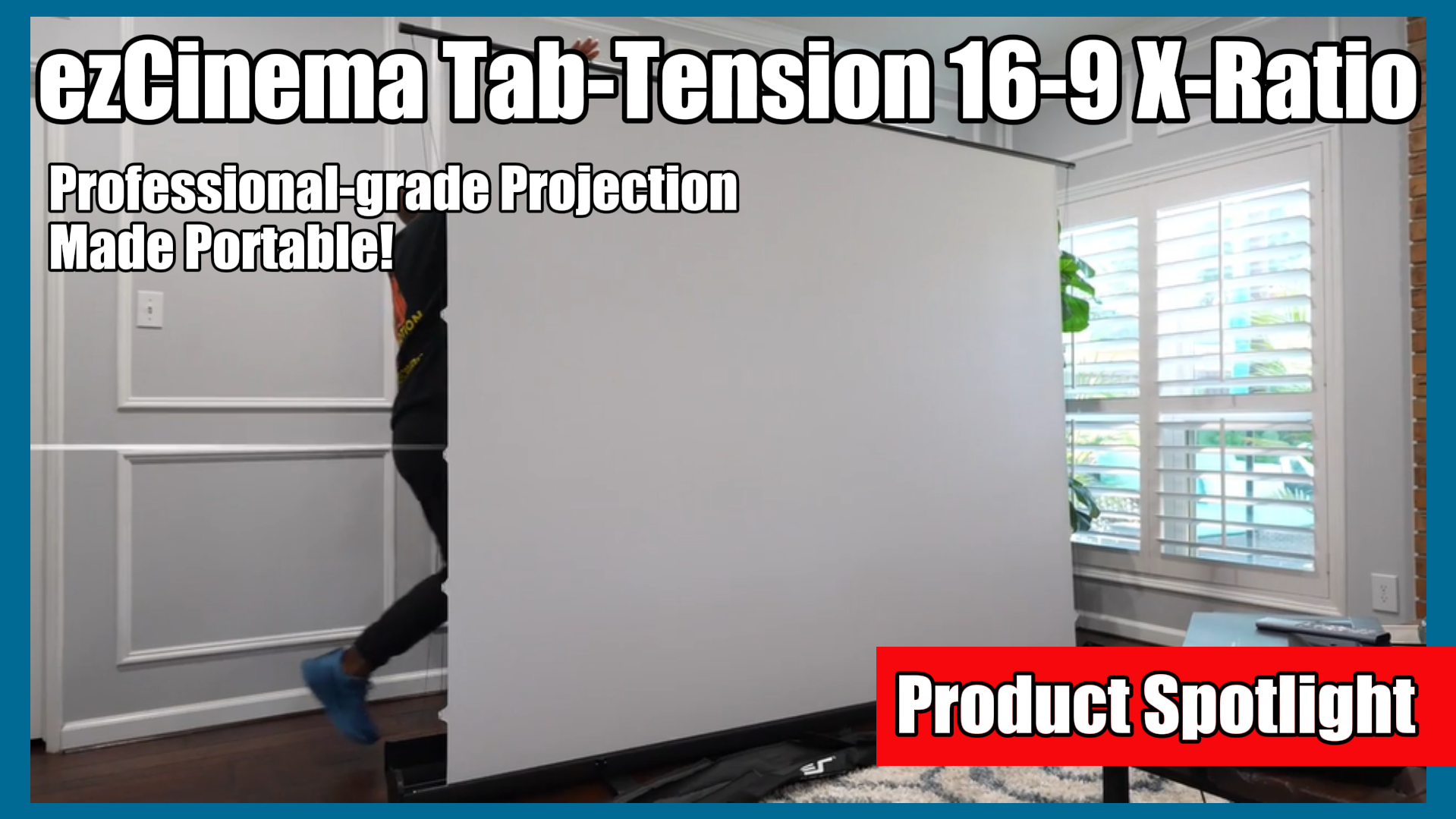Matching your projector and screen has taken on a whole new dynamic. Ever since the origin of ultra short throw (UST) projectors, customers have been seeking a good screen material to match it. This discussion covers how to match UST projectors with compatible materials and what products will be the best fit for a particular projector.
Here are the links used in the discussion that are for some favorite UST projector-friendly screens:
- Article on the compatibility of ALR/CLR with UST Projectors https://elitescreens.com/front/front/newsdetail/news/417
- Video – Screen compatability with a UST projector https://elitescreens.com/elitetube/UST_Compatibility.mp4
*The discussion below is based on actual chat transcripts with the omission of any personal/confidential material to protect the customer’s privacy. An example in this case is to change the contact’s identification name/number to “Customer” or a generic name.
Transcripts:
- [17:03] Rick: Hello, how may I help you.
- [17:04] Customer: Looking for a screen recommendation for use with Epson Home Cinema LS100 Full HD 3LCD Ultra Short-throw Laser. Would be for used as tv viewing and movies in a living room. Would like a wall mounted electric drop-down screen.
- [17:05] Customer: Some reviews said to get an ALR tab stabilized Screen?
- [17:05] Rick: I agree that ALR would be the most ideal. Presently we have an either-or option since we have launched an ALR screen for UST projectors but we have not yet come out with an electric “roll-up” format. The best electric screens I can recommend all have tab-tensioned matte white materials but they are compatible with your projector. Here are my recommendations.
- [17:06] Rick: CineTension 2 Series https://elitescreens.com/front/front/productdetail/product/74
- [17:06] Rick: CineTension B Series https://elitescreens.com/front/front/productdetail/product/361
- [17:06] Rick: Starling Tab-Tension 2 Series https://elitescreens.com/front/front/productdetail/product/53
- [17:06] Rick: These three options use a thin material that is tab-tensioned for uniform flatness to accommodate a UST projector. Here is a great video about how to identify a projection screen that is compatible with a UST projector https://elitescreens.com/elitetube/UST_Compatibility.mp4
- [17:07] Customer: Cool, I’m in the process of electrical rough in on my house. Does the power connection come out of the left side or right side of the screen?
- [17:07] Rick: If you opt for a fixed screen, I recommend our Aeon CLR https://elitescreens.com/front/front/productdetail/product/154 . It is ambient light rejecting and designed specifically for UST projectors. Here is a great tutorial article on this topic https://elitescreens.com/front/front/newsdetail/news/417
- [17:08] Rick: all of the screens are on the left side of the screen when facing the front but the Cinetension B series is on the right side. There is enough length in the power cord to centerline
- [17:08] Customer: Ok, would these screens work decently for a living room that has a fair amount of natural light?
- [17:09] Rick: as long there is no direct light hitting the screen you will be able to get a clear picture also the projector will be close that you will get a bright image.
- [17:09] Customer: Thanks a lot for your help!
- [17:09] Rick: you’re welcome