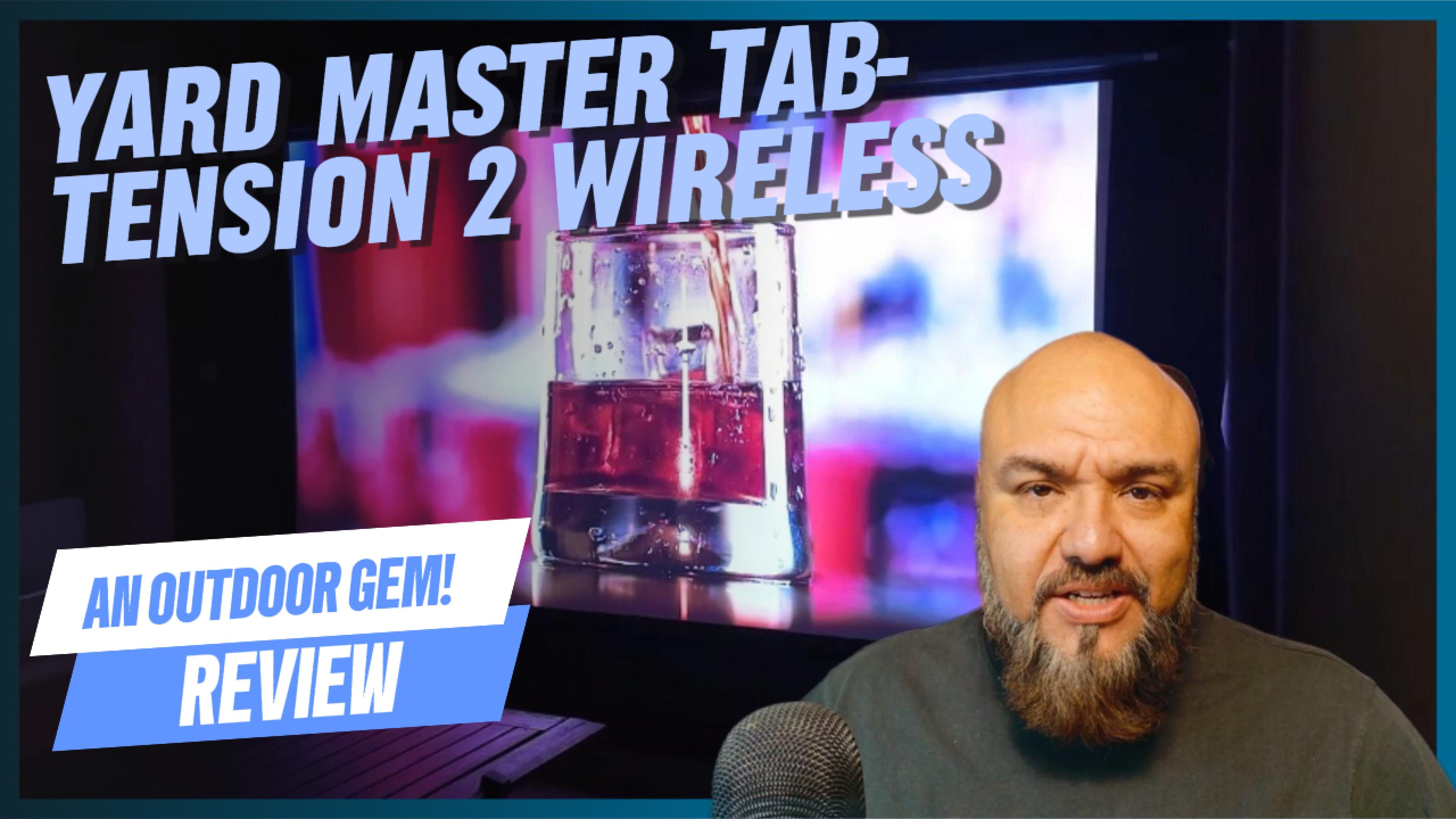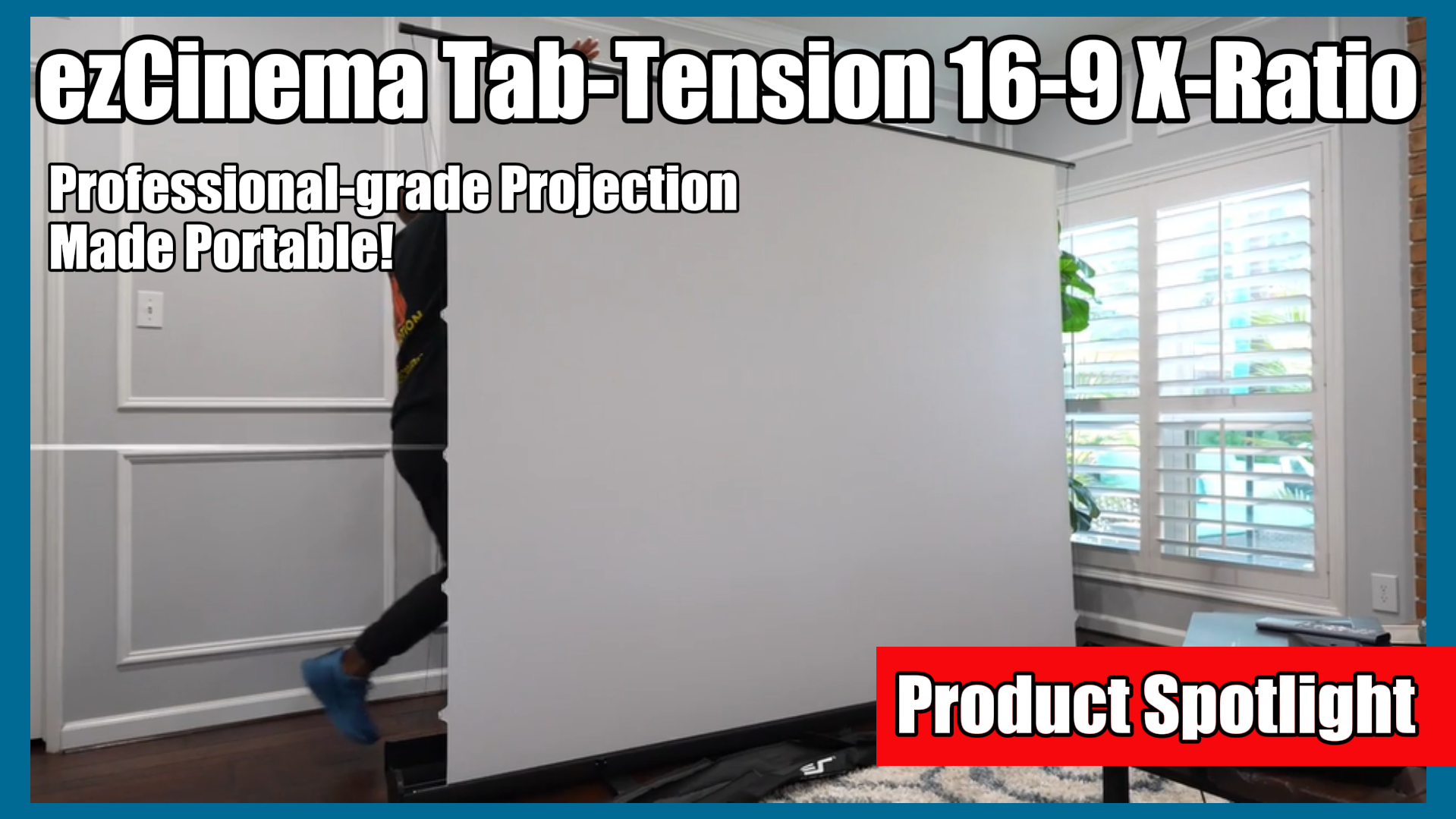This discussion with a DIY handyman revealed how easy an in-ceiling installation can be. Always check with your city hall or county building authority to make sure that your planned installation is up to code. Next, follow the instructional videos to assist you with your instruction sheet. As a bonus, programming the wireless remote codes into your universal remote is now easier than ever.
Here are the links used in the discussion:
- Evanesce Installation instructions from below – https://elitescreens.com/elitetube/evanesce_install_m.mp4
- Evanesce Installation instructions from above – https://elitescreens.com/elitetube/Evanesce_above_ceiling_installation_SD01.mp4
*The discussion below is based on actual chat transcripts with the omission of any personal/confidential material to protect the customer’s privacy. An example in this case is to change the contact’s identification name/number to “Customer” or a generic name.
Transcripts:
- [22:39] Customer: Hello, I am installing an Evanesce In-Ceiling projection screen. I have marked the place between the ceiling joists; I have the blueprints; and I have the screen unboxed. I have 2-questions. Do you have an instructional video on how to install this screen? I’m a big fan of “show me how” videos. Also, how do i get IR codes for Evansece series screen? I will need that for my universal remote.
- [22:39] Rick I’d be happy to assist. Just one moment because I have 2- “how to” videos for you on this.
- [22:41] Rick: Here is a video on the Evanesce Installation instructions from below – https://elitescreens.com/elitetube/evanesce_install_m.mp4
- [22:42] Rick: Here is the Evanesce Installation instructions from above – https://elitescreens.com/elitetube/Evanesce_above_ceiling_installation_SD01.mp4
- [22:42] Customer: Thanks so much. How about the codes?
- [22:43] Rick: A: Please see the codes listed below.
UP: 1111 0000 0010 0101 1101 1101 1010 1001
STOP: 1111 0000 0001 0101 1100 1100 0111 1000
DOWN: 1111 0000 0100 0101 1110 1110 1100 1001 - [22:43] Customer: Thanks!
- [22:43] Rick: Glad to help. If you need anything more, please let me know.