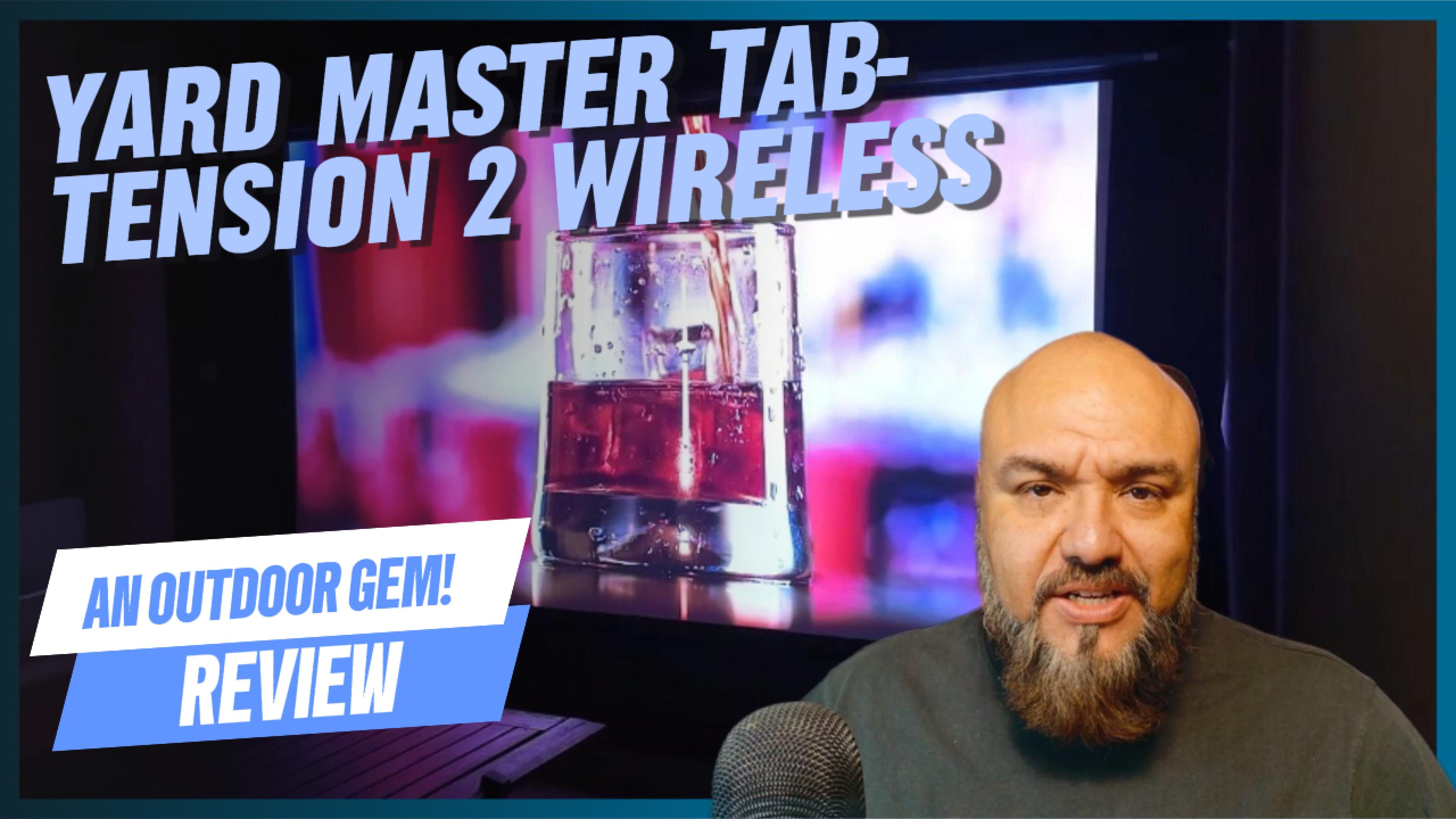“Caveat emptor” is the age-old advice for “buyer beware” and it is just as wise then as it is now when purchasing AV gear. This goes double for second-hand product. This buyer is interested in a 4K system and got an education on everything required to create sound 4K/UHD content. It all comes down to the Content, Media Player, Projector, and Screen all doing their part to deliver a high resolution image.
- Video – How to select the right projection material:
https://elitescreens.com/elitetube/Selecting_a_screen_material_for_my_home_theater_cc_720.mp4 - Video – Comparison of matte white to CineGrey 3D® material:
https://elitescreens.com/elitetube/MatteWhite_CineGrey3D_CompVideo_Web.mp4 - Video – What is 4K? https://elitescreens.com/elitetube/ultra_hd_educational.mp4
- Video – Attaining the “Sweet Spot” in setting up your ALR/CLR screen –
https://elitescreens.com/elitetube/ALR_CLR_SweetSpot_VideoWeb.mp4
*The discussion below is based on actual chat transcripts with the omission of any personal/confidential material to protect the customer’s privacy. An example in this case is to change the contact’s identification name/number to “Customer” or a generic name.
Transcripts:
- [12:40] Rick: Hello, how may I help you.
- [12:40] Customer: I bought the Aeon CineGrey 3D and it is said to be a 4k screen but how can I really know that this is the right material for a 4K presentation?
- [12:41] Rick: This is a great question and I am glad you asked it. There are 4-factors required for achieving a true 4K presentation. The first is the content (aka video software) itself. The second is the media player. It must be capable of at least reading 3840×2160 content. It will be appropriately marked “4K” “UHD” if it’s compatible. The third is the projector itself. Once again, its native resolution must be at least 3840×2160 and it will be clearly designated “4K”. Lastly, the screen must be of the adequate constitution to resolve true 4K resolution. As long as the screen is flat, smooth, and free from glare artifacts, it can accommodate 4K/UHD content. Here is a great video on what 4K is https://elitescreens.com/elitetube/ultra_hd_educational.mp4
- [12:41] Rick: The Aeon CineGrey 3D is polarized for passive & active 3D in addition to being flat and smooth enough to be 4K and UHD ready. Here is a comparison between CineGrey 3D and matte white materials https://elitescreens.com/elitetube/MatteWhite_CineGrey3D_CompVideo_Web.mp4
- [12:43] Customer: What about textured screens?
- [12:44] Rick: The fine pixilation of 4K gets distorted by textured materials such as embossed or “orange peel”. The material must be smooth yet capable of diffusing light reflection to provide uniform image brightness across the viewing surface. The CineGrey 3D and 5D materials provide the required smooth surface with the proper diffusion to be classified as 4K Ultra HD, Active 3D, and HDR ready.
- [12:44] Customer: How about image enhancement?
- [12:46] Rick: The Cinegrey 3D and 5D materials are certified by the imaging science foundation (ISF) precisely for its ability to maintain a neutral color temperature, black-white dynamic range, color saturation and contrast.
- [12:46] Rick: Here is a great tutorial on selecting the right screen material https://elitescreens.com/elitetube/Selecting_a_screen_material_for_my_home_theater_cc_720.mp4
- [12:47] Rick: if you have our Cinegrey 3D you need to set up your projector in a way to get the best picture or you will experience glare or dim image. Here is a great video on attaining the ideal “Sweet Spot” in setting up your projection screen – https://elitescreens.com/elitetube/ALR_CLR_SweetSpot_VideoWeb.mp4
- [12:51] Customer: I am looking at a supposed “4K” projector from a friend and he keeps warning me about the various screens I want to buy. He seems intent on blaming bad performance on the screen.
- [12:52] Rick: My recommendation is for him to demo the projector for you first before buying it. Make sure it even works right. You can also look up the make/model of the projector online to make sure that it even is 4K.
- [12:53] Customer: That’s fair. You have answered a lot of my questions and I really appreciate it. Thanks for your time.
- [12:53] Rick: My pleasure. Thank you for choosing Elite Screens.