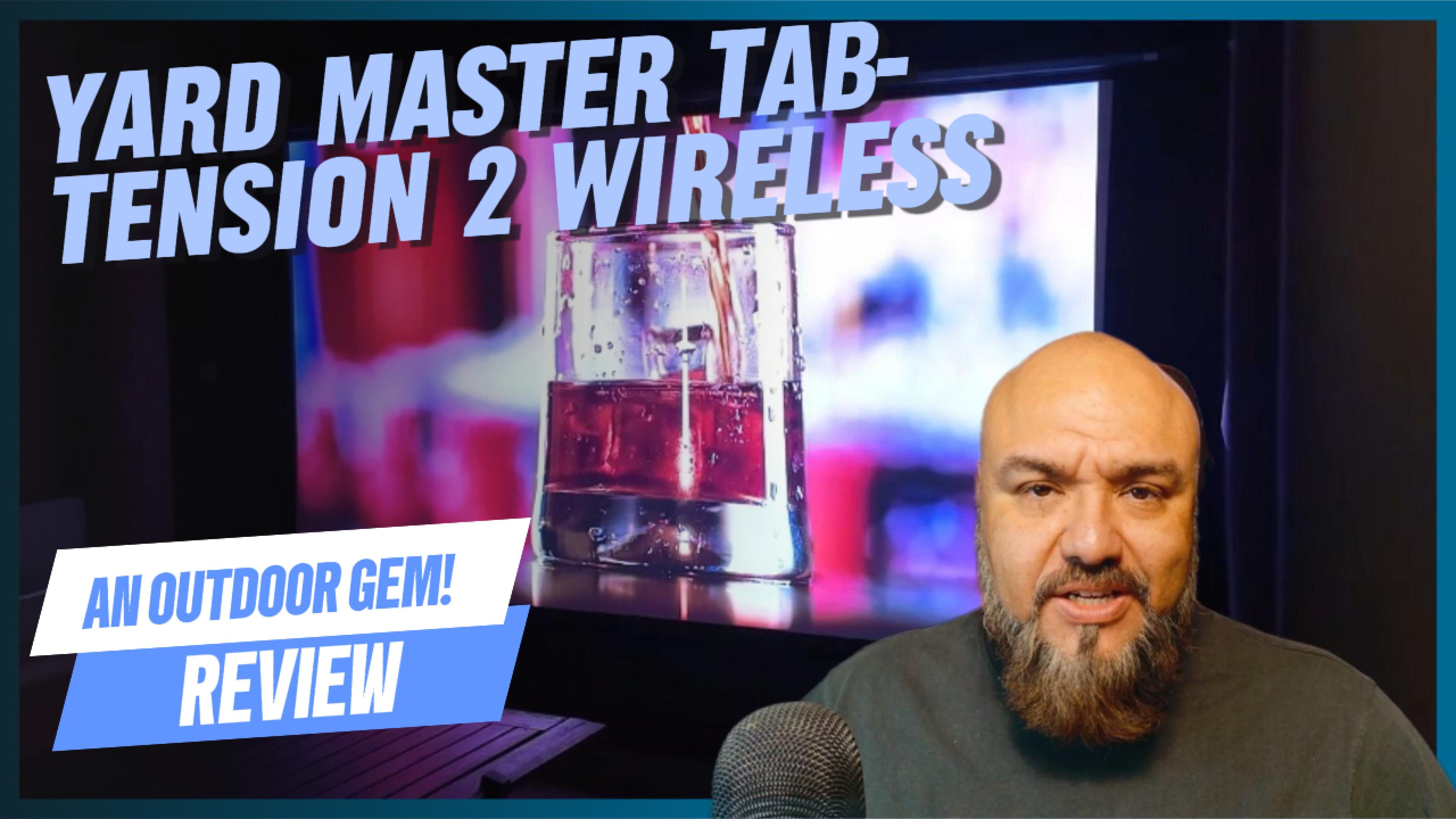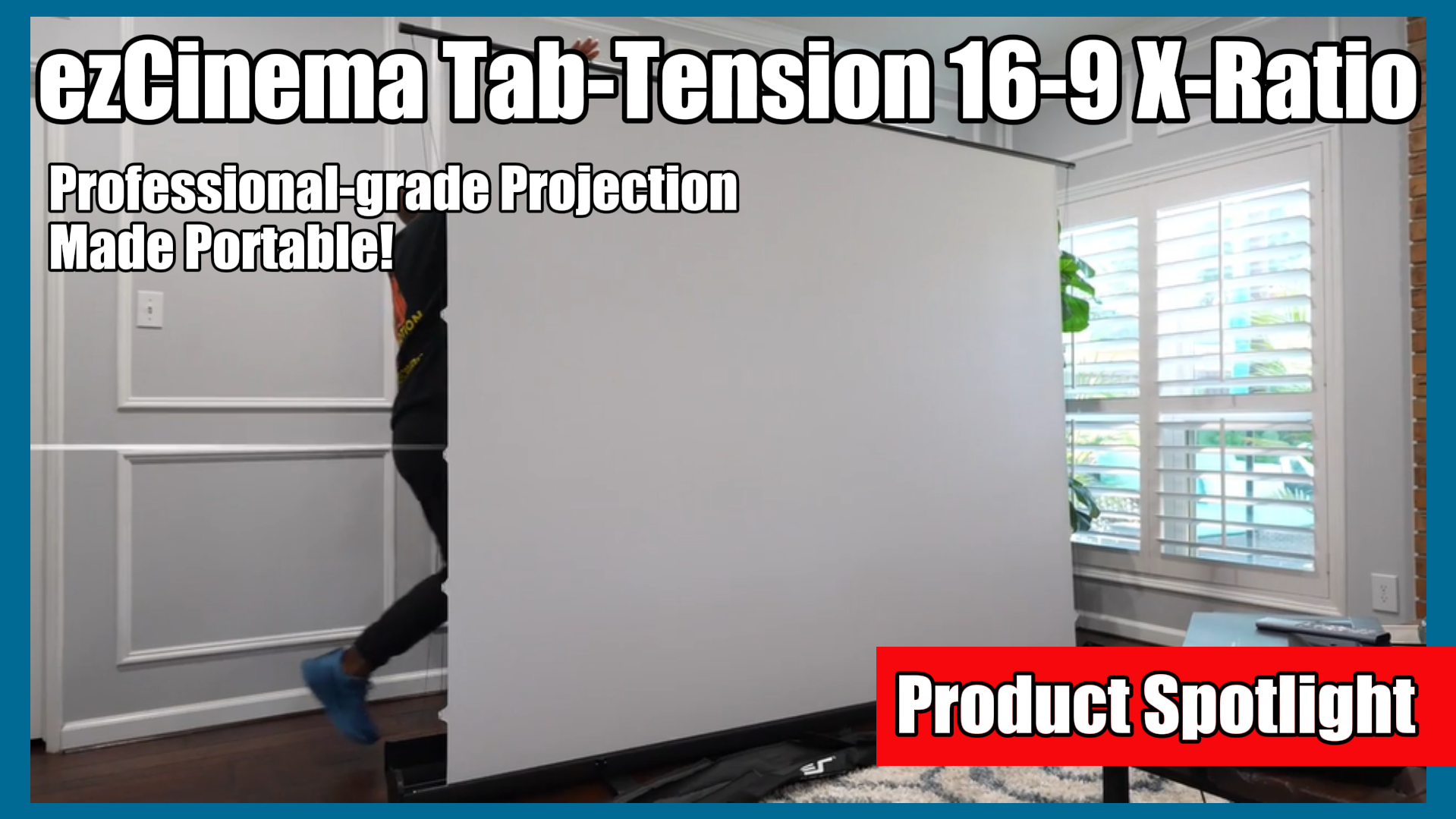This customer is looking for a remote but there are many to choose from. The discussion below covers the process of matching the screen make/model identity with that of the wireless remote.
Links:
- Elite Screens Remote Accessories webpage: https://elitescreens.com/index.php/products/projection-remotes-controls
- FAQ on all projection screen wireless accessories: https://elitescreens.com/front/front/faq/slug/2
*The discussion below is based on actual chat transcripts with the omission of any personal/confidential material to protect the customer’s privacy. An example in this case is to change the contact’s identification name/number to “Customer” or a generic name.
[18:41] Jaime: Hello, how may I help you? [18:42] Customer: I am trying to purchase a remote control for an elite screen but the website wants information that is not available per the example given from the product end spot sticker. It wants certain information that is not available on the model screen we have. [18:43] Jaime: There are different models of remote for the various brands of electric screens we sell. We need to have that information so that we can get you the right remote. [18:44] Jaime: I can help you get this information. It is on the right-side end cap of the screen. [18:44] Jaime: There will be a sticker that tells you what the screen serial number is and I can assist you with getting the right remote. [18:45] Customer: I have the sticker in front of me and it is not in the same format as the sticker example on the website. For instance, there are four different bar code squares on the website. There is only one on the actual sticker that was on the product. [18:46] Customer: Across very the top of the sticker is: [18:48] Customer: S/N:EB92HW2-E12 Then there is a dot–66E106 followed by one single barcode and the bottom of the barcode is 48448 01867 [18:48] Jaime: This is what you enter as the model number: EB92HW2-E12 [18:48] Jaime: This is the serial number: 66E106, though there should be a couple of more numbers [18:49] Jaime: Like more zeros [18:49] Jaime: Your version type is either V2.0 or V3.0 [18:49] Jaime: With that information, we know what to send you [18:50] Customer: The numbers starting with 66 are 66E0106. The back of the remote says version 3.0 [18:52] Customer: The very right bottom of the sticker reads: RoHS V2.0-110V [18:52] Jaime: Select 3 for the version so that you receive the remote that matches your screen [18:52] Customer: Alright, It is giving me the product number I need. Thanks [18:52] Jaime: thank you for contacting us today [18:52] Jaime: go ahead and place your order