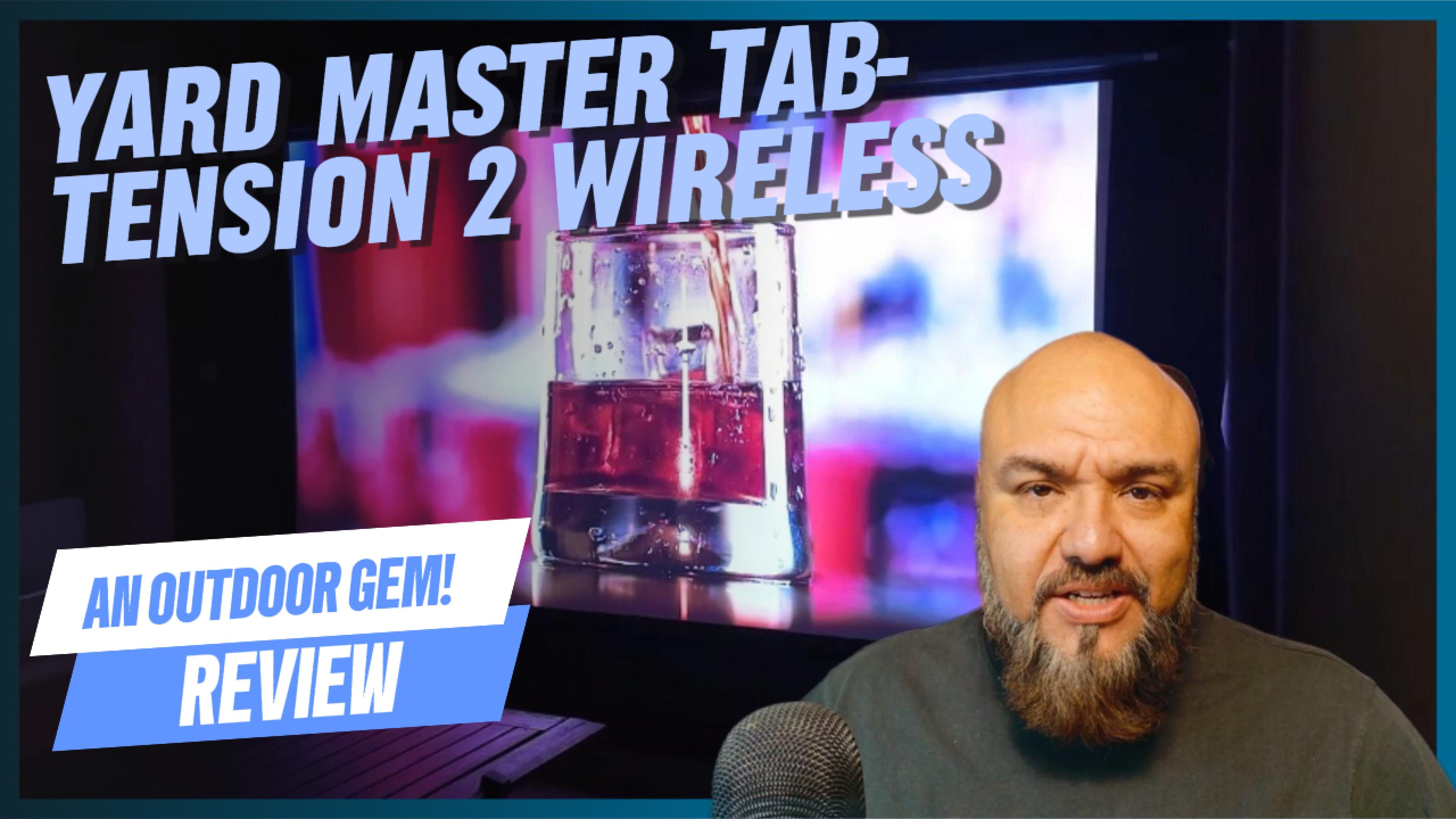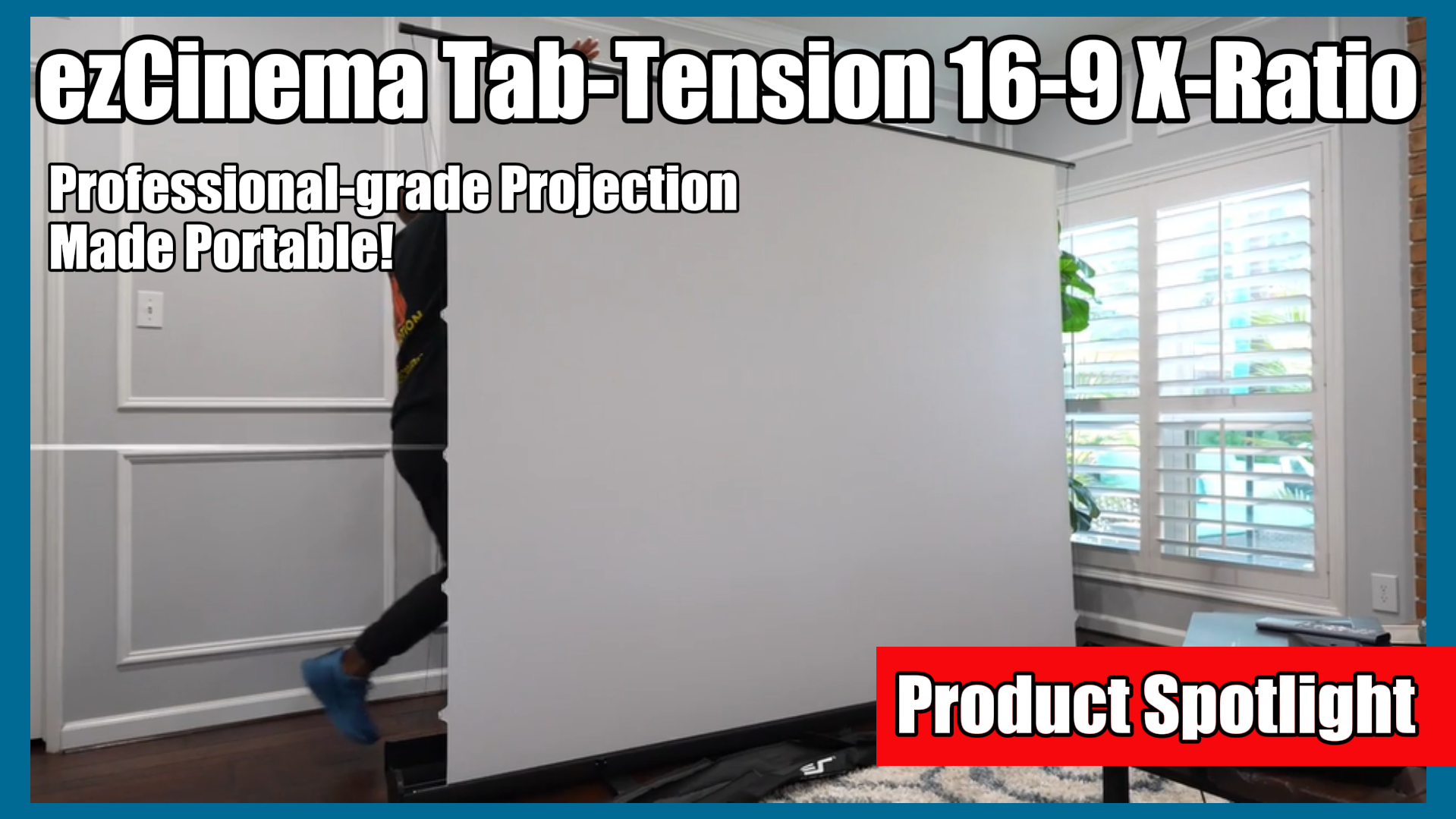This is a detailed discussion on front-rear projection and ambient light rejecting projector screens.
- Projector type (standard, Short Throw, and Ultra Short Throw) projectors versus which screen to use https://elitescreens.com/front/front/newsdetail/news/417
- Yard Master 2 Rear Series – https://elitescreens.com/front/front/productdetail/product/241
*The discussion below is based on actual chat transcripts with the omission of any personal/confidential material to protect the customer’s privacy. An example in this case is to change the contact’s identification name/number to “Customer” or a generic name.
[22:36] Rick: Thank you for contacting Elite Screens, how may I help you? [22:37] Customer: I am wanting to create a video wall for our broadcast studio. We can’t afford and LED wall or an LCD wall. Can any of your rear projected screens be cut to fit? Also, will a 5000-lumen projector be bright enough for a broadcast studio? [22:38] Rick: We do have a designer cut screen that you can cut to size. as long the projector is a standard throw it will work. This material is a 2.2 gain this will double of brightness that our 1.1 gain front projection screen gives. if you have a short throw or Ultra short throw you may experience hot spotting/ glare on the screen. [22:40] Customer: It is ultra-short throw. What suggestions do you have for that? We just do not have much room. [22:40] Rick: What is the wall space you are trying to fit. [22:42] Customer: 10’wide x6′ tall. It is a strange shape, but that is what we are looking for. We were figuring on using 2 projectors with edge blending. [22:44] Rick: I’m looking into some of our new material that is designed to work with a UST projector. i have one that is a little shy of your specification. here is the dimension. 66.1″x117.7″ [22:44] Rick: Here is also a great article on materials that will work with the various projectors that you may use – https://elitescreens.com/front/front/newsdetail/news/417 [22:44] Customer: That would be fine. Nothing is exact at this point. [22:45] Rick: …with the frame is about 121x 71 [22:45] Customer: That would work! [22:45] Rick: here is the product Yard Master 2 Rear SeriesOMS135HR3 [22:45] Rick: Here is the product page https://elitescreens.com/front/front/productdetail/product/241 [22:46] Customer: Do you think a 5000-lumen projector would be bright enough in a tv studio environment? [22:46] Customer: Do I purchase from your website or does a store like B&H carry it? [22:47] Rick: i tested this material in a well-lit room and the picture is real good. with a 2200 lumen projector so your higher output should work nicely. [22:47] Rick: I can’t say how it will perform in a tv studio with studio lights because they are so much brighter than interior lighting conditions. [22:48] Rick: So this model will work well but I would like to suggest our various ambient light rejecting materials if you need to do a front projection setup. There is also a “dual” model of the rear projection screen that we were discussing. This means it is front or rear projection and will put an image on either side of the screen regardless if it is front/rear projection. I can tell you more about it if you like. [22:49] Customer: Got it! And this is rear projection? [22:49] Customer: And does it have any gain to it? [22:49] Rick: This Yard Master 2 Dual is a 0.8 gain. this is design to prevent hot spotting with UST projectors. [22:49] Rick: It can do front or rear projection. [22:49] Customer: Ah…So it will actually lose a little? [22:50] Rick: Yes it will. The tradeoff is that the dual projection format bleeds off brightness. [22:50] Customer: Ok. How far back would the projector need to be on the 2.2 gain screen? [22:50] Rick: standard throw is about 12 to 17ft but it depends entirely on the make/model of projector used. I always recommend checking with the manufacturer since they vary from brand to brand. [22:51] Customer: Do you think 7′ might work? I think that is as far as we can get [22:51] Rick: It depends entirely on how good your projector is and what kind of interior lighting are you using. [22:52] Customer: Ok… So can you help me understand the 2.2 gain? What does that mean? [22:52] Rick: Here is a reference chart i used to better understand. [22:54] Rick: 1.0 is 100% – is the base comparison ground level for projector brightness performance. (Scientifically, it is often measured against magnesium carbonate.) This is pure white standard reflectivity.
1.1 is a 110%- 10% increase in brightness. It does this by slightly channeling brightness toward the center of the screen. It may be stated as a 180° viewing angle since off axis light loss may be visually imperceptible.
0.8 is 80% – sub gain. Materials tend to enhance picture performance, contrast, and black level dynamic range. I recommend projectors with more than 2000 lumens gain with these.
[22:56] Rick: 2.2 -220% -120 % increase of brightness this is due to the transparency and due that the projector is in the back and all the light is focus to the viewer. [22:57] Customer: So, a 2000 lumen projector on a 2.2 gain screen would be like a 2400 lumen projector on a 1.0? [22:58] Customer: And a 5000-lumen projector would be like a 4000-lumen projector on a .8 screen? [22:59] Rick: Be careful about doing the exact math on that. A lot of projector manufacturers overstate the actual gain. The projector may be capable of 5000 lumens but the lamp itself only does 60-75% of the stated brightness. Keep in mind that an ambient light rejecting screen may be sub-gain yet it will look “brighter” than a matte white material because it filters out the washout effects of ambient light whereas the matte white material does not. [23:00] Customer: And that .8 is the best I can get on an ultra-short throw? [23:00] Customer: The dual series works well with UST projectors but a standard rear-projection material should be better for you. [23:02] Rick: We developed this one due to the fact the UST projector was too close and customer see a bright ball of light on the bottom or on the top (ceiling mounted projector) of the material distorting half of the screen. [23:02] Customer: ok. That is what we will go with! Thank you for your time and detailed answers [23:03] Rick: My pleasure. Thank you for choosing Elite Screens.