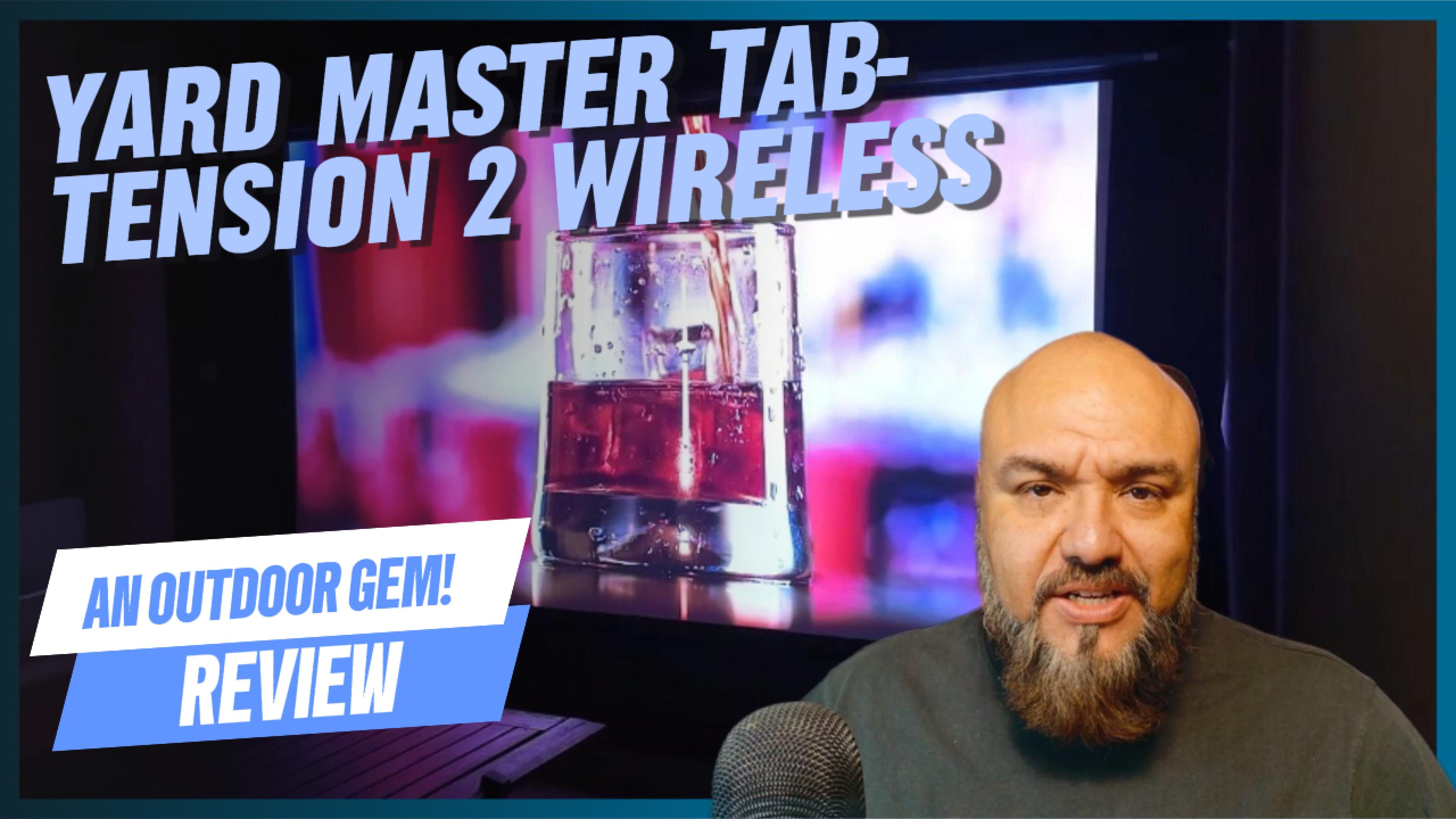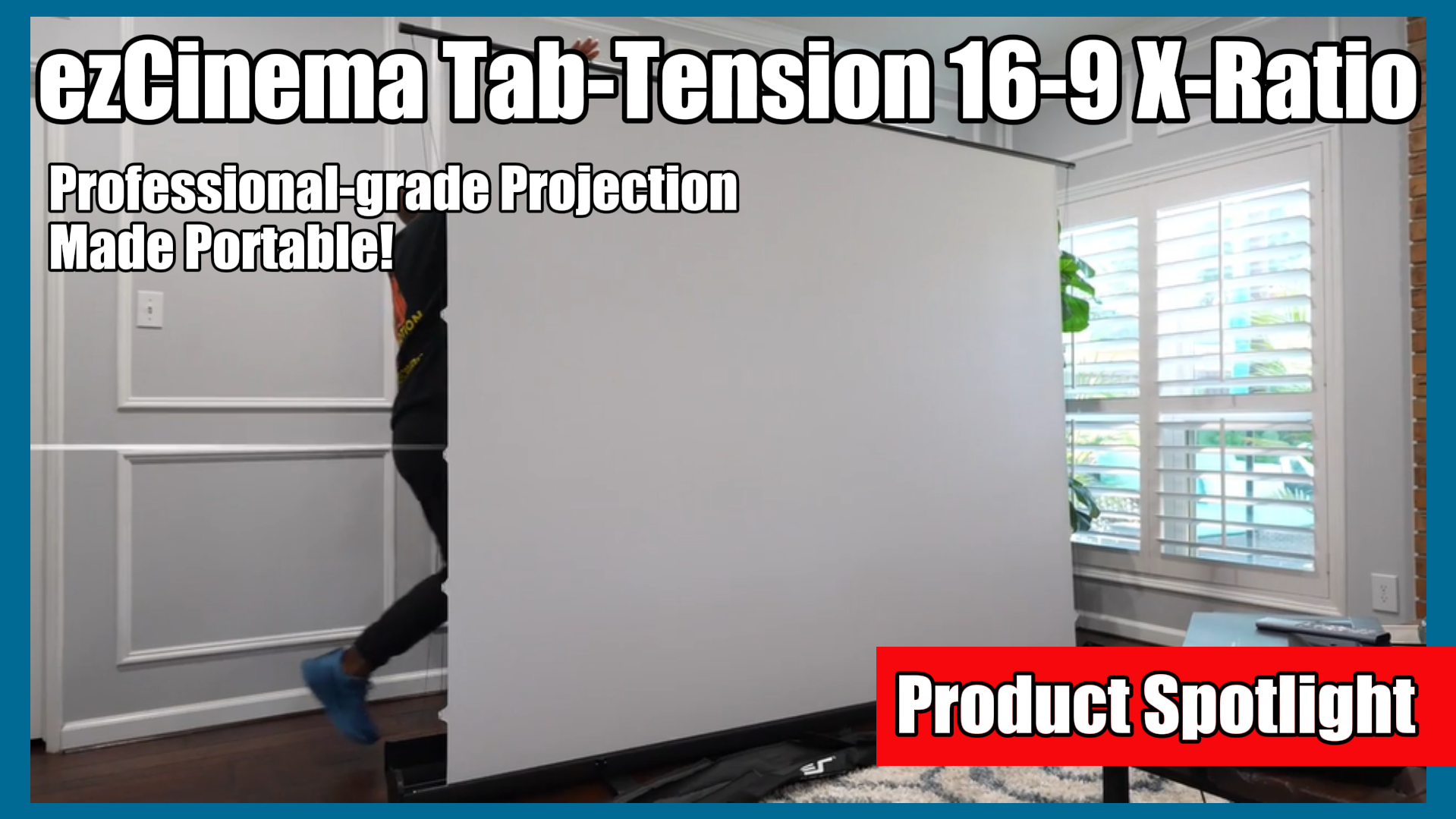In this video, we’ll guide you through the fast and easy setup of the ZU12V1 Wireless Trigger, specially designed for use with Elite Screens’ electric floor rising screens. This tutorial covers everything you need to get your wireless trigger up and running in no time, ensuring a seamless integration with your Elite Screens electric floor rising screen.
Recent Posts
Projector Reviews Evaluates The EPV Screens DarkStar® UST 3 Elevate
In this video, ProjectorReviews.com reviews the EPV Screens DarkStar® UST 3 Elevate Series, a premium... Read More
Elite ProAV Tension Pro Series Wall Mount Installation Guide
Learn how to properly install the Elite ProAV Tension Pro Series Wall-mounted motorized projection screens... Read More
Kestrel Tab-Tension CLR® 5 Series Projector Screen | Elite Screens Product Highlight
The Elite Screens Kestrel Tab-Tension CLR® 5 Series is a premium electric projector screen designed... Read More
Elite Screens DIY Pro Series – Build Your Screen Anywhere
The Elite Screens DIY Pro Series projection screen delivers movie-quality projection anywhere you choose. Designed... Read More
Elite Screens Manual Tab-Tension 3 Series – Smooth, Flat & Precise Viewing
The Elite Screens Manual Tab-Tension 3 Series projector screen delivers a perfectly flat viewing surface... Read More
Elite Screens Yard Master Tab-Tension 2 Wireless Projector Screen Review
The Elite Screens Yard Master Tab-Tension 2 Wireless is a premium outdoor projector screen designed... Read More
Elite Screens Starling Tab-Tension 2 CineGrey 5D—Real-World Test & Wireless USB Trigger Overview
Experience a real-world review of the Elite Screens Starling Tab-Tension 2 CineGrey 5D® ALR projector... Read More
New ezCinema Tab Tension X Ratio Professional Portable Projection
Take professional-grade projection anywhere with the Elite Screens ezCinema Tab-Tension X-Ratio (16:9) portable projector screen.... Read More