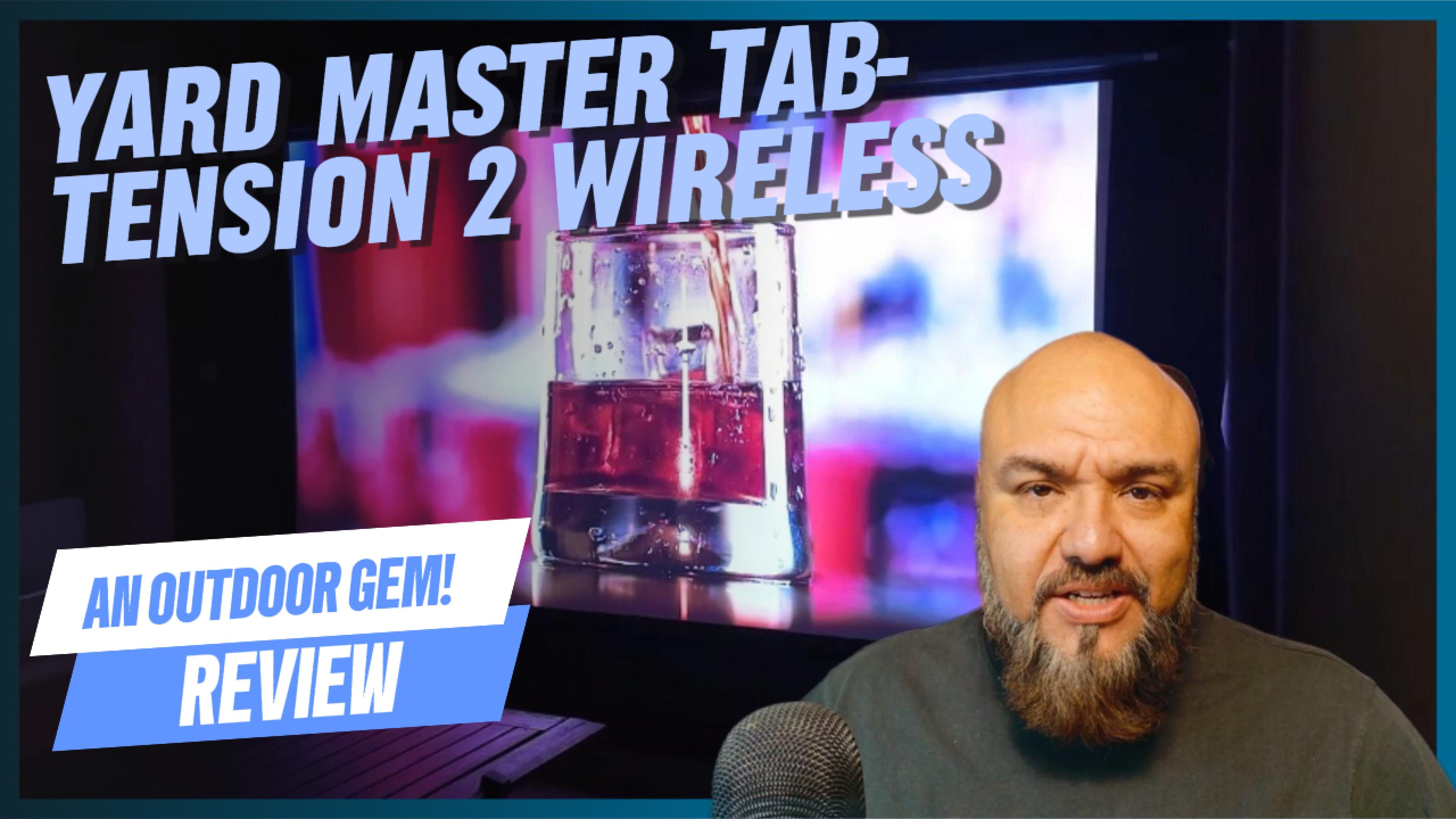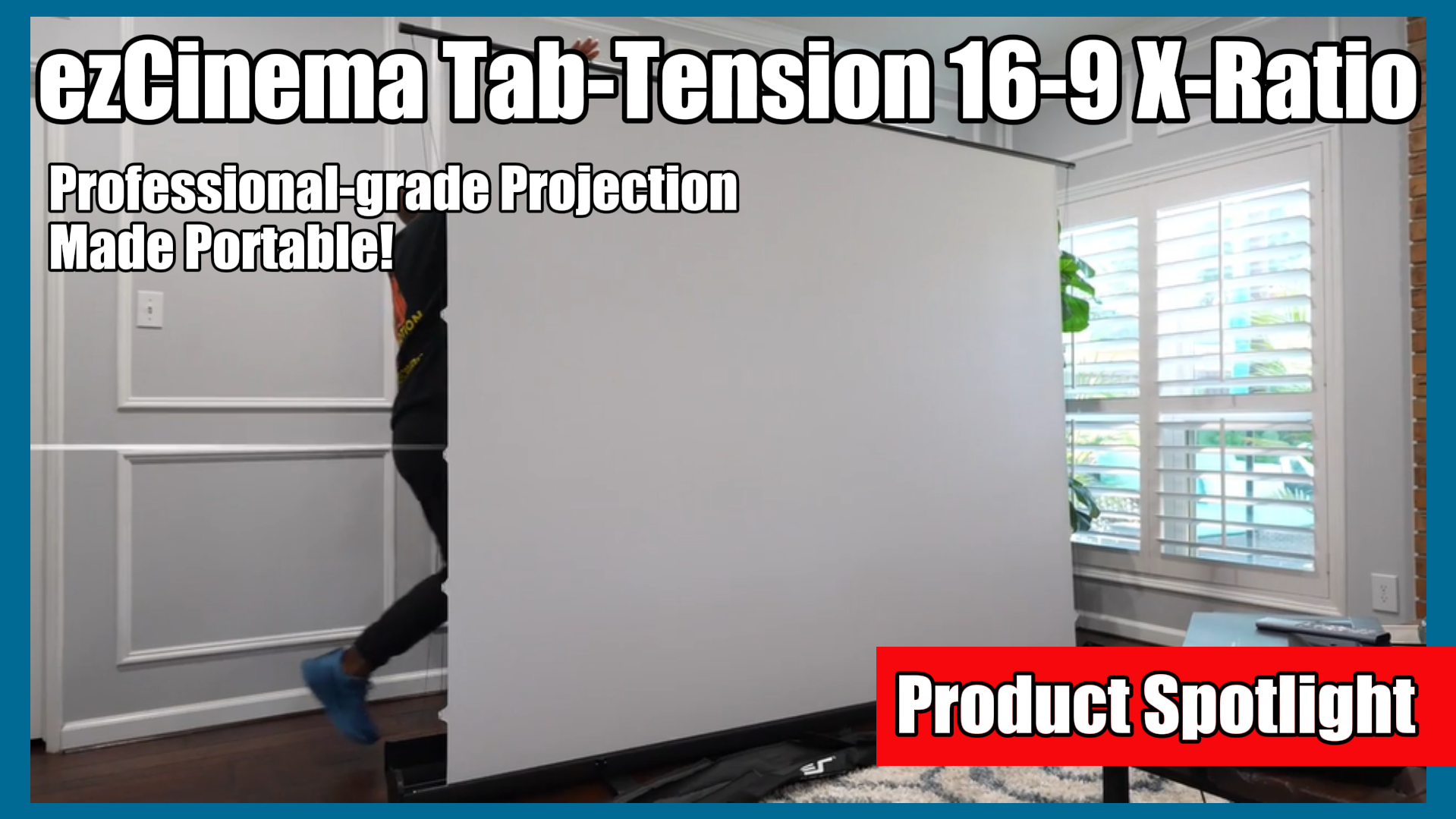In this tutorial, learn how to replace the Swift-RC1™ Circuit Board in Elite Screens Starling and Saker Series projection screens. Follow our step-by-step guide to ensure your screen operates smoothly and efficiently with the new circuit board. Whether you’re fixing an issue or upgrading components, this video provides everything you need for a seamless installation.
Recent Posts
Projector Reviews Evaluates The EPV Screens DarkStar® UST 3 Elevate
In this video, ProjectorReviews.com reviews the EPV Screens DarkStar® UST 3 Elevate Series, a premium... Read More
Elite ProAV Tension Pro Series Wall Mount Installation Guide
Learn how to properly install the Elite ProAV Tension Pro Series Wall-mounted motorized projection screens... Read More
Kestrel Tab-Tension CLR® 5 Series Projector Screen | Elite Screens Product Highlight
The Elite Screens Kestrel Tab-Tension CLR® 5 Series is a premium electric projector screen designed... Read More
Elite Screens DIY Pro Series – Build Your Screen Anywhere
The Elite Screens DIY Pro Series projection screen delivers movie-quality projection anywhere you choose. Designed... Read More
Elite Screens Manual Tab-Tension 3 Series – Smooth, Flat & Precise Viewing
The Elite Screens Manual Tab-Tension 3 Series projector screen delivers a perfectly flat viewing surface... Read More
Elite Screens Yard Master Tab-Tension 2 Wireless Projector Screen Review
The Elite Screens Yard Master Tab-Tension 2 Wireless is a premium outdoor projector screen designed... Read More
Elite Screens Starling Tab-Tension 2 CineGrey 5D—Real-World Test & Wireless USB Trigger Overview
Experience a real-world review of the Elite Screens Starling Tab-Tension 2 CineGrey 5D® ALR projector... Read More
New ezCinema Tab Tension X Ratio Professional Portable Projection
Take professional-grade projection anywhere with the Elite Screens ezCinema Tab-Tension X-Ratio (16:9) portable projector screen.... Read More