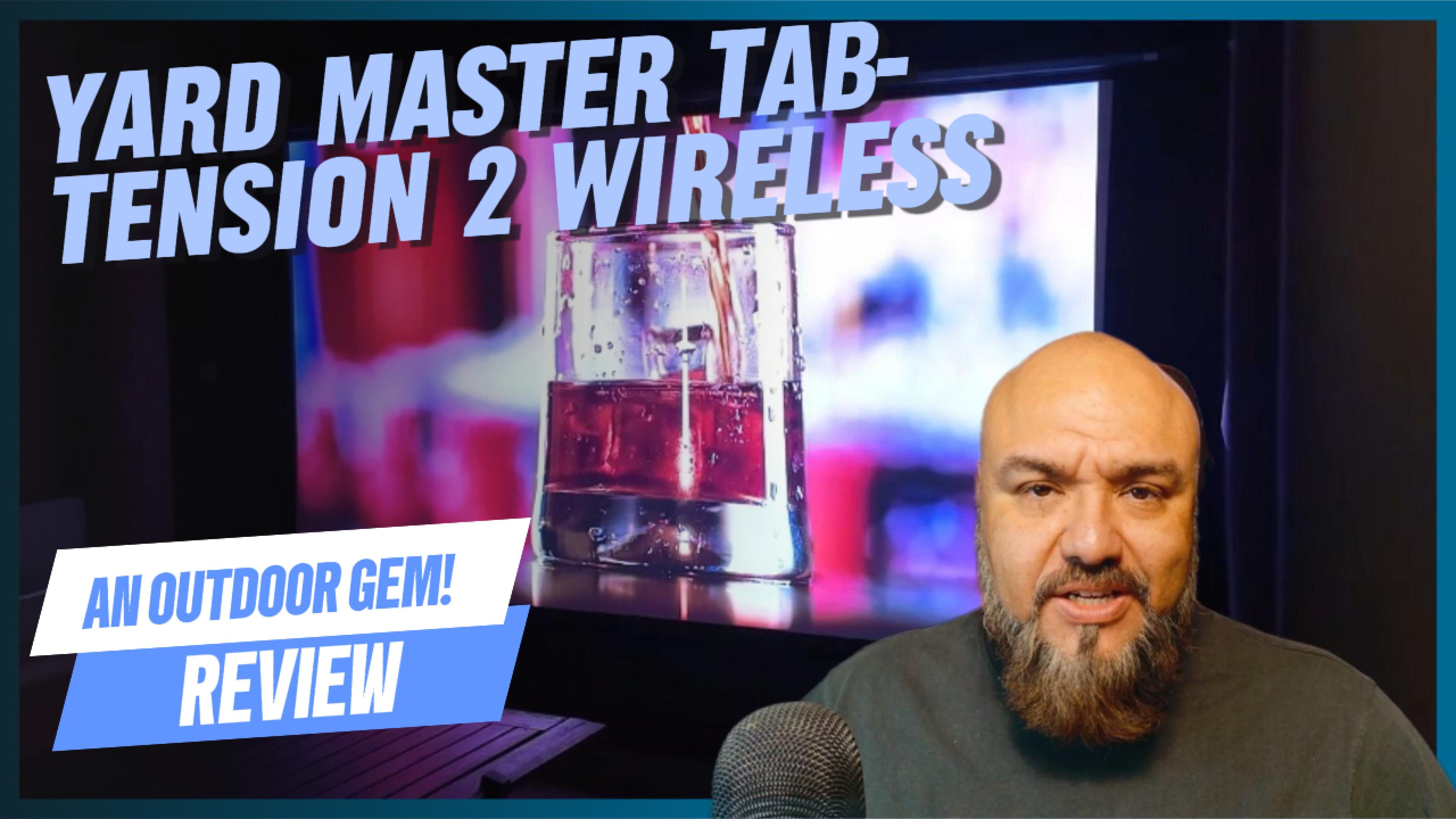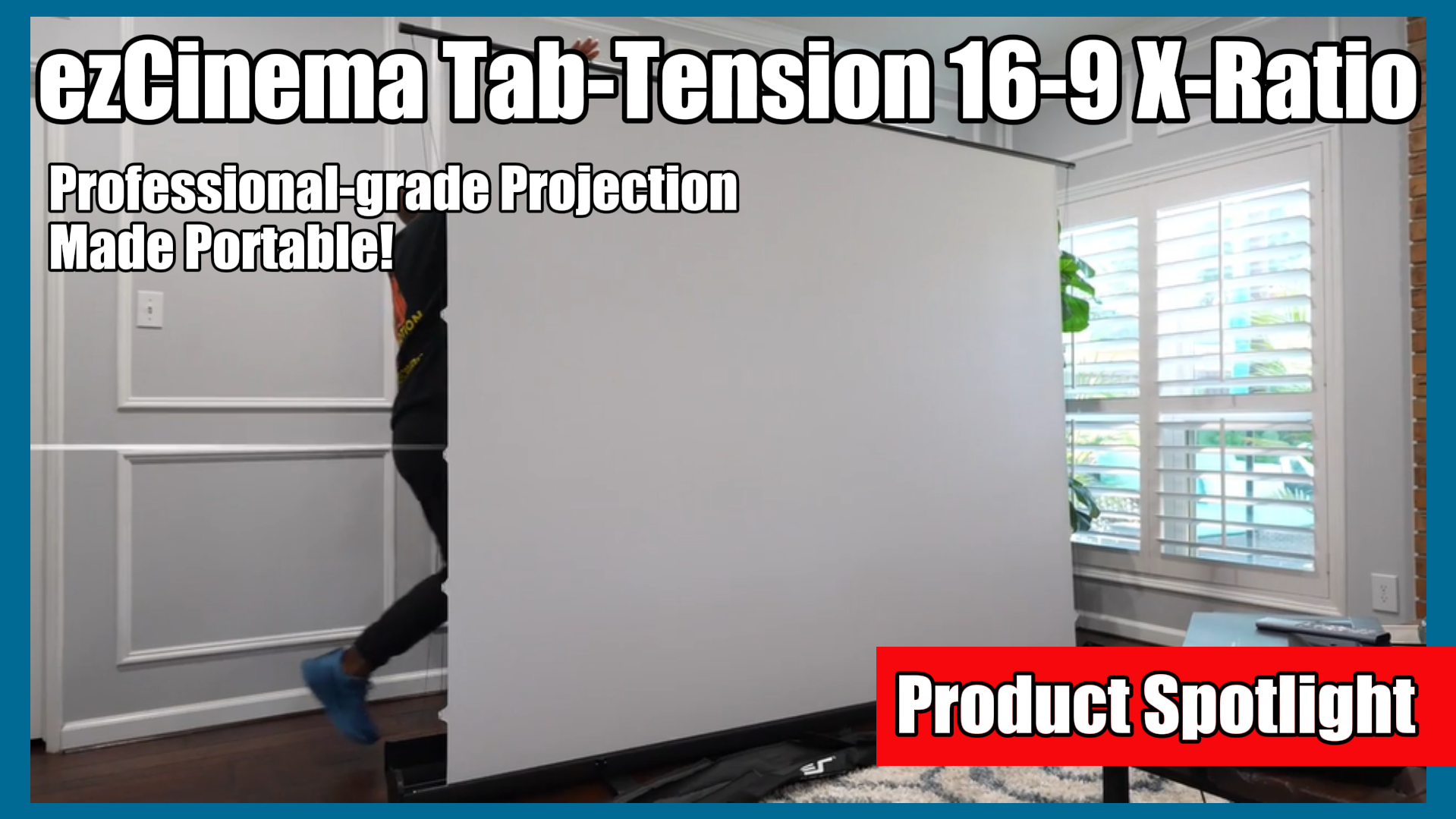A: If you are not able to pull the screen down two inches when attempting to retract it, give the screen a quick yank downwards with a little bit of force. Please be sure to not stand directly under the housing of the unit when yanking down on the screen.
A: No, Elite manual and electric projection screens are not designed for use as a window curtain and should never be exposed to direct sunlight. Prolonged exposure to solar radiation will destroy synthetic materials and such damage is not covered by our standard warranty.
A: No, the Manual SRM series screen can be locked in 2 cm intervals.
A: No, the manual screen cannot be converted into an electric screen.
A: No, the manual pull-down screen screen does not have the option to be put on a tripod stand.
A: SRM is a special Screen Retract Mechanism which allows the manual screen to be retracted slowly back into the screen’s housing without the need to hold on to the handle.
A: First, check to see if your screen can be pulled further down an additional 1-2 inches. If so, pull the screen down towards your stomach at a 45 degree angle and release to retract. If this procedure does not work, please contact our Technical Support dept. at [email protected]
A: No, but Elite provides D RINGS attached to each end cap for a suspended ceiling installation.
Q: Repositioning the height settings has always been a problem to me. What is the best way to do it?
A: Give a light jerk in a downward motion to disengage the locking cam. This will allow the spring to draw the screen material up. Guide the screen as it retracts until it has reached its preferred height setting, then pull it down slightly and ease the material until it has locked into place.
A: Elite’s Manual series of projection screens are completely self contained and can be easily removed from their present fixtures. All that is required is to lift the screen casing upward until its mounting attachment disengages from the wall screws (wall installation) or the D-rings disengage from the ceiling hooks (ceiling installation). The screen can then be carried to another mounting location without any need for disassembly.
A: Here is a complete listing of all of the model numbers in the Manual SRM series:
M85XWS1-SRM, M99NWS1-SRM, M113NWS1-SRM, M84NWV-SRM, M100NWV1-SRM, M120XWV2-SRM, M100XWH2-SRM, M120XWH2-SRM, M94NWX-SRM, M113NWX-SRM
A: The SRM mechanism allows the screen material to retract back into its metal casing unassisted without getting damaged by a rapid ascent which would happen in a regular manual projection screen. For this reason, the SRM prolongs the operational lifespan of the screen. It also acts as a safety feature since the rapid ascent of the spring (non-SRM)mechanisms of older manual screens can occur with enough force to unseat the screen from its installation causing it to fall.
A: Each Elite Screens’ model number starts with the product series name. Follow by case color (if applicable, certain models only available in one color), screen material, screen aspect ratio and product series version. Lastly, extra black drop and its length (if applicable). Here is an example.
M 120 X W V 2 -SRM
- M: Manual Series
- 120” 120” Diagonal
- X: White Case (N: White Case)
- W: MaxWhite® Material
- V: 4:3 Format (S: 1:1)
- -SRM: Slow Retract Mechanism