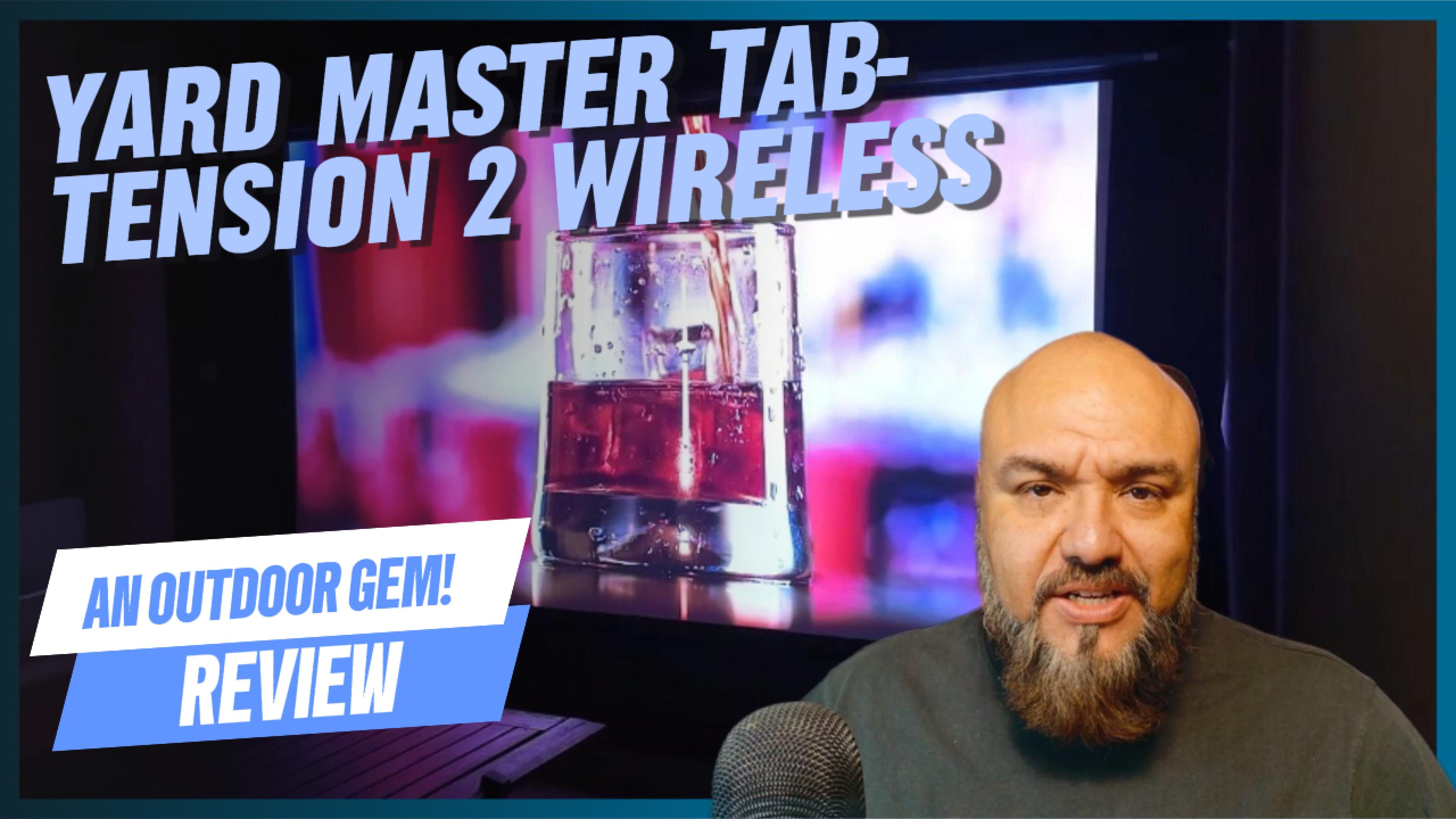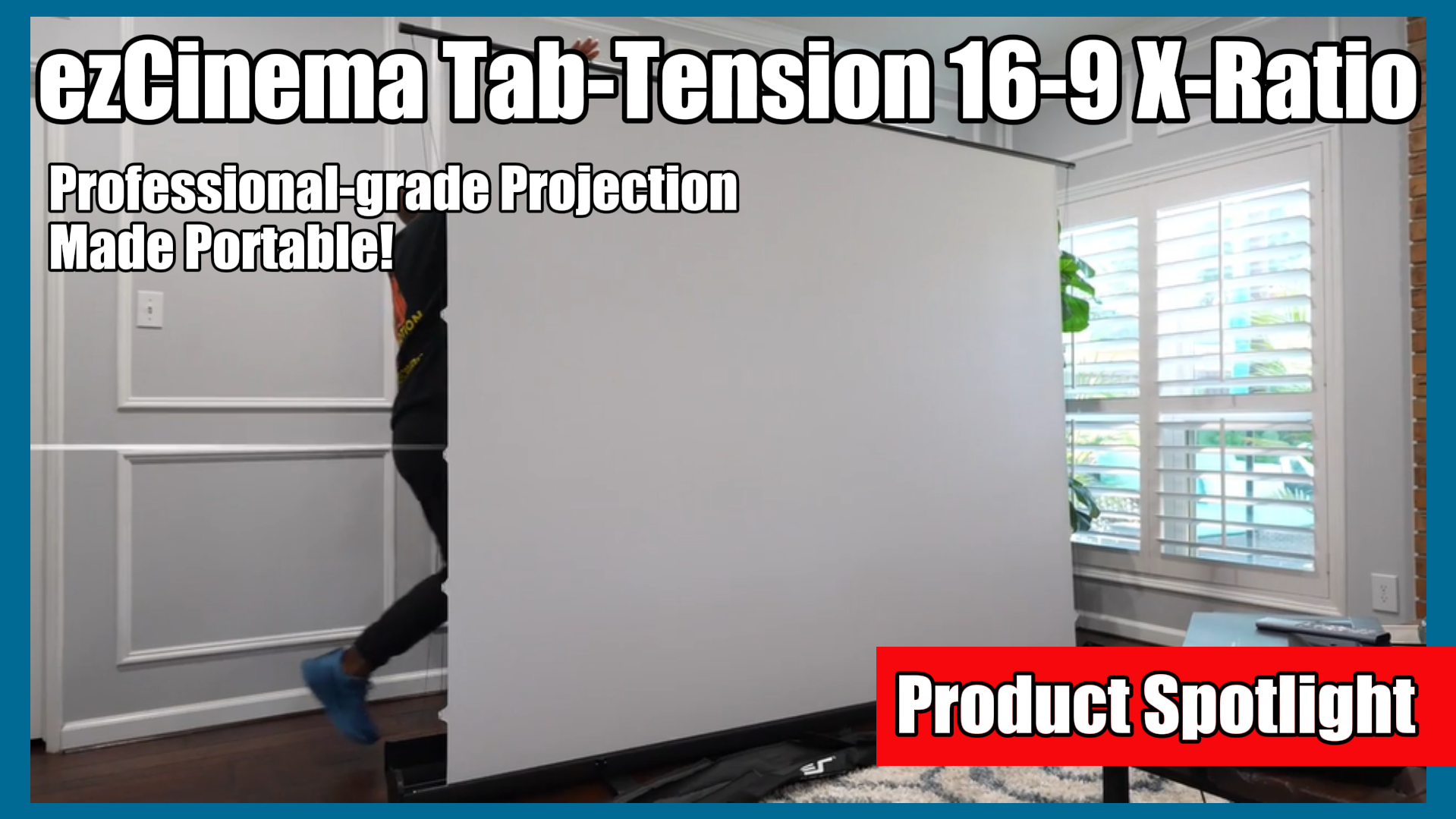The most likely reason that this customer needed the infrared remote’s binary codes is to program it into his universal remote control.
- Special product service instruction page – https://elitescreens.com/front/front/cms/slug/service
- link for Elite IR remote binary codes – https://elitescreens.com/kcfinder/upload/files/FAQ/ir_commands.pdf
*The discussion below is based on actual chat transcripts with the omission of any personal/confidential material to protect the customer’s privacy. An example in this case is to change the contact’s identification name/number to “Customer” or a generic name.
Transcripts:
- [21:45] Rick: has joined the conversation
- [21:46] Customer: Can i download IR Codes for control of ZSP-IR-W?
- [21:47] Rick: the RF remote is a radio frequency remote. the codes that I have available are this
- [21:47] Rick: UP: 1111 0000 0010 0101 1101 1101 1010 1001
- STOP: 1111 0000 0001 0101 1100 1100 0111 1000
- DOWN: 1111 0000 0100 0101 1110 1110 1100 1001
- [21:49] Customer: Okay thanks. I have another question. Also, is there a web page that covers the finer points like Remote Synching or eliminating circuit board interference?
- [21:49] Customer: Glad you asked. Here is the link: https://elitescreens.com/front/front/cms/slug/service
- [21:57] Rick: Here is the document link for those binary codes.
- [21:57] Rick: https://elitescreens.com/kcfinder/upload/files/FAQ/ir_commands.pdf
- [22:05] Customer: Awesome. Appreciate it buddy.
- [22:06] Rick: My pleasure. Thank you for reaching out.