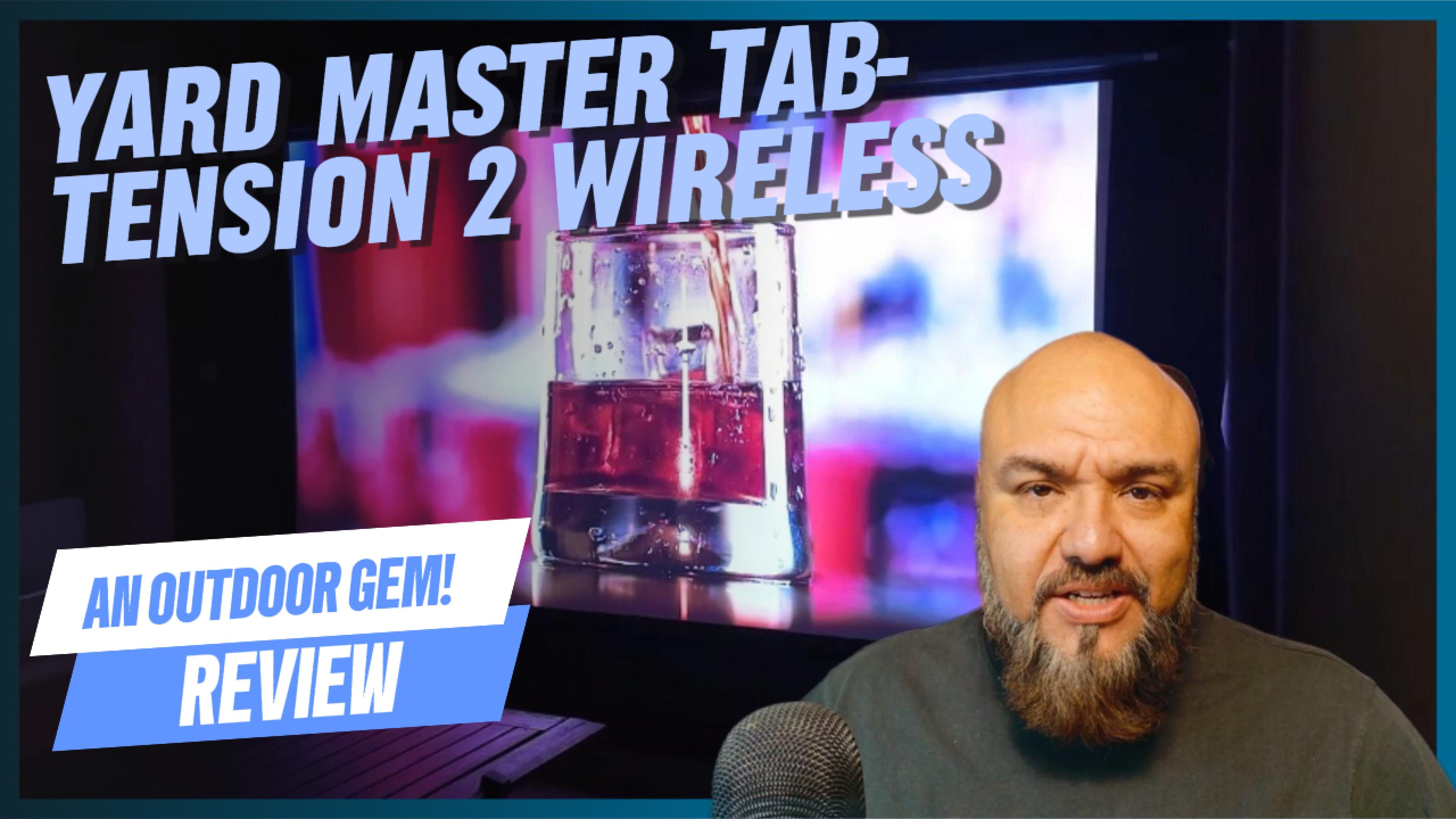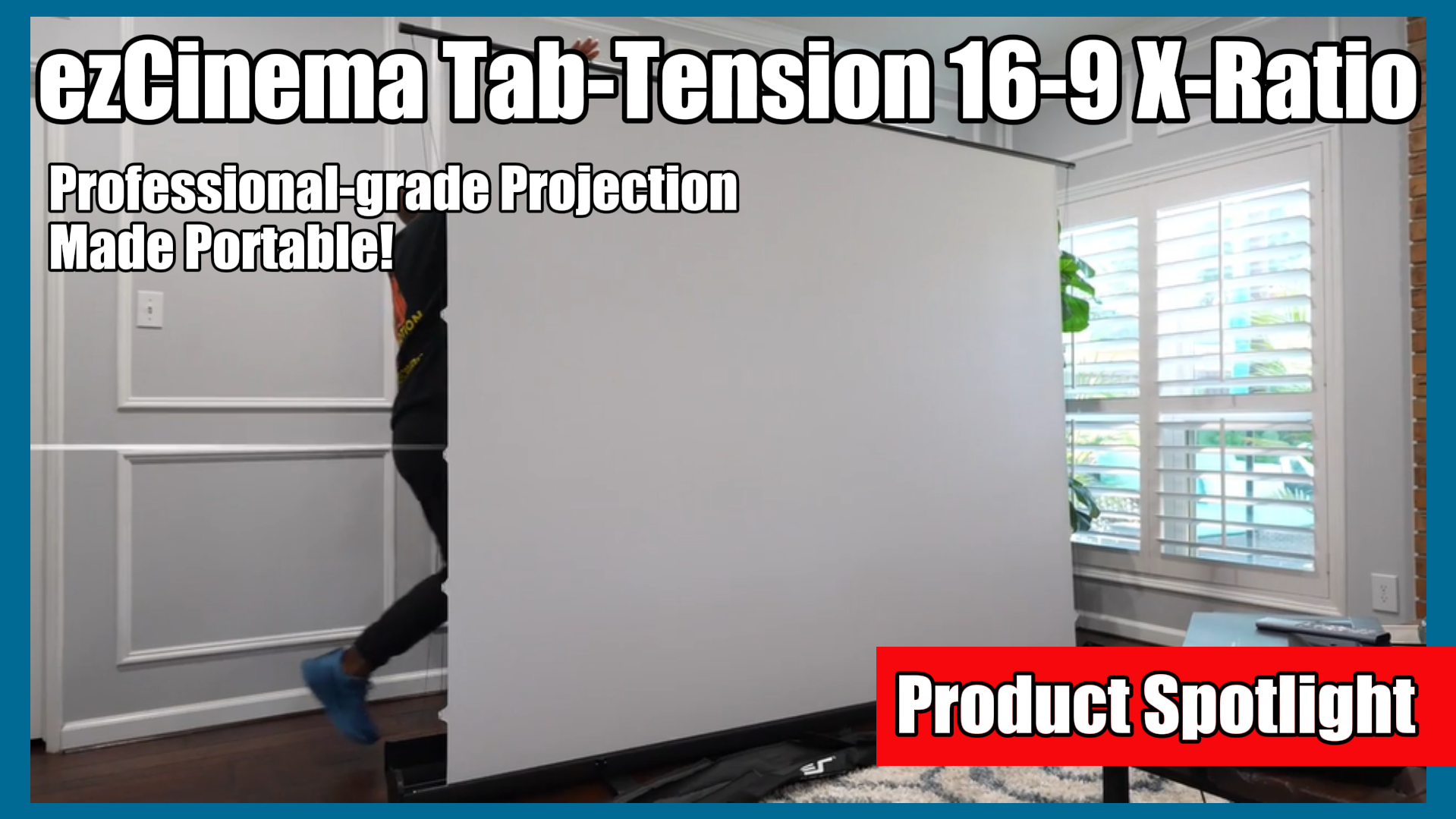This customer is setting up for a Halloween event and has chosen the best possible screen for the job; the Yard Master Dual. The Yard Master Dual allows the presenter to project on either the front or back of the material. Either way, there will be an image on both sides. With 360° of visibility, this product is a great choice for large outdoor venues. The next regards the link below for checking what your projector’s throw capability is.
- Projector throw distance calculator: https://elitescreens.com/front/front/cms/slug/screen-calculator
*The discussion below is based on actual chat transcripts with the omission of any personal/confidential material to protect the customer’s privacy. An example in this case is to change the contact’s identification name/number to “Customer” or a generic name.
Transcripts:
- [22:28] Customer: Will I need more lumens when using a rear projector setting on a 100″ or 120″ dual yardmaster screen?
- [22:29] Johnny: No you can still display an image on these screens using any projector, but the higher the lumen output, the brighter the image will be
- [22:30] Customer: I am concerned about the material used on this screen because I am afraid it will lose some brightness as compared to a front screen only
- [22:31] Johnny: the rear projection uses a higher gain then the front projection So this helps increasing the brightness on the material. The settings are up to you but the front projection material is just as good as any other projector screen even if projecting from behind is a bit brighter.
- [22:32] Customer: My current projector is 1500 lumens so will the picture be as bright on either side of the screen?
- [22:32] Johnny: Yes it would
- [22:33] Customer: How far and close can I get in order to fill the entire screen with a 16:9 ratio?
- [22:34] Johnny: Every projector has a different throw distance. So you can only test this when you the screen. Here is a link to a screen calculator based on make and model. https://elitescreens.com/front/front/cms/slug/screen-calculator
- [22:36] Customer: I was also planning to use it this Halloween to show scary videos by projecting on the back of the screen. Would this work for that purpose?
- [22:36] Johnny: Yes, that would work just fine.
- [22:37] Customer: This is for home use now trying to decide on size 100″ vs 120″ any plus or minuses on these screens?
- [22:38] Customer: Do you have any recommendations on projectors for either of these screens?
- [22:39] Johnny: The size is entirely up to you preference. You may want to project onto a wall and see how big a projection surface would be best before buying the right sized theater-grade screen.
- [22:40] Johnny: and for projector recommendations you can contact Projector People at 813.885.7905. They are a great point of sale to work with.
- [22:40] Customer: Okay will do as I think my current projector will not be bright enough.
- [22:41] Johnny: you might want to test it out first with your current projector
- [22:41] Johnny: as long as the area will be dark, you should then have a nice bright image.
- [22:41] Customer: Can I use a steamer on this screen if it has wrinkles? Okay will do
- [22:42] Johnny: I would recommend being very careful with your heat source so that you don’t damage the screen.
- [22:42] Customer: Okay I will think about the size thank you for your help
- [22:43] Johnny: Certainly, your’re welcome
- [22:43] Johnny: Thank you for your interest in Elite Screens, and hope you have a great day.
- [22:43] Customer: Thanks you too!