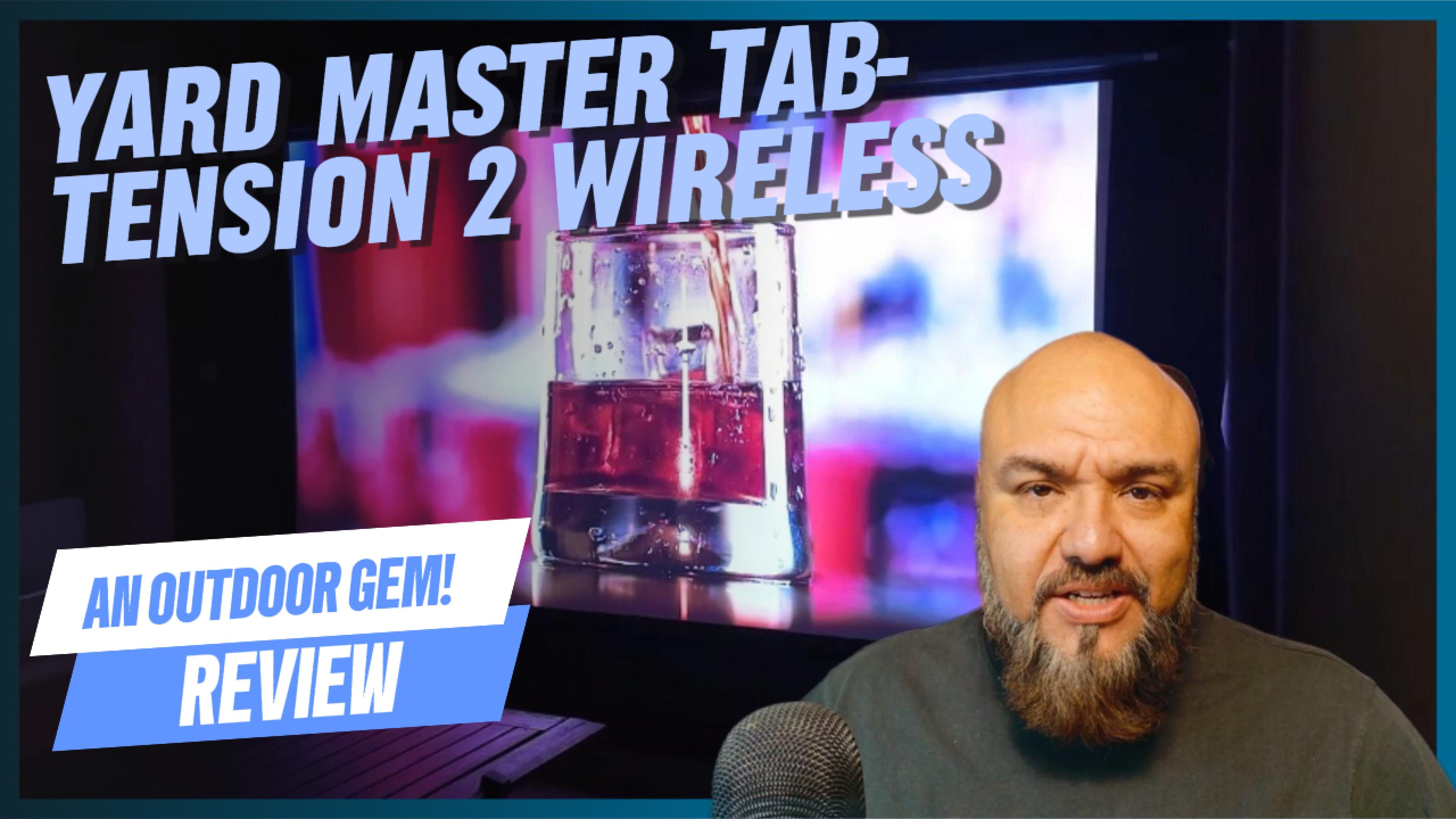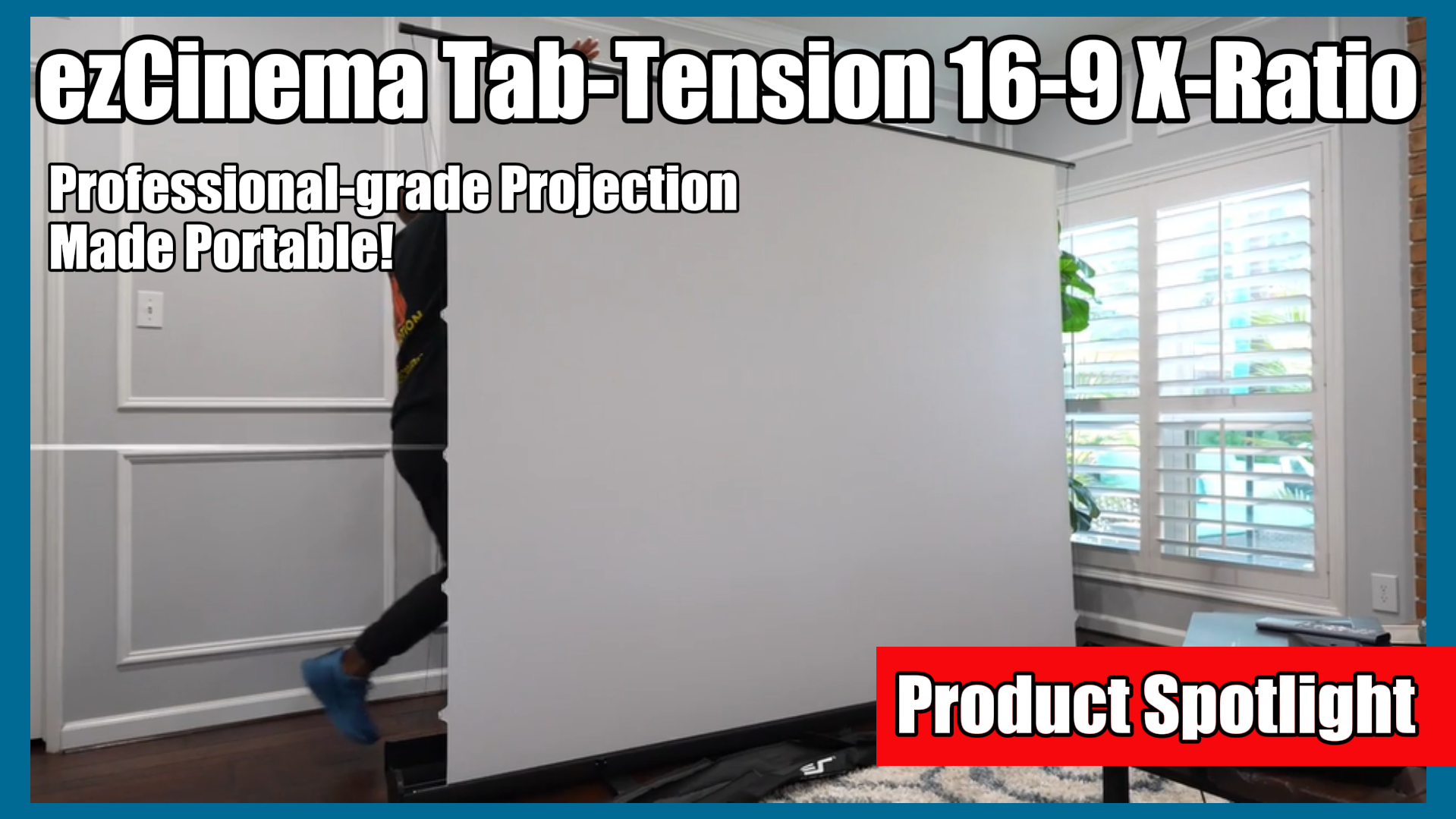Here is a great discussion on the topic of choosing a projection screen from scratch. This covers making sure the projection screen suites the purpose you are buying it for as well as giving an optimal performance in the environment in which it shall be used and the gear such as projectors and wall speakers. All these elements come together in helping you make the right decision for which screen will serve you best.
- Advanced search for finding your own projection screen –
https://elitescreens.com/front/front/advancesearch - Video comparing matte white to CineGrey 3D – https://elitescreens.com/elitetube/MatteWhite_CineGrey3D_CompVideo_Web.mp4
- Article on selecting the right projection screen – https://elitescreens.com/front/front/newsdetail/news/426
*The discussion below is based on actual chat transcripts with the omission of any personal/confidential material to protect the customer’s privacy. An example in this case is to change the contact’s identification name/number to “Customer” or a generic name.
- [19:53] Customer: I am looking for some help in deciding which screen to buy. I am new to projectors but your product seems to be priced well. I have an Optoma UHD51alv and want a screen that will work well with the 4K but I do not want to over buy. I want to stay under $1000 but will spend more if needed.
- [19:54] Rick I am glad you asked and I have some suggestions as to what would work best for you. If you would like to do your own search after hearing my recommendation, here is a good resource to use. https://elitescreens.com/front/front/advancesearch
- [19:55] Rick : I have a perfect screen, it is a fixed frame screen and it is 4k ready
- [19:57] Rick : The most common sizes are between a 110 and a 135-inch diagonal screen. Recommended sitting distance would be about 12 to 16 ft away.
- [19:58] Customer: I am looking at either 110″ or 120″ and will be right at 12′ from the screen. Not sure if I should go with white or CineGrey.
- [20:00] Rick : The CineGrey 3D or 5D is designed to help enhance contrast on the image and also if you have a lot of ambient light in the room. If you have a projector with good contrast levels already and you are planning to use the screen in a dedicated media room I recommend the white screen.
- [20:04] Customer: It will be in a dedicated media room. I like to watch in dark but my wife likes to have some lights on in the room. That is why I was looking at the CineGrey. I just want to make sure that I get the best picture that I can under both lighting conditions.
- [20:06] Rick : You can have some light in the room but you are right, the CineGrey 3D or 5D materials would give you the edge that you are looking for. Also, make sure that you have a good output level from your projector.
- [20:08] Customer: The projector is rated @ 3000 lumens.
- [20:08] Rick : That may be alright but here is a great video comparing matte white to CineGrey 3D https://elitescreens.com/elitetube/MatteWhite_CineGrey3D_CompVideo_Web.mp4
- [20:10] Customer: Ok, that sounds good. I’ll look into either a 110 or 120 screen. Is there a basic checklist I can follow when choosing a screen? Has Elite ever written something like this.
- [20:10] Rick : Our marketing manager recently came out with this article. It has some good pointers on the method of selecting a projection screen. https://elitescreens.com/front/front/newsdetail/news/426
- [20:10] Rick : this are from the same series.
- [20:11] Customer: Ok, thank you for your help.
- [20:11] Rick : My pleasure, thank you for choosing Elite Screens.