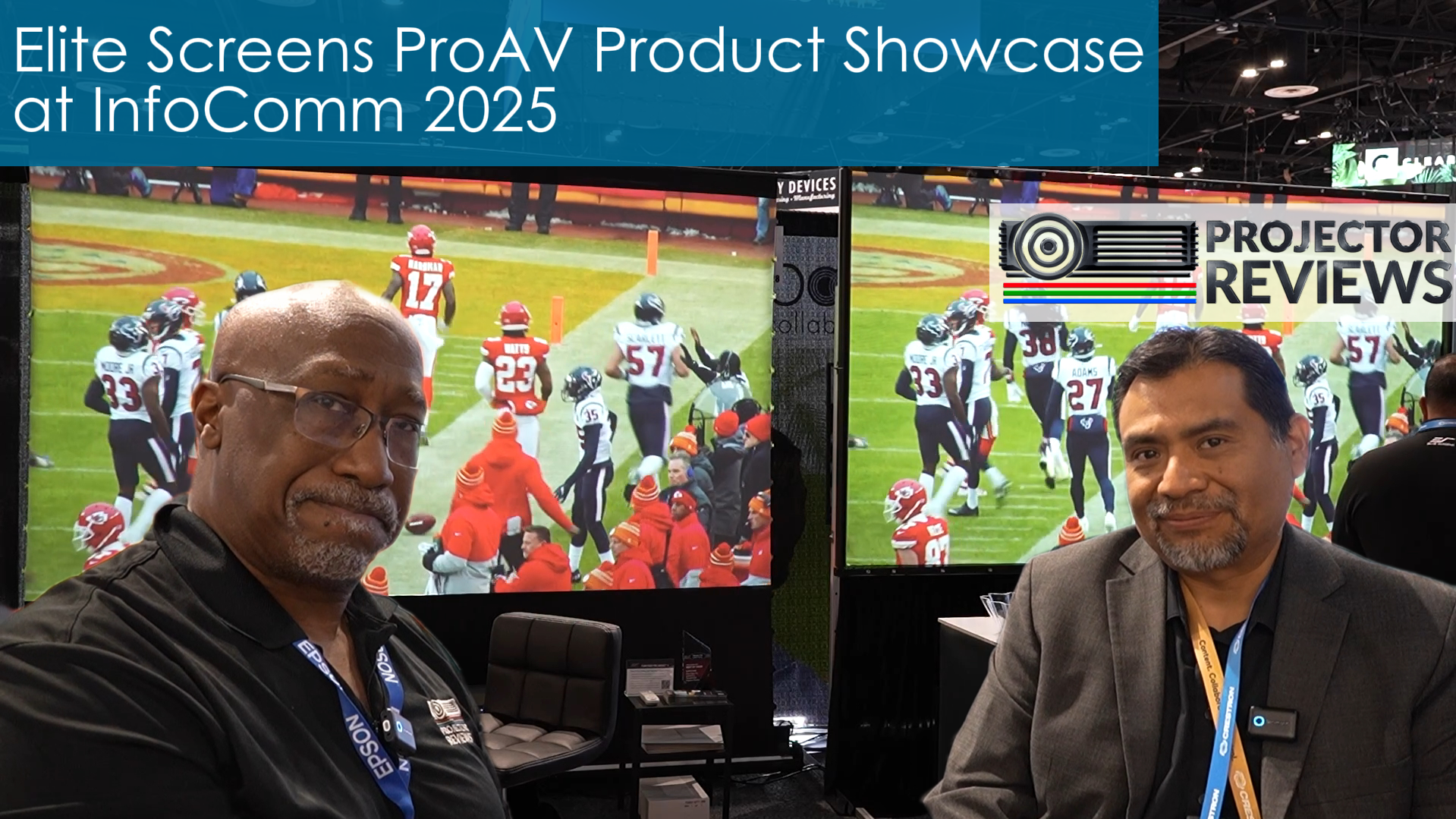Elite Home2 Series AcousticPro Projector Screen Review
Projector Reviews.com by Art Feierman 1-25-08
Overview
Projector Screen Highlights:
- Acoustic screen material allows speakers to be placed behind the screen
- Relatively low cost for a motorized acoustic screen
- Require wall behind the screen is black or very dark and non-reflective
- Screen surface is reasonably color neutral
- Effective 12 volt trigger system, for having the screen drop at projector power up, and close on projector shutdown
- Comes with both infra-red, and RF remotes
- 100″, 16:9 version retails for $1609 before discounts, which can be significant on Elite screens
Elite Home2 Motorized AcousticPro Screen, 100″: Basic Specs
- MSRP: $1609
- Material: Weaved “acoustic” fabric
- Gain: 0.9
- Aspect ratio: 16:9
- Remote Control: Yes, 2: 1 RF (radio frequency), 1 IR (infra-red)
- 12 volt screen trigger: Yes, a modified RF remote provided that plugs into projector’s 12 volt screen trigger jack
- Power: Plug and Play with power cord for standard wall socket
- Warranty: 2 Years Parts and Labor standard

As our regular visitors are aware, we do very few screen reviews, typically only two or four a year. We are much better set up, for reviewing projectors, than we are, for projector screens. In that, I mean, we have no accurate way of measuring screen gain, and even less ability, in this case, to determine how good an acoustic screen material is at passing low, medium, and high frequencies, from speakers place behind the screen, through the screen to the viewers.
Because of all of the above, our screen reviews tend to be more subjective, than objective.
The review of this new Elite Screens acoustic surface motorized screen was doubly challenging for the reasons above.
That said, let’s get started.
The screen itself, is a motorized screen, housed in a white case, with black end caps. A power cord attaches to the screen housing and can be plugged directly into a wall electrical outlet, or, if you prefer, your favorite installer, can run the power inside the wall, to a source (all the usual electrical codes apply).
To control this screen, it actually comes with three remote controls. One is the Infra-red remote control, the second remote control is an RF remote control (so you don’t need line of site), and the third one, is Elite’s novel, and quick way of allowing the screen to be controlled (up/down), by projectors with 12 volt triggers. Elite provides remote holders (so, for example you could mount a holder on your wall, or near your equipment), which you can see on two of the remotes below. The remote controls each have UP, DOWN, and STOP buttons.
What Elite Screens has done to accomplish the 12 volt trigger compatibility, is provide a second RF remote (seen on the left of the image above), but this one has two wires coming out of it (and Elite advises that the wires will shortly come with the traditional jack that 12 volt outputs on projectors expect). The idea here, is to simply plug the jack/wire into the 12 volt trigger on your projector, and leave the remote right there by the projector. The remote is small enough to easily hide on the shelf (if shelf mounting) or on the “top” of the projector (actually the bottom) when ceiling mounting.
When the projector sends out its 12 volt trigger “switch” it causes the remote to put out the RF command which the screen then receives. The bottom line, is that it works. Funky, but it works. I should note, that the 12 volt trigger remote still has the usual up/down/stop manual buttons found on the regular remotes.
This Elite screen comes with wall mounting brackets, or it can be ceiling mounted.
In operation, the screen is moderately quiet, but hardly silent. The speed going up and down isn’t particularly impressive, but who really cares if one screen takes two or three more seconds than another?
More important, however, are the questions of, how good is it acoustically, and how good is it from an image standpoint.
Elite Home2 Acoustic Projection Screen: Image quality
I was actually impressed with the color accuracy of this Elite screen.
As you may know, I use a 106 inch Carada screen, with the Brilliant White surface (which Carada rates at 1.4 gain), as my standard screen, in my testing room. The Carada is noted for having an excellent, color neutral surface, which in general performance is considered similar to Stewarts Studiotek 130, considered by many, to be the reference standard.
To compare the abilities of the Elite screen’s surface, to the Carada’s, one thing I did was to partially lower the Elite screen so that images would end up half, on the Elite screen, and half on the Carada.
The image immediately below is a test pattern of primary and secondary colors – and white, from one of my test discs.
The black line you see running between the upper colors and the lower ones, is actually the bottom structure of the Elite screen. Therefore, the colors above the black bar, are those shining off the Elite, and the ones below the bar, are coming off of the Carada. As you can see from the image, each of the colors are almost identical. Using PhotoShop, I looked at the actual color composition (RGB) of each of the colors. I found overall, the Elite screen suffers a very, very slight shift to yellow/green in several of the colors, and overall. (although the white itself measures a touch blue). The assumption here, is that the Carada is excellent in terms of color accuracy, and the Elite not far from the Carada’s performance.
The next image is another “split screen” with the Elite on top, and the Carada below. Since you are seeing different portions of the same image, it’s a bit hard to truly ascertain how close to identical these two screens are. For that reason, the second image is the same frame, shown only on the Elite. You can now see the bottom of the face, and the tunic of our subject, on the Elite. Between the two photos, you cannot see the same lower portion of the image on each screen:
Unfortunately, there is a slight shift in the exposure between the two images, as well as different cropping.
Overall, the gain of the Elite is slightly lower than the Carada’s and I estimate that to be a something more than 10 percent lower. That makes this Elite screen something close to the 0.9 gain spec Elite Screens provided. I reviewed the Carada, I estimated a true gain of about 1.1. (The operative term here is estimated.) In the images, the gain looks closer due to light passing through the Elite, bouncing off of the white surface behind, and coming back out of the screen, through the weaved material. This will be discussed further, below.
That means the Elite Home2 Acoustic Screen is still fairly bright. It definitely is much brighter than the typical High Contrast Gray (non-acoustic surface).
One last “split-screen” image, for our consideration (note – these images are from House of the Flying Daggers, on Blu-ray disc):
Again, it is very hard to detect any color shift between the two screen surfaces.
The Acoustic Surface
There are several issues to be considered with an acoustic surface:
- Acoustic projector screen properties: Passing of high frequencies
- Acoustic projector screen properties: Overall sound level
- Visual projector screen properties: Light interference from reflections off of back wall
- Visual projector screen properties: Screen texture relating to screen door effect, visible surface.
Elite Screen: Passing Audio High Frequencies
Although I do not have speakers mounted behind the screen, there was sufficient space behind the screen to put a small iPod speaker system with good high and mid-frequency sound. In listening to the speakers, first, behind the projector screen surface, and then in front of it, I was able to determine that there is a definite, but not great loss of high frequencies. Instruments like cymbals loose their crispness.
If you are big on music listening, in addition to movies, as I am (I spend a lot of time watching/listening to music DVD’s), then understand that you are giving up something by going to this acoustic surface. Unfortunately I don’t have a good reference as to whether this Elite Screens’ surface is better or worse than most other acoustic surface, in terms of loss of frequency. If, on the other hand, you are into primarily video, and the movie effects types of sound (think action film), then you probably won’t care about a slight loss in the highs.
Elite Screen: Overall Sound Levels
Sadly I don’t own an SPL meter (sound pressure level), so I couldn’t measure the volume difference between the sound system being behind, or in front of the screen. I spent many years in the high end audio business, though, so I can make an educated guess. Overall, I’d put the sound loss as very low, almost certainly less than 3db, and probably around 2db, or a small bit less.
Since, again, I don’t possess a good pair of in walls speakers in the testing room, I also could not determine whether a speaker system with fairly large mid-range or woofer, will vibrate the surface of the screen enough to see it react, at high volume levels. (Think of the speaker cloth on your big old speakers moving/vibrating when loud passages with bass and lower mid-range content are played. The surface itself seems fairly rigid, compared to the typically thinner material used on non-acoustic projector screen surfaces.
Elite Screens: Light Interference and Reflections
Whoa! Remember, that when I am viewing this screen, it comes down directly in front of the Carada’s surface.
And, boy, is that a problem. Light passes through the screen, bounces off the back screen, and passes back through the Elite screen. This makes for a major disaster. With a white surface behind this Elite screen, all kinds of terrible things happen. First, you get a sort of moire’ pattern kind of effect from the slightest movement of your head. But even more important, you can see the edges reflected image all around the edge of the screen.
To some degree or another this is a reality with acoustic materials, though some companies no doubt do a better job than others.
The solution is simple. The wall behind the screen needs to be dark, very dark, ideally black, and assuming paint, flat paint – none reflective.
It is absolutely essential that whatever surface is behind your screen, is both dark and non-reflective.
If you just happen to have in-wall speakers with a white grill, get black grills. If the surface of the screen grill is a black finish, but highly effective, do something – repaint them with flat paint. You don’t want anything reflecting back through the screen. Believe me!
I was able to place a large sheet of dull black surface behind the Elite screen, and the problems went away, nicely.
Elite Screens: Projector Screen Texture, Surface Visibility, Screen Door Effect
As you can see in the image below, there is a definite coarse texture to this screen material. The tip of the ball point pen gives you some scale.
Because of this texture I was concerned with whether it is visible at normal seating distances (no), and whether the texture would create a type of Screen Dorr Effect pattern, when matched with today’s typical projectors.
I only tested the screen with a 1080p projector. Once the surface behind the screen was made dark to eliminate reflections, I noted no pattern effect such as screen door, at normal seating distances – in this case about 8 feet back when projecting about an 80″ diagonal image. On the other hand, sometimes when looking for it, you can sort of see that the screen is not perfectly smooth, that there is a sort of texture. This is not to hard to spot in my testing room (at 9-10 feet – the very close side of normal viewing distance for a 100″ screen), with no projected image, just overhead lighting (which essentially cast tiny shadows since the weave is not perfectly flat). While watching movies normally, I suspect that this is a non-issue for most, however some with a more perfectionist bent, will object.
That said, those with that “more perfectionist bent” are probably equally concerned about sound, and more reluctant to consider an acoustic screen if there is any audio quality loss.
I still have this screen hanging, so, if I get in a 720p resolution projector before Elite wants the screen back, I’ll try that out, and update this review. (No promises.) Since the pixel structure is larger on a 720p projector, some of these issues may come into play that are not issues when using a 1080p projector.
Summary, Pros, Cons
The Elite Screens Home 2 Series Acoustic screen, looks like a great deal. I mentioned previously, that the Suggested List Price of the 100″ 16:9 version is $1609. I looked around for competition, and found the Da-Lite Cosmopolitan motorized, with their Audio Vision surface (they also have a more expensive micro-perf surface). The less expensive of the two, is still about $750 more, and you’ll pay extra for a 12 volt trigger or wireless RF system (a couple hundred dollars plus), bringing it close to $1000 more. I didn’t bother to check Stewart Filmscreen prices. I’m confident that their 100″ CinemaPerf would have a sticker price of at around $5000, probably more.
It becomes obvious, that Elite is a low cost solution. Even the best of the acoustic screens are going to cost you some loss of audio and video, but you can expect good results unless you really are audio focused. This makes for interesting trade-offs. If you decide on an acoustic surface, you can consider that the a better screen may cost you close to the difference in price between a good 720p resolution projector, and a better 1080p projector.
If, on the other hand, you have ample budget, and are buying a higher priced – $3000 to $8000 projector, I would think you more likely to consider some of the more expensive screens.
One thing I haven’t mentioned about this Elite screen, is that it is not tensioned. Most acoustic screens, or for that matter most more expensive screens are tensioned to keep them flat after all that rolling up and down. The Elite surface itself, is a fairly heave one, so I expect it will hold up pretty well, but I’d like to see a tensioned version as well for a few hundred more.
For casual viewing I found little difference between the Elite, and the Carada with Brilliant White surface. The Carada was definitely a bit brighter, and by virtue of that, appeared a little more dynamic, but the color was near identical with just a slight shift on the Elite.
Bottom line: There are two scenarios I see, as common. The first one includes those people who want a minimally visible system when not in use, a major priority. No free standing speakers, no permanent fixed screen on the wall. Many of you who fit this category, are just looking for a good solution to that, and aren’t hyper-critical. I’d say that for this group, this Elite Screen would likely make a good choice.