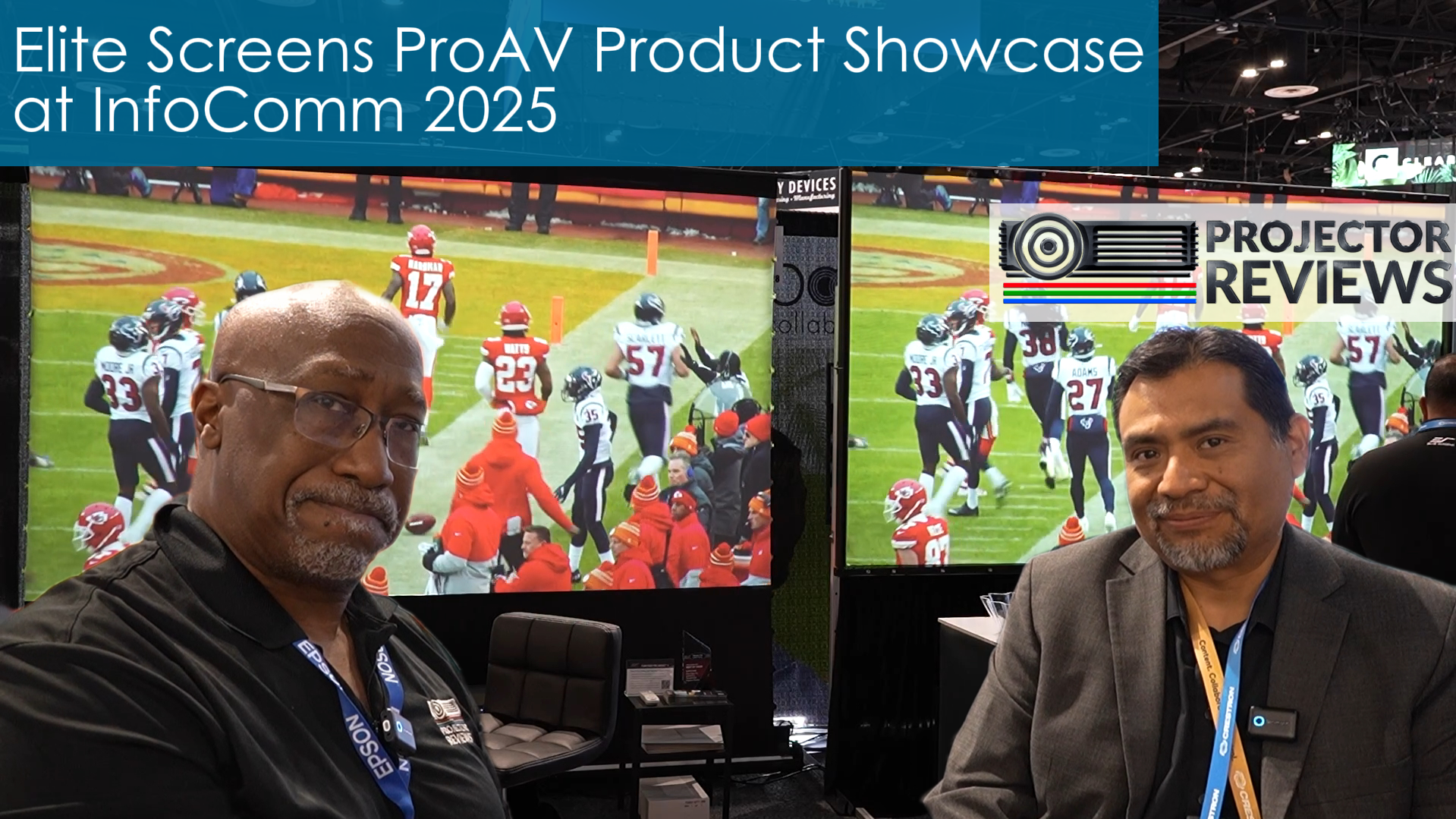“How do you mount a really big projection screen in a room? We’ll show you as we hang the Elite Screens Starling Tension Series 135-inch screen on one of the larger walls at the Geek House. It’s engineered so well, that the hanging process is REALLY simple!” – Excerpt from GeekBeat.TV
Garden Grove, CA. July 18, 2014-
John P and Cali Lewis are the celebrity hosts of GeekBeat.TV and they did a quick video to demonstrate just how easy it is to put up an Elite Starling Tension. This recent video is part of a large presence that Geekbeat.TV has in radio, the internet and the various televised networks. Since a huge swath of the world CE-Retail community follow John and Cali’s broadcasts, this is a real big deal. Their recent move into a larger facility demanded a makeover and the objective was to create the ultimate Geek-friendly work environment. Not only did they succeed but it was Elite’s pleasure to play a key role in the project.
For this segment, Elite product used is a large Starling Tension 135″ motorized projection screen is featured for the main theater room.
Stay tuned, we’re just getting started on this one.
-Dave Rodgers
Marketing Manager, Elite Screens Inc.
About the Starling Tension
The Starling Tension Series features a stylish arcuate casing that enhances the flow of interior decor. It uses Elite’s 1.1 gain Spectra White FG material with a quiet and power saving synchronous motor. A complete set of Infrared and Radio Frequency Remotes, a 12-volt trigger and RS232 port is included. Product is available in a range of sized including 100″, 120″, 135″ and 150″ in a 16:9 HDTV format throught the CE Retail channel.
Elite Screens, Inc. is located at 12282 Knott St. Garden Grove, CA 92841. For more information, please visit https://elitescreens.com/.