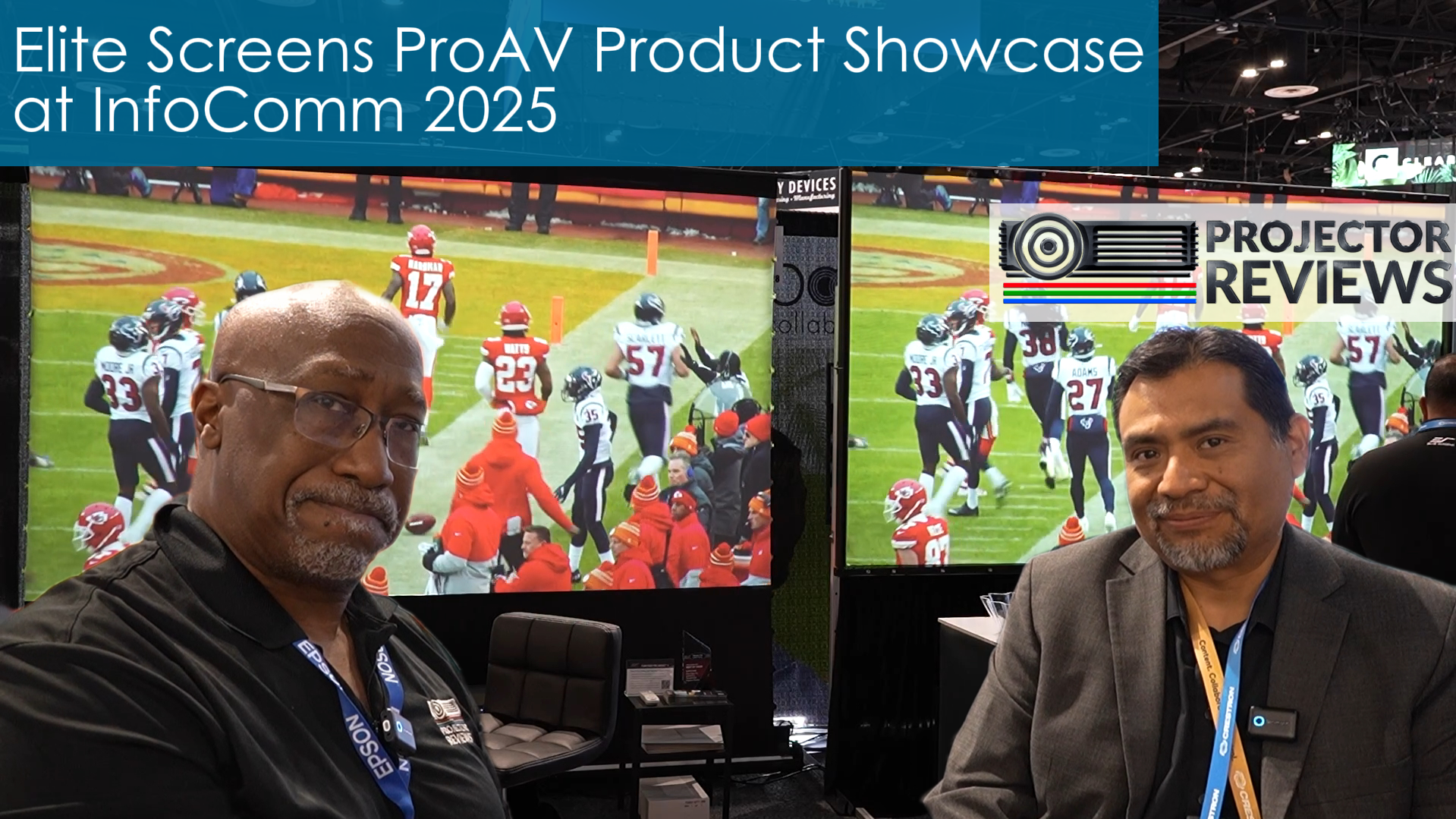A: Yes, you can buy a screen material sample by clicking here.
A: Before using the dry-erase function of your whiteboard screen, please make note of the following instructions to properly maintain and clean your dry-erase surface projection screen. (These Whiteboard cleaning tips are just as relevant with any dry-erase writing surface as they are with our Whiteboard-Projection Screens.)
- Only use a high density foam eraser when removing dry-erase markings from the Whiteboard screen.
- Do not use abrasive erasers as these may scratch the surface of the screen.
- Never spray the whiteboard cleaner solution onto the surface while marker writing is present and then attempt to use a high density foam eraser to remove. This will only smear the dry-erase marker ink making the surface more difficult to clean and will likely ruin the foam eraser.
- If there are any dry-erase markings left behind even after attempting to remove them using our high density erasers, spray our whiteboard cleaning solution directly onto the screen surface and use only a soft microfiber cloth to wipe-down and clean the area.
For a video demonstration
A: Elite Screens recommends using our dy-erase markers. Additional markers can be purchased in a set, part number ZER3. Any other regular low-odor dry-erase markers brands such as EXPO are also ok to use.
A: First, remove the dry-erase writing on the whiteboard surface using our eraser. If there are any markings left behind, use a whiteboard spray cleaner such as our ZERC2 with a soft micro-fiber cloth to remove any residue.
Note: Never spray whiteboard cleaner on the surface while marker writing is on the surface and attempt to use an eraser to remove. This will only smear the dry-erase marker ink and ruin the foam eraser.
A: The Insta-DE includes a double-sided tape which can be self-applied to the backing.
A: Elite Screens recommends purchasing the high-density whiteboard erasers from us since the dry-erase projection screen surface is unique and can only be properly erased with our erasers. Elite offers a 2pc. set of our erasers, please click here for more information.
A: After market dry-erase markers/pens and the cleaning solution can be used on Elite’s whiteboard projection screens products. We also have a starter kit available for purchase, please click HERE for more details.
A: Yes, it is normal to see slight “hot-spotting” if the viewer is outside of the viewing cone angle.
A: There are two versions of Elite’s White board Projection screens. The WhiteBoardScreen™ is the high-gain grey (Starbright™ 4) version. The WhiteBoardScreen™ Universal is the matte white (VersaWhite) model. The grey surfaced variant is for presentation environments with high levels of ambient/incident light. It uses our StarBright™ 4 material which has a 4-gain (4x more reflective than matte white.) surface. The purpose for this is that it will provide a bright image even when the lights are on. The advantage of these grey (Starbright™ 4) variants is that it has superior contrast and brightness. The drawback is that the Starbright™ 4 material has a narrow ½ gain cone. In order to be brighter than a standard matte white, the reflected light must be concentrated into an angular reflective “viewing cone”. This means that the reflection will be bright and crisp to those seated directly in front of it. Those seated too far to the side however, will see a milky washed out image or an image with uneven levels of brightness. Although the matte white (VersaWhite, 1.1gain) material is not nearly as bright as the Starbright4, it has wide diffusion uniformity. This means that regardless of any angle one views this screen from, it will always have an equal amount of brightness. This gives the matte white variant an advantage in versatility because the viewers can spread out as opposed to being seated in-line like in a church or public meeting hall. The disadvantage of the matte white is that its image will get washed out by ambient light if there is neither a projector with a strong output (lumens) used and/or limited control over the room’s ambient lighting.
A: Either screen will fully erase even the residual markings as long as our specialized whiteboard eraser is used. Both versions of the whiteboard screen are surfaced in a scratch-resistant optical nanotech resin that enables them to perform their dual-role. This surface allows either screen to be matte enough for a projected image without hot-spotting, but smooth enough to erase pen strokes. Because of the unique texture in its design, a regular store-bought whiteboard eraser will work but it may not completely clear away the residual markings. However, the grey surface of the Starbright™ 4 material does made difference to readily identify any residual markings over the bright white surface of the “white” WhiteboardScreen™ Universal.
A: Yes, both screen variants, the high gain WhiteBoardScreen™ and matte white WhiteBoardScreen™ Universal use a series of reflective and diffusion layers that are surfaced by Elite’s scratch-resistant optical nanotech resin. This creates a superior image that is free from the kinds of visual artifacts created by projecting directly onto a regular projection screen
A: Here is a full list of the model numbers in the Insta-DE series: iWB63VW, iWB84VW, iWB95XW, iWB102HW, iWB4x10HW, IWB4X20HW, IWB4X30HW
A: VersaWhite material is a combination of scratch resistant layer on top of the diffusion layer backed by adhesive foam.
A: In regards to the primer, Elite Screens recommends using PROFESSIONAL R-35 Primer (An example would be: http://www.amazon.com/Roman-12114-Heavy-Wallpaper-Adhesive/dp/B0019K1XT2/ref=sr_1_1?s=hi&ie=UTF8&qid=1405962649&sr=1-1&keywords=Heavy+Duty+Wallpaper+Adhesive%2C+Clear).
Elite Screens does provide a standard adhesive powder compound for installing our Insta-DE2 screens. If you would like your Insta DE2 or large size Insta DE screen to have a professional-grade finish that is flat, durable, and free from imperfections, you may be able to do so by creating a stronger adhesive (Elite Screens strongly recommends hiring a professional wallpaper installer for best results).
Follow the steps below to create an adhesive compound that is stronger than the adhesive provided:
Combine the adhesive powder that is provided by Elite with 27oz of water. Once mixed this should give you about 30z of a liquid glue compound.
Pour 15oz of that adhesive compound into a separate container/bucket.
Add 15oz of Elmer’s All white glue to the 15oz of adhesive compound liquid. Mix until compound is uniform in texture an appearance.
You can now use this new, stronger compound to install the insta-DE / insta-DE2 to your wall.
This method will work for insta DE and Insta-DE2 sizes up to 5’x10′. For sizes larger than 5’x10′, you would need to increase the amount proportionately. Examples: 5’x20′ would require double the amount of adhesive, 5’x30′ triple the amount, etc.
A: Yes, the Insta-DE, DE 2, DE 2a, and DE 2af can be cut to size. It is strongly recommended to use a long ruler and a sharp blade such as an exacto/utility knife or a precision cutter tool to make a smooth precise cut. Make sure the blade is new.