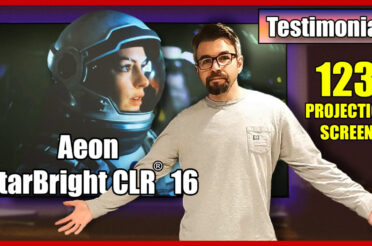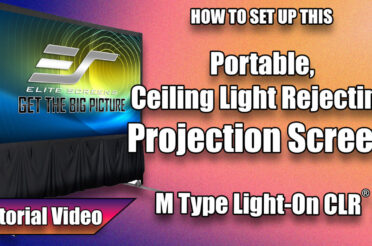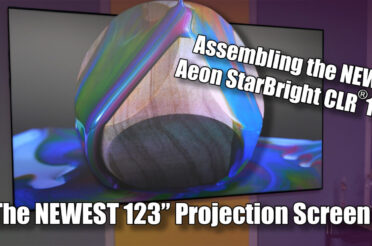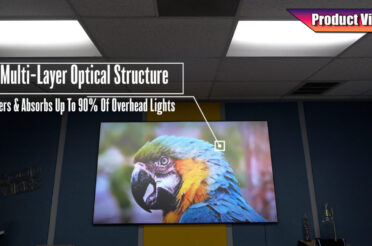Sometimes, even professional installers need a helping hand. In this case, a custom installer is helping out with the installation of a Spectrum electric projector screen. He needed to know what kind of control kit is available. In this case, ES Service Team Leader Jaime Luna makes sure that the customer is aware of the optional accessories and whether it will be appropriate for the installation. This is important since in many cases, an installer’s reputation hangs on the accuracy of the information he or she has to work with.
*The discussion below is based on actual chat transcripts with the omission of any personal/confidential material to protect the customer’s privacy. An example in this case is to change the contact’s identification name/number to “Custom Installer”.
Transcripts:
- 4:00:00 PM Jaime.l – Thank you for contacting EPV Screens Sales department, how may I help you?
- 4:00:00 PM Jaime.l – Hello, this is Jaime Luna @ service department, how can I help you
- 1:01:03 PM Custom Installer – can the (Spectrum2) spm120he12 screen be IR controlled?
- 1:01:36 PM Jaime.l – It comes with an UP/STOP/DOWN toggle switch, but is compatible with our RF and IR remotes too. These remotes, along with a 5-12 volt trigger cable, IR “eye” extension, Wall box w/ RJ45 port, Wireless 5-12v Mono trigger cable, are avilable in the ZPM-RT control kit that is sold separately
- 1:01:54 PM Jaime.l – you can purchase the control kit here: http://shop.elitescreens.com/powermaxkit.aspx
- 1:02:03 PM Custom Installer – that has a white case correct?
- 1:02:16 PM Jaime.l – yes, it is white
- 1:02:27 PM Custom Installer – thank you
- 1:02:46 PM Jaime.l – sure thing
- 1:02:53 PM Jaime.l – thank you for contacting us today
Link: http://elitescreens.com/front/front/cms/slug/request-a-call-back