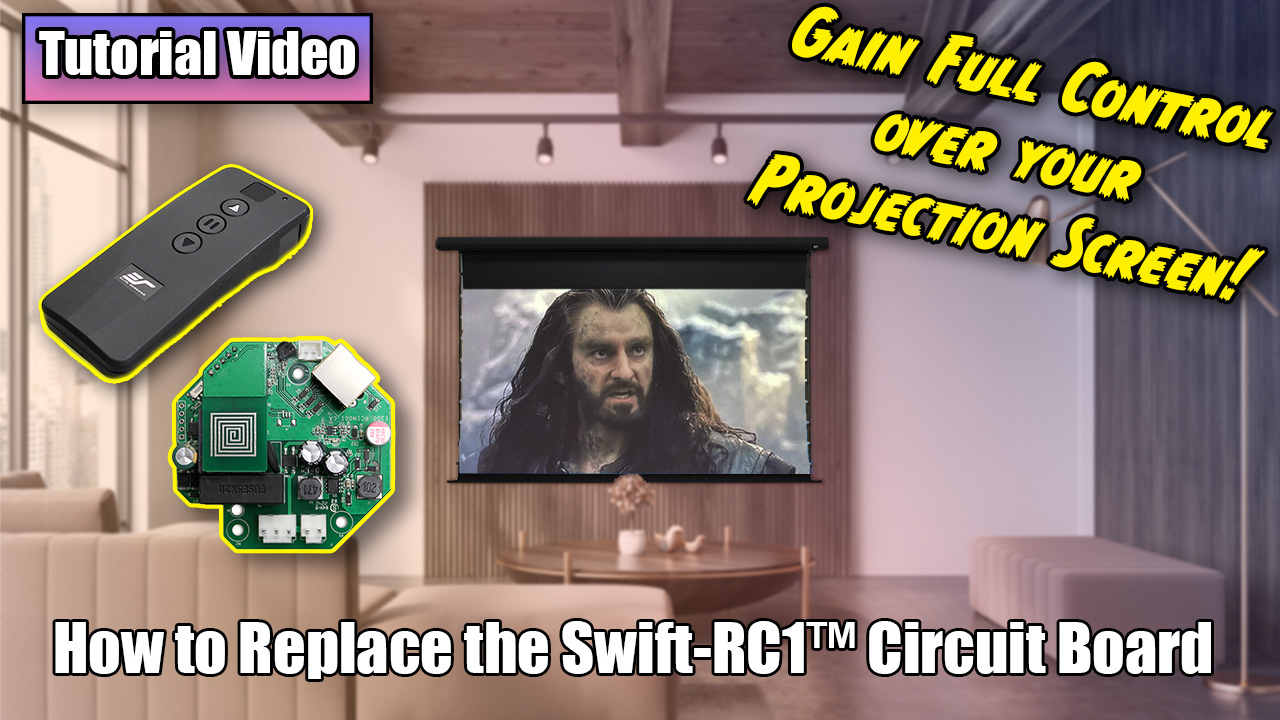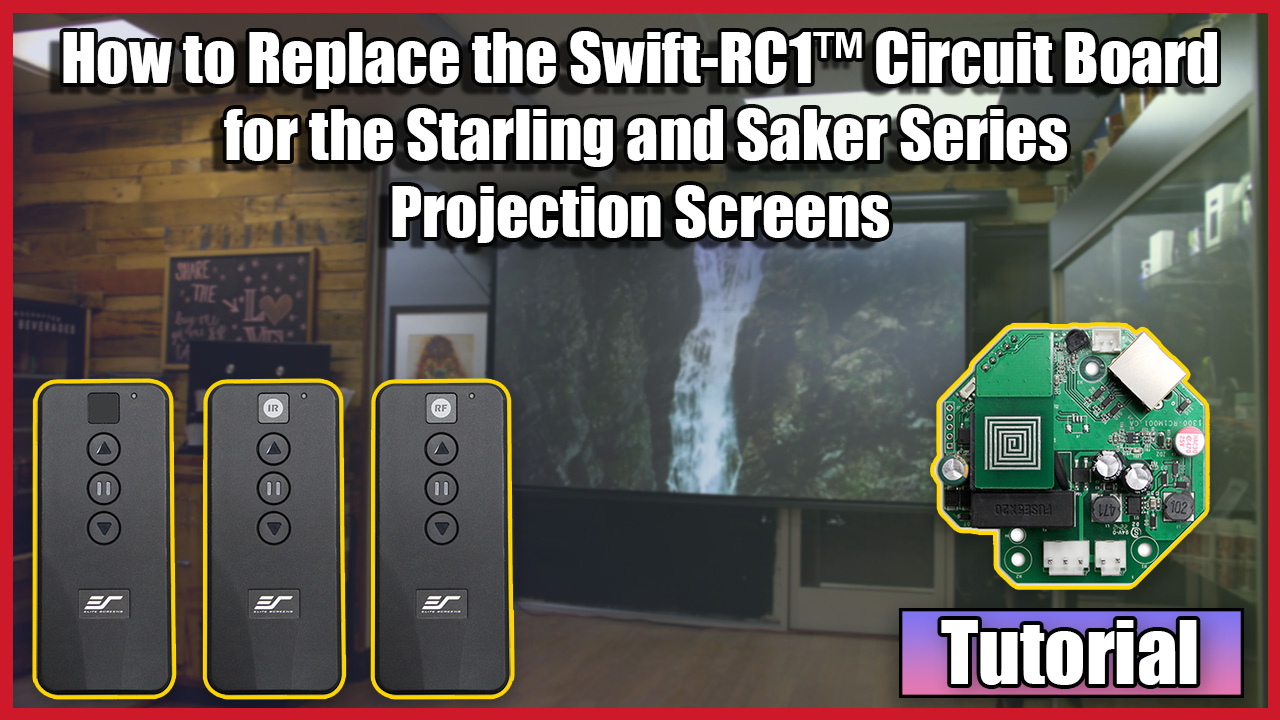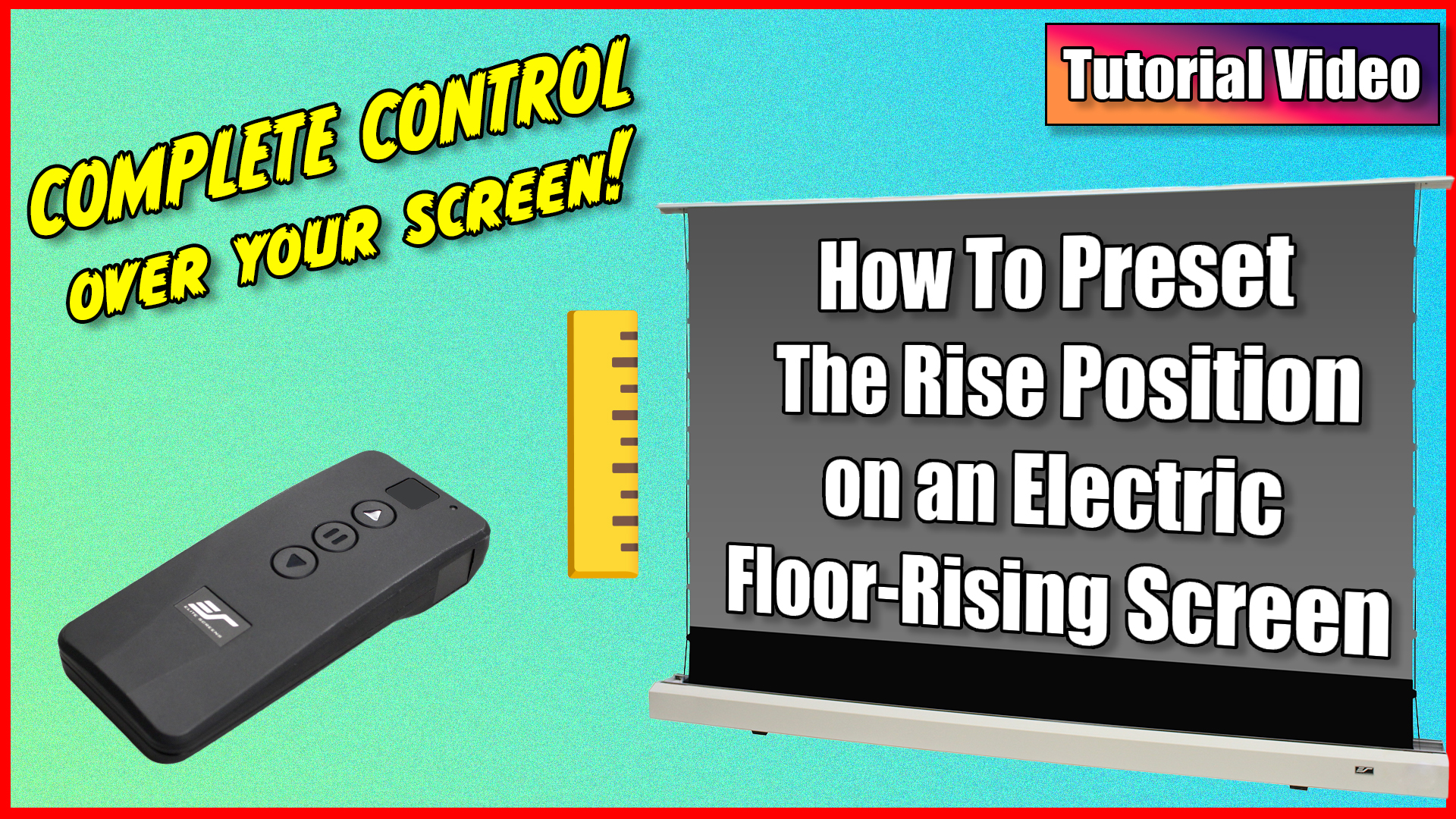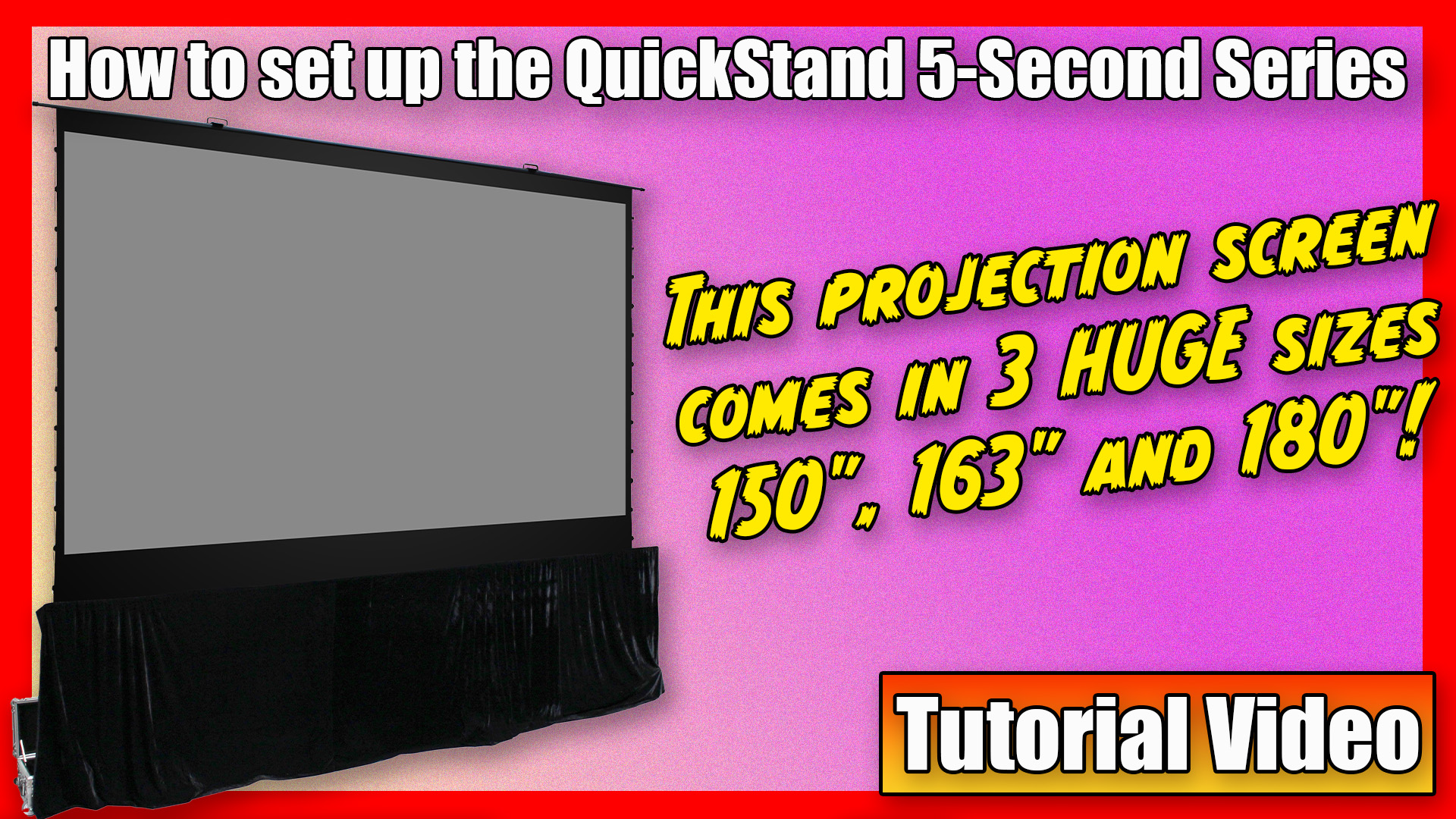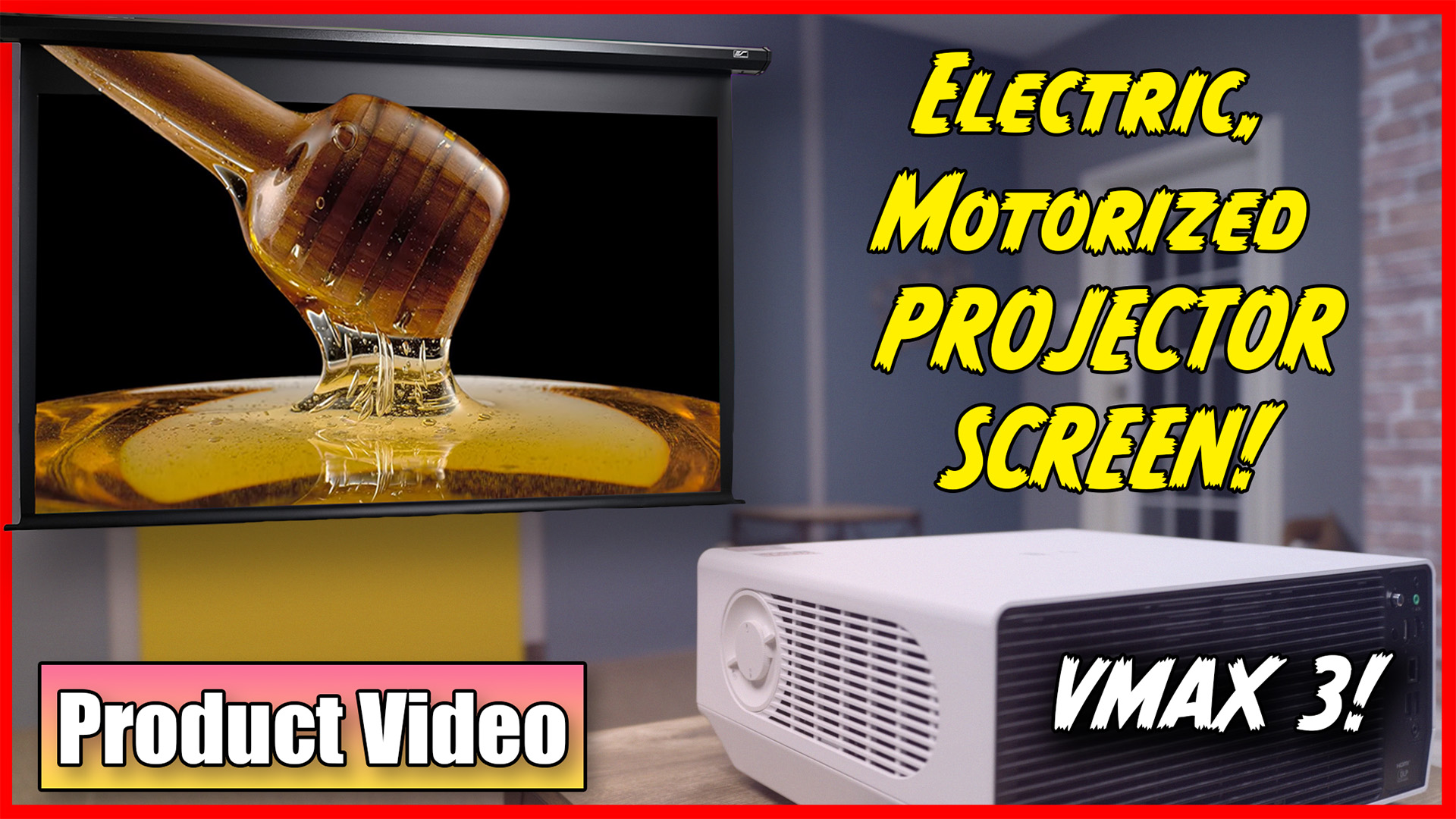A customer required assistance with his IR remote and learned a new trick from our service department that is straight out of the Jason Bourne playbook. In addition to providing projector screens, Elite is a source for information that can make the installation of your product easier.
*The discussion below is based on actual chat transcripts with the omission of any personal/confidential material to protect the customer’s privacy. An example in this case is to change the contact’s identification name/number to “Customer” or a generic name.
Transcripts:
- 4:00:00 PM Johnny – Thank you for contacting Sales department. This is Johnny, how may I help you?
- 8:20:16 AM Customer- Hi Johnny, I have installed an Evanesce IHome150VW2-E12 in-ceiling (electric) projector screen and the RF (Radio Frequency) remote works just fine but the IR (Infrared) remote does not. I already switched batteries but it still does not work. Am I missing something here?
- 8:21:06 AM Johnny – This may have an easy fix in two steps. Do you have a smart phone handy?
- 8:21:19 AM Customer – Ok, thank you. Yes I have the phone in my hand.
- 8:21:57 AM Johnny – Do you see the IR light bulb on the end of your IR Remote?
- 8:22:16 AM Customer – Yes I do.
- 8:22:17 AM Johnny – Go on camera mode on your smart phone and aim the remote’s IR bulb directly at the camera lens. Don’t take a picture, just watch.
- 8:23:24 AM Customer – Okay, doing that now.
- 8:24:00 AM Johnny – Now, press the button on our IR Remote. Your eyes cant see the IR light but your smartphone will.
- 8:24:19 AM Customer – Whoa! That’s cool. It lights up just fine on my phone screen.
- 8:24:25 AM Johnny – Good. So the remote is working. Here is a link for an article we did on that. http://elitescreens.com/front/front/newsdetail/news/339
- 8:24:41 AM Customer – So how do we get the screen to work with the IR?
- 8:25:58 AM Johnny – The IR Requires direct line of sight to work. The RF does not. Since your RF works, the control box is working but you have likely installed it into the ceiling where the IR signal can’t reach it.
- 8:26:50 AM Customer – I have but I have also tapped a hole already so that I can attach the 3-way wall switch. I haven’t connected it yet though. I’ll do that now.
- 8:28:35 AM Customer – It works like a charm. Thanks man.
- 8:28:58 AM Johnny – I’m really glad to help.
- 8:29:28 AM Customer – Okay, so I will secure this 3-way box so that it’s not just hanging here. It looks like I’m out of problems here.
- 8:29:49 AM Johnny – Glad to hear it. If you need any further assistance, we’re here Pacific Time 8:00am to 5:00pm.
- 8:29:52 AM Customer – Perfect. I appreciate the help.
- 8:30:02 AM Johnny – My pleasure, thank you for choosing Elite Screens.