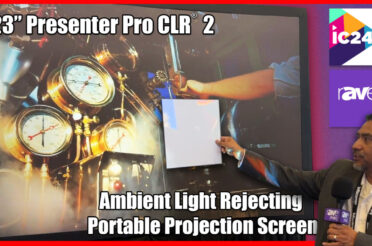This customer is really enthusiastic about putting on an outdoor show but not yet willing to commit to an outdoor screen. That said, a lot of questions were answered about installing a Spectrum Electric Projector Screen.
Here are the links used in the discussion:
- Instructions for the Spectrum Series Electric Screen: http://elitescreens.com/images/download/material/userguides/user_guide_spectrum_series.pdf
- Yard Master Electric Screen: http://elitescreens.com/front/front/productdetail/product/349
*The discussion below is based on actual chat transcripts with the omission of any personal/confidential material to protect the customer’s privacy. An example in this case is to change the contact’s identification name/number to “Customer” or a generic name.
Transcripts:
- 4:00:00 PM Johnny – Thank you for contacting Sales department. This is Johnny, how may I help you?
- 1:38:17 PM Bob – Hi. I recently placed an online purchase for the 125″ Spectrum Series Motorized Projection screen. Where can I find specs on how to mount it?
- 1:38:31 PM Johnny – I’d be glad to help. In just a moment, I’ll provide you with a link.
- 1:38:52 PM Johnny – http://elitescreens.com/images/download/material/userguides/user_guide_spectrum_series.pdf
- 1:40:29 PM Bob – Thanks for that. Will it be difficult to install to a patio cover outdoors? I am trying to just use the screen for a weekend outdoor screening in my backyard?
- 1:41:08 PM Johnny – It won’t be but I don’t recommend keeping it outdoors. We make electric outdoor screens but the Spectrum isn’t one of them.
- 1:41:40 PM Johnny – This screen does not come with any mounting brackets, but you can still wall or ceiling mount the screen just by using the screens end caps.
- 1:41:46 PM Johnny – To wall mount the screen all you would need is to run any screw in your wall, then you hang the screen’s end cap onto that screw
- 1:41:51 PM Johnny – To ceiling mount the screen all you need is to run a j-hook to your ceiling, then you would hook that j-hook to the top portion of the screen’s end caps. For a safe ceiling installation, make sure the J-hooks are embedded into a ceiling joist.
- 1:43:42 PM Bob – Are the screen caps part of the screen? Meaning, let’s say I install the J hooks from the top of my patio cover- do I just need to then lift the entire screen and caps and insert onto the hooks?
- 1:44:12 PM Bob – Or do i hang the caps, and then somehow fit the screen between the caps after?
- 1:44:30 PM Johnny – The end caps are part of the screen’s casing. Since they are attached, you hang the entire screen unit directly from them.
- 1:45:04 PM Bob – Okay that’s good. And does the motor run off a standard Edison plug?
- 1:45:14 PM Bob – No electrical wiring necessary?
- 1:45:39 PM Johnny – yes the screen plugs into any typical NEMA wall outlet that is common throughout the US. This screen comes out of the box ready to plug and play.
- 1:45:59 PM Johnny – Just plug the power cord in, use the remote for the screen and you are in business.
- 1:46:37 PM Bob – So the remote should work automatically out of the box ,without any set up necessary?
- 1:46:48 PM Johnny – yes that’s correct. You may have to insert the AA batteries but those come included.
- 1:47:46 PM Bob – And I don’t need to install the wall switch or the automatic trigger accessories in order for the remote and the screen to work?
- 1:48:10 PM Johnny – Correct. You get the full package. The web page shows all that you get. http://elitescreens.com/front/front/productdetail/product/55#prettyPhoto
- 1:48:41 PM Bob – If for some reason, I had no power to the screen- can it be manually lowered and raised?
- 1:49:06 PM Johnny – No, this is strictly an electric product just like the projector is. We do have manual (non-electric) screens if you are concerned about not having an available power connection.
- 1:50:37 PM Bob – Okay, all that is just fine. Thanks for all the answers. The reason I’m so paranoid is because I pick up the screen in the afternoon, and have a party a few hours later- so I don’t want to be surprised by any installation requirements. It makes me a little nervous
- 1:51:07 PM Johnny – Understood. If you encounter anything that concerns you about setting up your screen, please let us know so that we may help.
- 1:51:16 PM Johnny – and sure you’re welcome
- 1:51:26 PM Johnny – Was there anything else I can assist you with.
- 1:52:18 PM Bob – Oh, one last thing
- 1:52:28 PM Johnny – Certainly
- 1:52:50 PM Bob – Is there any method of tying down the bottom of the extended screen so it doesn’t get blown around by the wind?
- 1:54:09 PM Bob – …and if I am lowering the screen, but say I wanted to stop it half way and keep it there, can that be done on the remote, or does the screen have to fully extend and then fully retract each time you press the buttons?
- 1:54:12 PM Johnny – Whatever you do, don’t tie this screen down. It’s not designed for that
- 1:55:39 PM Johnny – If you are interested in an outdoor-rated electric projector screen that you can tie down, I recommend this: http://elitescreens.com/front/front/productdetail/product/349
- 1:55:44 PM Johnny – You can use the remote to make the projector stop at its desired level.
- 1:55:45 PM Bob – Okay, I won’t tie anything to the screen but I will consider this Yard Master Eletric outdoor screen. That’s nice.
- 1:55:50 PM Bob – Great! Thanks for all your help!
- 1:55:53 PM Bob – A+ Service by the way.
- 1:56:16 PM Johnny – Thanks for the kind words, it was my pleasure to help.
- 1:56:18 PM Johnny – Thank you for choosing Elite Screens.