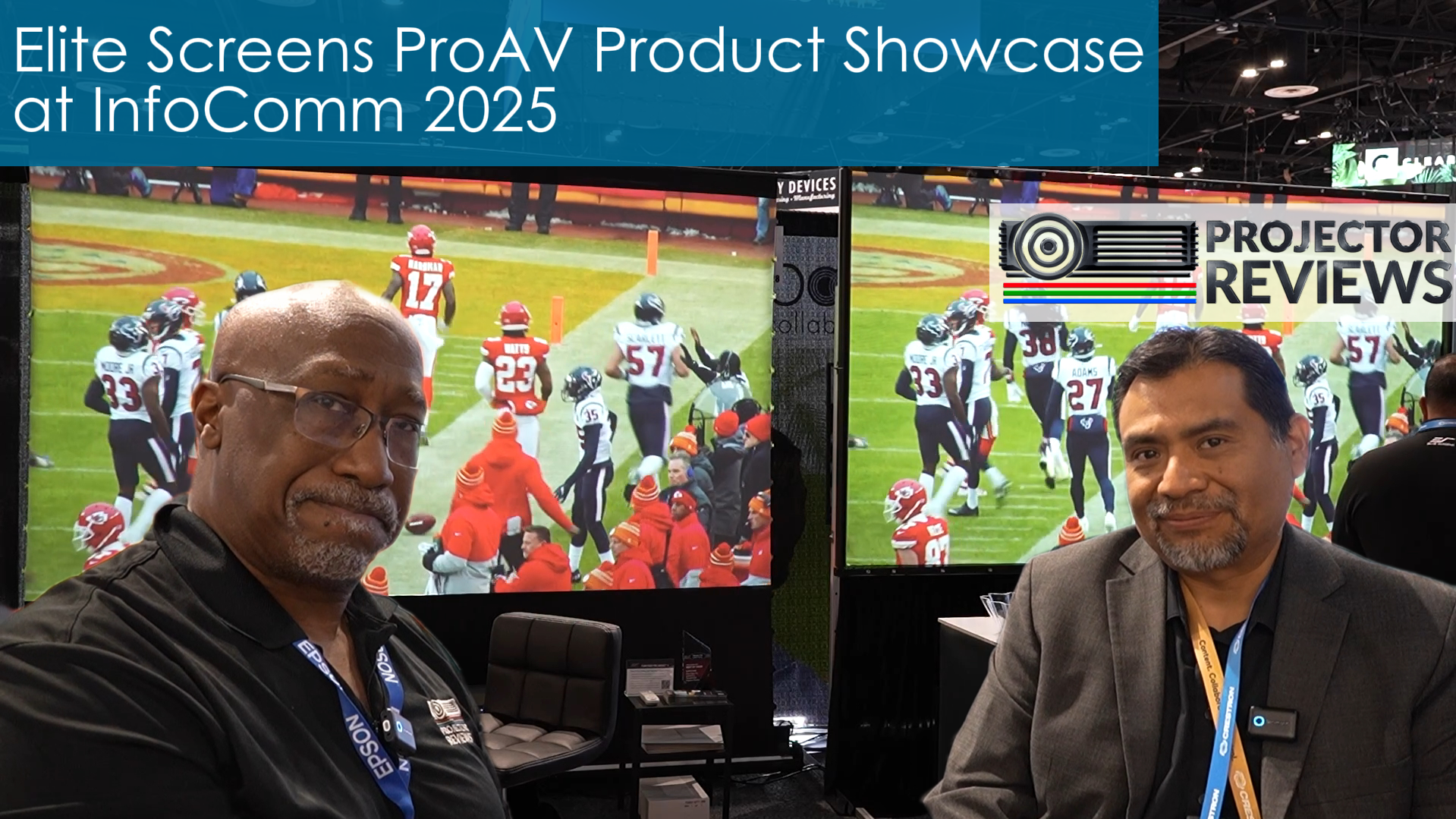The 12-Volt trigger allows you to synchronize your projector screen’s drop and rise with your projector’s power cycle. This simple device eliminates the need for an end user to even touch the remote. Turn on the projector and the screen drops into the down position. Turn off the projector and the screen retracts back up into its casing. It is a very useful feature to have but what if you lose one. Although you can always buy a replacement, here is a quick discussion on how to wire your own.
Here are the links used in the discussion:
- Color Pin out diagram: https://elitescreens.com/images/download/material/certificate_files/color_coded_pin_assignments_for_rj45.pdf
- 5-12 volt trigger product page: https://elitescreens.com/front/front/productdetail/product/250
*The discussion below is based on actual chat transcripts with the omission of any personal/confidential material to protect the customer’s privacy. An example in this case is to change the contact’s identification name/number to “Customer” or a generic name.
Transcripts:
- [17:59] Rick: Hello, how may i help you.
- [18:00] Customer: Good afternoon. I am hoping you could provide me with the pinout for the RJ45 12v trigger wire that comes included with the ZPM-RT remote control kit. The original wire was lost during construction of this home, so I need to make own RJ45 jumper to act as the trigger wire.
- [18:01] Rick: yes, you will need to use pin 7 and 8 for the trigger feature. One moment please and I’ll provide you with the color pinout diagram.
- [18:01] Rick: https://elitescreens.com/images/download/material/certificate_files/color_coded_pin_assignments_for_rj45.pdf
- [18:01] Customer: Awesome! Thanks Rick.
- [18:02] Customer: You are the man. That’s all I have for right now, thank you very much.
- [18:04] Rick: you’re welcome, have a great day.
- [18:04] Rick: and weekend
*Note: Product description of Elite’s standard 12-volt trigger: https://elitescreens.com/front/front/productdetail/product/250