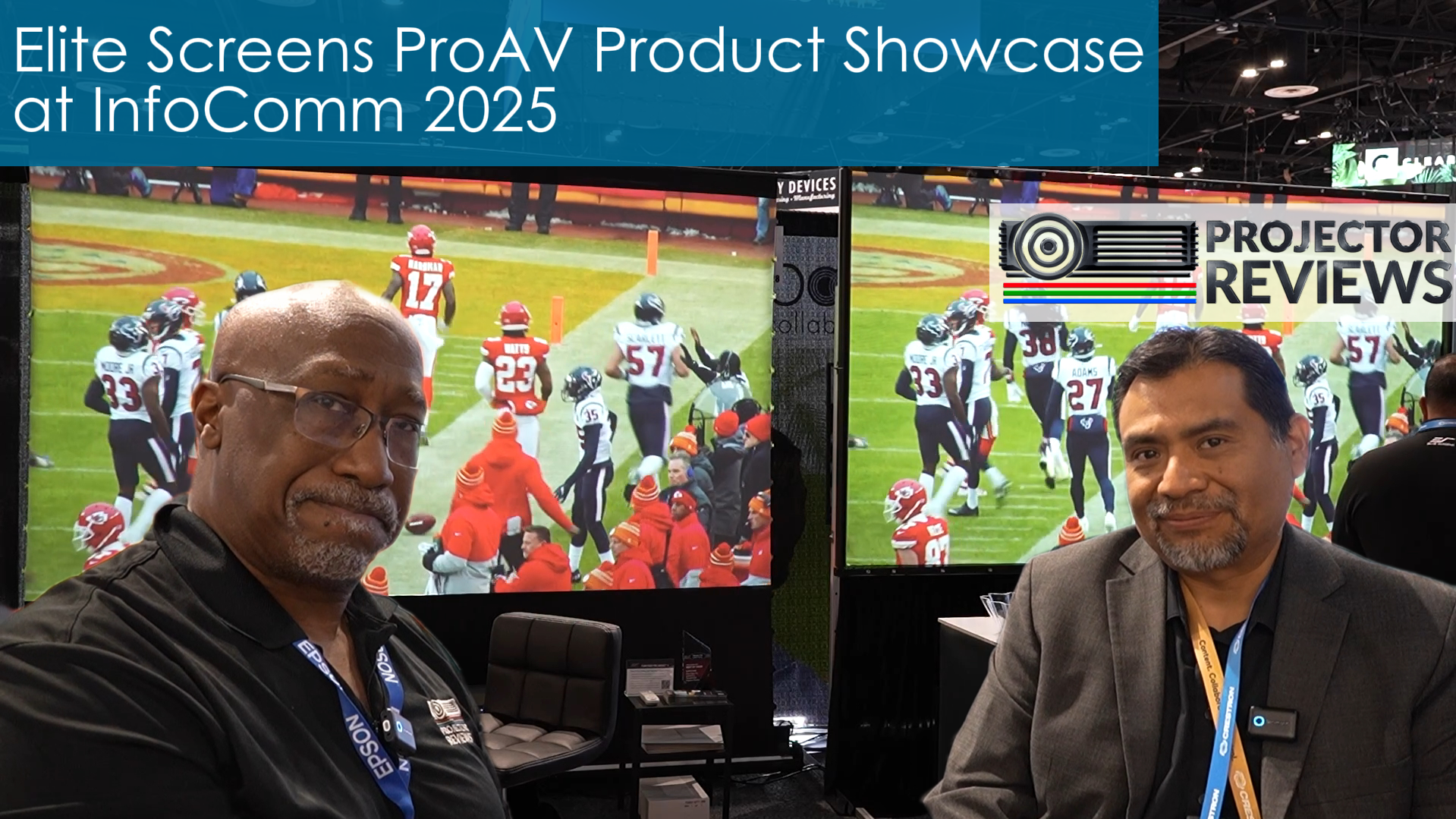This customer called for instructions to install a 12 volt trigger. To his satisfaction, the process was much easier than expected.
Here are the links used in the discussion:
- Setting up the 12 Volt Trigger https://elitescreens.com/elitetube/ZSP-12V_trigger_setup_instructions.mp4
*The discussion below is based on actual chat transcripts with the omission of any personal/confidential material to protect the customer’s privacy. An example in this case is to change the contact’s identification name/number to “Customer” or a generic name.
Transcripts:
- [20:06] Customer: I ordered a ETB120HW2-E8, and I’m preparing for installation. I need info on the 12v trigger cable
- [20:06] Customer: Is a cable included, or a pigtail for splicing?
- [20:08] Rick: Hello, yes the RJ45 with the two exposed wires is for the 12v trigger and you will need to splice your own wire to connect to the projector.
- [20:09] Customer: OK. the manual calls for a mono cable, but the projector manual calls for a stereo cable
- [20:09] Rick: You may use cat5 cable or phone cable to connect a 3.5 mm mono jack. (not audio jack)
- [20:09] Customer: projector calls for 12v / NC / GND
- [20:13] Rick: Does your projector use a 3.5 mm output port?
- [20:13] Customer: Yes
- [20:14] Rick: Okay, here is a video that may assist you.
- [20:14] Rick: https://elitescreens.com/elitetube/ZSP-12V_trigger_setup_instructions.mp4
- [20:15] Customer: I already have the page up and am watching the video now.
- [20:15] Customer: This is easier than I thought. Thanks for the help.
- [20:16] Rick: My pleasure Sir, thank you for choosing Elite Screens.