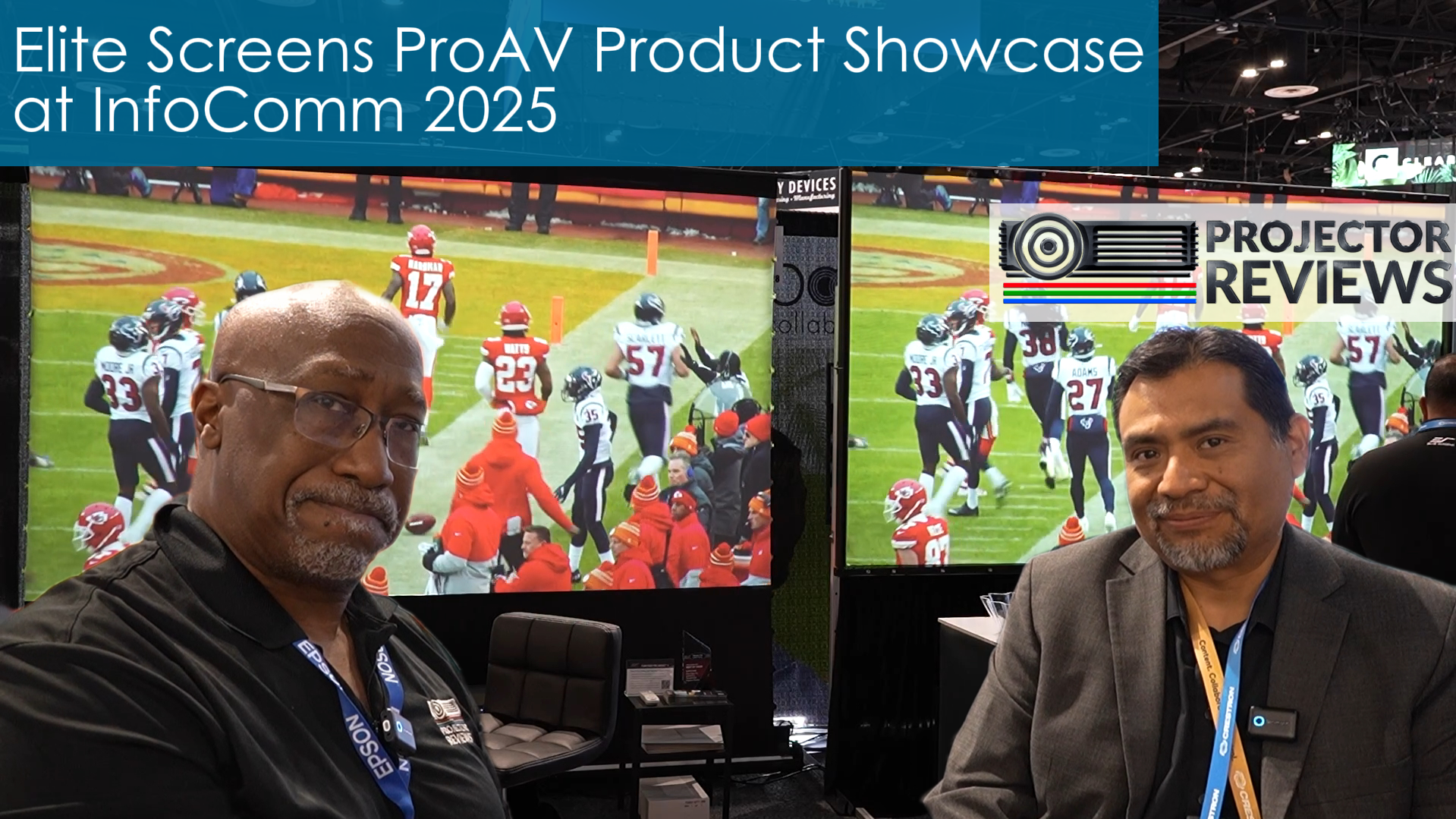Although it’s more a question for the projector manufacturer, we get asked this a lot so it’s only fair that we share the answer with you. The greater the distance, the bigger the picture; and this discussion has the advice and links to give more insight.
*The discussion below is based on actual chat transcripts with the omission of any personal/confidential material to protect the customer’s privacy. An example in this case is to change the contact’s identification name/number to “Customer” or a generic name.
- Projector Throw Distance Calculator – https://elitescreens.com/front/front/cms/slug/screen-calculator
- How to determine your screen size – https://elitescreens.com/elitetube/screen_size_edu.mp4
Transcripts:
- [18:15] Mike: I’m interested in either 120″ Evanesce Tab-Tension B Series or possibly smaller, what is the minimum distance to throw a 120”
- [18:15] Johnny: That is entirely up to what type of projector you will be using. The projector determines the throw distance.
- [18:16] Mike: epson 2150
- [18:16] Johnny: Okay, here is the industry throw distance calculator that can determine your projector’s throw capabilities based on the manufacturer’s actual specs. https://elitescreens.com/front/front/cms/slug/screen-calculator
- [18:17] Johnny: For a 120″ image, the calculator recommends a 14′ throw distance
- [18:17] Mike: Do you know what it would be at 100?
- [18:17] Johnny: Yes 100 would be 12′ but you may be able to have some leeway by adjusting the zoom. For that, I recommend contacting the manufacturer for more details.
- [18:18] Mike: I suppose I’m trying to figure out which screen to buy between those
- [18:19] Mike: and 110 would be 13′
- [18:19] Johnny: yes 110 would be 13′. I recommend throwing an image onto your wall and adjusting the size till you are perfectly happy with what you see.
- [18:19] Mike: Is that the distance of the projector? or seating position
- [18:19] Johnny: It is only the distance from the projector lens to the screen.
- [18:20] Mike: So I understand that but is there a distance recommended for seating to a screen of a certain size
- [18:21] Johnny: There is. Here is a video to help with that: https://elitescreens.com/elitetube/screen_size_edu.mp4
- [18:22] Johnny: Is there anything else I can assist you with today?
- [18:23] Mike: Thanks. One more; the drop seems to be 8″.
- [18:23] Mike: and I’m wondering if I can control how far the screen goes down or is always 8″
- [18:23] Johnny: yes 8 or 12 depending on the size screen you get. You can adjust the vertical limit switch to determine how much drop you want.
- [18:23] Johnny: You can also reduce the drop by setting the bottom limit adjustment.
- [18:24] Johnny: Once you have the screen mounted, we can assist you on how to do that.
- [18:24] Mike: Okay, perfect. Thank you very much.
- [18:24] Johnny: My Pleasure Sir. Thank you for contacting Elite Screens.