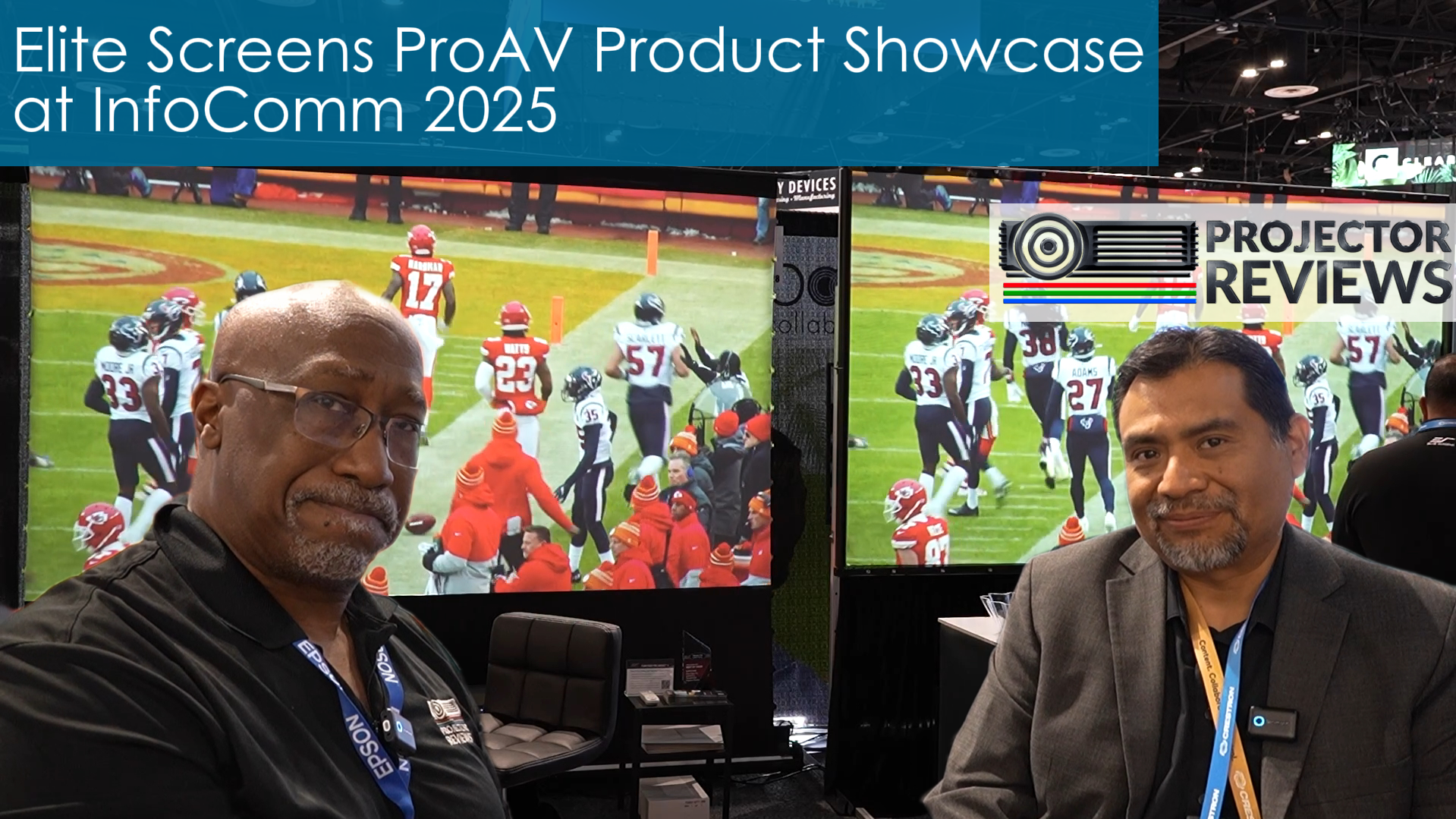Here is a great discussion on how to hang a manual projector screen.
Here are the links used in the discussion:
- Video – Proper height to hang your screen: https://elitescreens.com/elitetube/MountingScreen_RightHeight.mp4
- Video- Mounting the screen to walls
- Video – Hanging your screen using ceiling hooks: https://elitescreens.com/elitetube/Spectrum2_Suspended_Installation.mp4
*The discussion below is based on actual chat transcripts with the omission of any personal/confidential material to protect the customer’s privacy. An example in this case is to change the contact’s identification name/number to “Customer” or a generic name.
Transcripts:
- [19:44] Johnny: Hello how may I assist you today?
- [19:44] Customer: Hi, I want to know how to hang the projector screen on wall.
- [19:45] Johnny: Sure, for which model screen?
- [19:45] Customer: M139UWX (139” 16:10 common computer/commercial) manual screen.
- [19:45] Customer: Maybe M135XWH2 (135” 16:9 most common TV aspect ratio).
- [19:45] Johnny: This screen does not come with any mounting brackets, but you can still do a wall or ceiling installation by using the screen’s end caps. To begin, here is a video on the proper way to install your screen: https://elitescreens.com/elitetube/MountingScreen_RightHeight.mp4
- [19:45] Johnny: To wall mount the screen all you would need is to run any screw in your wall, then you hang the screens end cap onto that screw. Here is an instructional video for wall mounting an electric screen we make that has the same kind of casing: https://elitescreens.com/elitetube/Spectrum2_Wall_Installation.mp4
- [19:46] Johnny: To ceiling mount the screen all you need is to run a j-hook to your ceiling, then you would hook that j-hook to the top portion of the screens end caps. Here is an example of that: https://elitescreens.com/elitetube/Spectrum2_Suspended_Installation.mp4
- [19:46] Johnny: The only reason for the L-brackets is if you’re going to wall mount the screen, and you need the screen to be further away from the wall.
- [19:47] Customer: Thanks for the videos, this is exactly what I was looking for.
- [19:48] Customer: Do you also have any document to teach me step by step?
- [19:49] Johnny: sure, see user guide from this link here:
- [19:49] Johnny: https://elitescreens.com/images/download/material/userguides/userguide_ManualSeries.pdf
- [19:50] Customer: Ok, let me take a look
- [19:53] Customer: Got it. How to maintain the screen?
- [19:53] Johnny: As far as cleaning the screen ?
- [19:54] Customer: yes
- [19:54] Johnny: You can use any sort of dust remover.
- [19:55] Customer: ok
- [19:55] Customer: May I know the weight of M135XWH2
- [19:56] Johnny: That will be 32 lbs.
- [19:56] Customer: You mean without the box?
- [19:56] Customer: Just the product
- [19:56] Johnny: Correct
- [19:56] Customer: Got it . Thank you
- [19:56] Customer: no more questions
- [19:56] Johnny: I was glad to help.
- [19:57] Customer: Have a good day , thanks.
- [19:57] Johnny: Thank you for your interest in Elite Screens, and hope you have a great day.