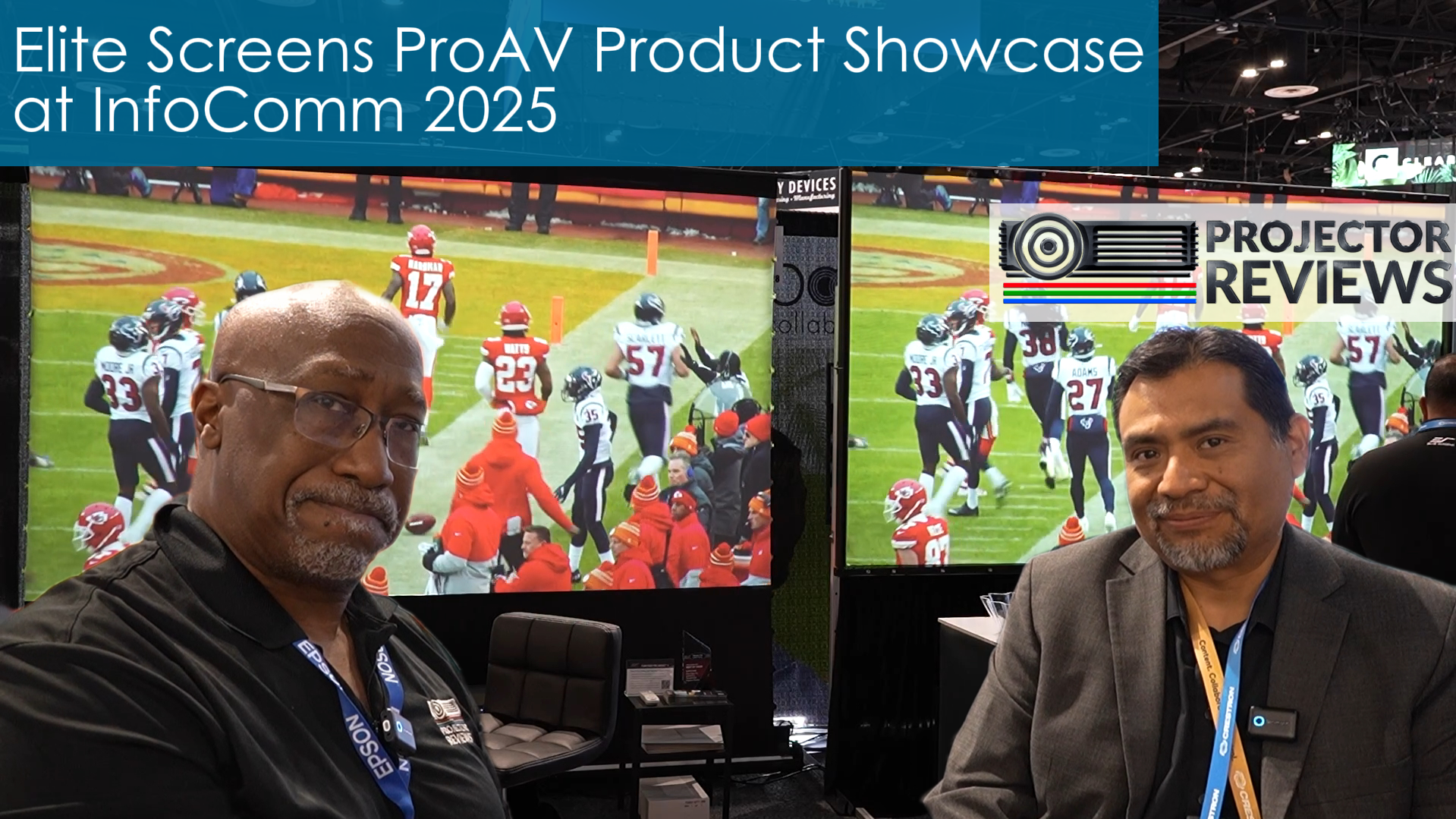This customer brings up some great questions about the various Standard, Short Throw, and Ultra Short Throw projectors and whether or not they are compatible with ambient light rejecting materials. The next question is “If your projector is not compatible, what then?” Read the discussion and search the links for the big picture on the whole story.
Here are the links used in the discussion that are for some favorite UST projector-friendly screens:
- Sable Frame CineGrey 3D® product page – https://elitescreens.com/front/front/productdetail/product/31
- Document on projection angles – https://elitescreens.com/images/download/material/userguides/ALR_angular_reflective_material_Installation_Tip.pdf
- Tech tip to what various projection materials vs the various projectors available. https://elitescreens.com/front/front/newsdetail/news/355
*The discussion below is based on actual chat transcripts with the omission of any personal/confidential material to protect the customer’s privacy. An example in this case is to change the contact’s identification name/number to “Customer” or a generic name.
Transcripts:
- [17:48] Rick: Hello, How may I help you.
- [17:48] Customer: Hi I’m looking for a good ambient light rejecting screen.
- [17:48] Customer: I have a lot of light coming from outside though my windows.
- [17:48] Customer: Can you suggest something?
- [17:49] Rick: Yes, we have one series that I can recommend. Here is a fixed frame projector screen that uses the Cinegrey 3D material that is ambient light reflective. It’s called the Sable Frame 3D Series.
- [17:50] Customer: the problem here is I have a short throw projector so angular screen won’t work
- [17:50] Rick: https://elitescreens.com/front/front/productdetail/product/31
- [17:50] Rick: how close will the projector be from the screen?
- [17:51] Customer: about 5 feet
- [17:52] Customer: I’m looking for 100 inch screen
- [17:52] Rick: That would be a short throw projector.
- 17:53] Customer: Yes, and the description was clear in Cinegrey 3d as short throw wont work.
- [17:53] Rick: You are correct, ALR (ambient light rejecting) screens are not designed to handle the off axis angle that a short throw projector puts its light out. We do have a specialty material for UST (ultra short throw) projectors but with a short throw, a matte white material is a must. The only question that remains is “How well can you control the ambient lighting in your room?”
- [17:54] Customer: Yes I can control to about 50%.
- [17:54] Customer: its a 2000 lumens projector.
- [17:55] Customer: Benq 1080 st
- [17:56] Rick: Okay. The standard white should work out with your projector. However, I would recommend that you consider getting some blackout blinds to give you a lot more edge against the washout effect of all that light.
- [17:57] Customer: Okay, so Short Throw projectors don’t work with ALR screens, got it. Do you have more information on this topic?
- [17:59] Rick: Here is the document we produce to explain projection angles https://elitescreens.com/images/download/material/userguides/ALR_angular_reflective_material_Installation_Tip.pdf
- And here is the tech tip to what various projection materials vs the various projectors available. https://elitescreens.com/front/front/newsdetail/news/355
- [18:01] Customer: ok then thanks for the info, I appreciate that
- [18:05] Rick: If you are able to angle your projector that the light will reflect to your viewing eye level you can have a clear picture also you might have to adjust your projector to prevent hot spots occurring in the center of the screen.
- [18:06] Customer: ok thanks for the info rick I appreciate that
- [18:06] Rick: My pleasure. Thank you for choosing Elite Screens.