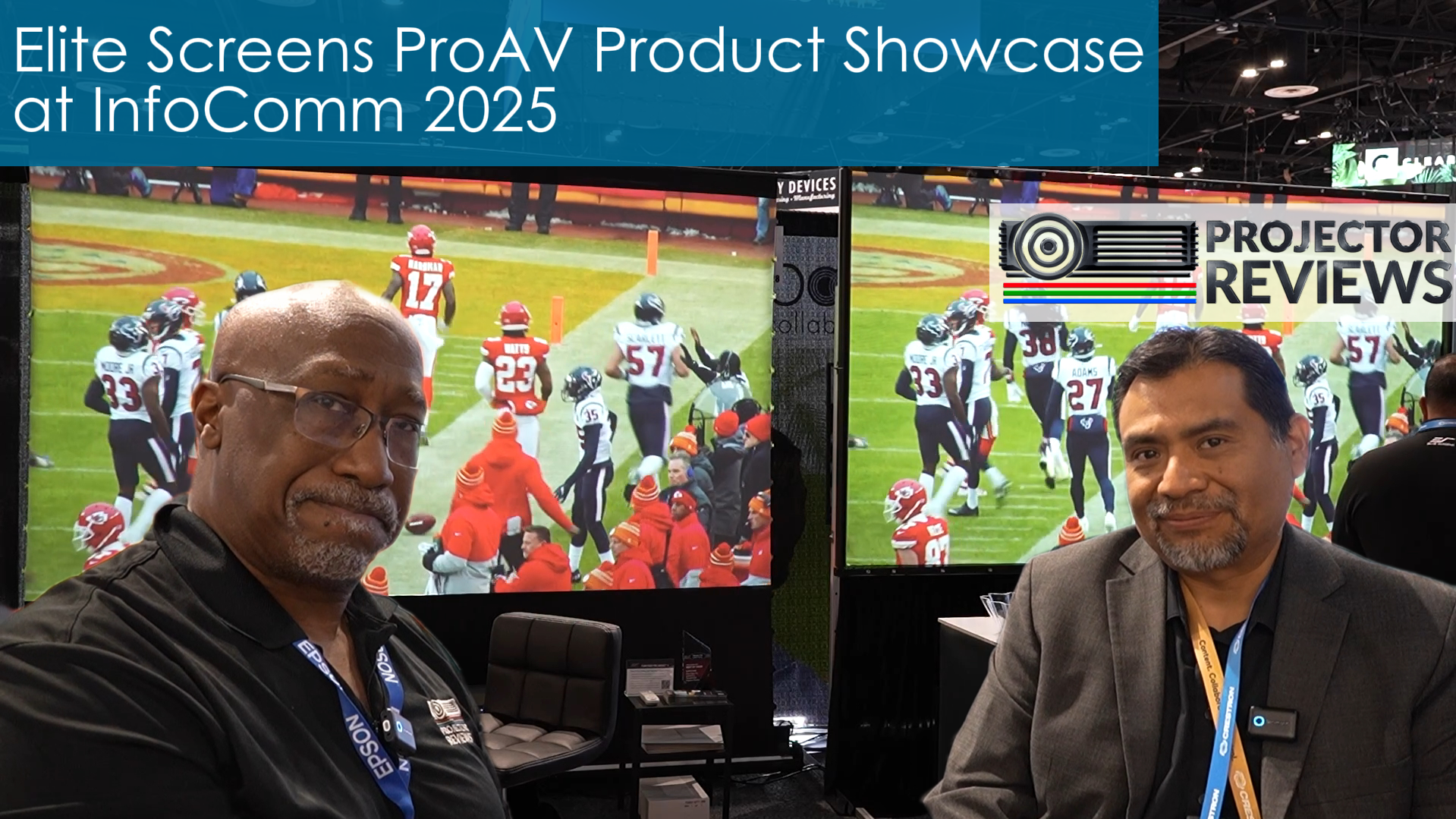ZU12V Wireless trigger will work ONLY with Elite Motorized Screens V2.0 and above
Step one: ZU12V and Motorized Elite Screen set up
- Unplug the Power Cable attached to your motorized Elite Screen from the wall.
- Connect the Projector’s Power Cable to the ZU12V, then plug the cable into a nearby power outlet. (red light will blink)
- Press & Hold [Button 1] with pointy object, AND quickly plug in the Elite electric screen into the power outlet (you may need another person to plug in the screen power cord), release [Button 1] after 3 seconds
(The screen may react and drop about an inch, then retract back into the housing)
Step two: ZU12V and Projector set up
- Press & Hold [Button 2] with a sharp object. (blue light will blink), release [Button 2] after 3 seconds
- Plug the ZU12V trigger into your projector
- Turn on the projector and again, Press & Hold [Button 2] with a pointy object. (blue light will blink), release [Button 2] after 3 seconds.
- Turn off the projector.
- Power on your projector once more and your Elite Screen should now automatically drop. If it does not, repeat the process from Step one.
- When powering off the projector, assure it is completely powered off (ex. fan off), then the screen will retract automatically.
- If the motorized screen does not automatically drop or retract, repeat the process from step one.
Note: Operation range for ZU12V is around 80 feet (25 m)
Important Notes:
*Note: The ZU12V Universal Wireless 12V Projector Trigger is not compatible with Elite’s various Starling and CineTension B product lines of electric projector screens.