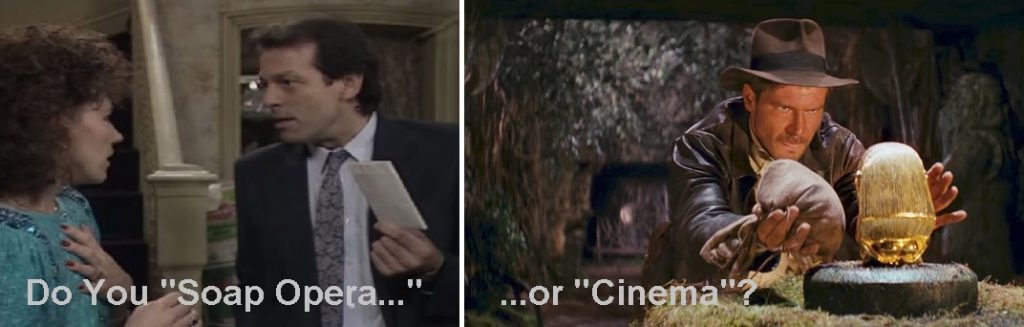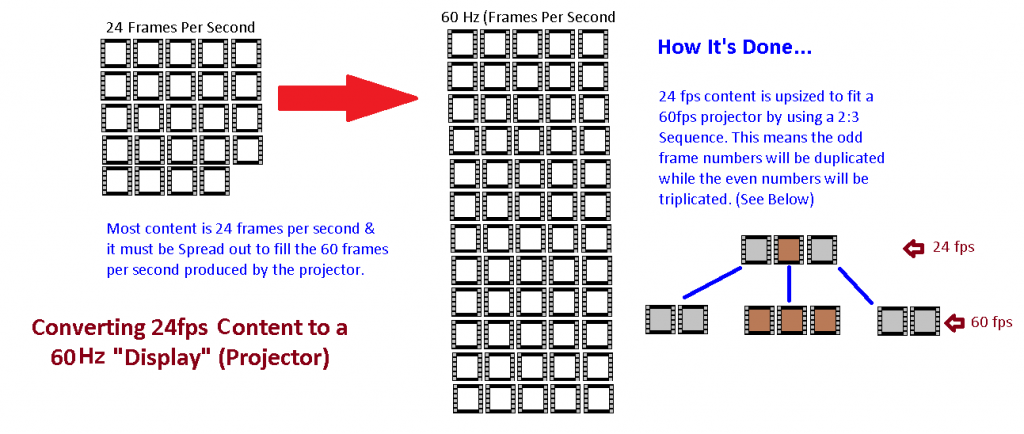By Dave Rodgers (Marketing Manager of Elite Screens Inc.)
In many ways, “Soap Opera Effect” or SOE is what the majority of us claim to want from our video display. There is strong picture clarity and more detail is visible on fast-moving imagery and panning than there is normally in television or theater presentations. Yet, when we see it… we really, really hate it.
Name Clarification – “Soap Opera Effect” or SOE is also known by more technical names like Motion Interpolation, Motion estimation & compensation, or Motion Smoothing.
What is it?
Turn on a daytime soap opera and take notice of how clear the image is. It looks completely different from a TV show or Hollywood blockbuster film. The picture is so much clearer especially in motion sequences that it has that “real life” feel.
From the comparison above, the right-hand image (above) has what many describe as a “Smooth-Super-Realistic” picture clarity. Although a few people do in fact prefer it, I must restate that very-few people actually do. One of my theories as to why people don’t like SOE in TV shows and movies would be that “ultra-realistic” tears down the barrier of fantasy. When watching a film or TV show, we want to escape to that world, not bring it here into ours. This may be why SOE looks great for sporting events (which needs high FPS by the way…) or Broadway theater performances; because these are real life moments we would buy tickets to experience firsthand if possible. For all else, our minds yearn to leave the couch and travel to the far-away realms of places like Westeros, Coruscant or Middle Earth.
How does it occur?
SOE occurs because the video content (whatever show you are watching) and the display/projector do not give out the same number of images per second. Normally, the speed of video content (frames per second) is not the same as the “refresh rate” or Hz that a projector puts out. In other words, the content you are watching likely occurs in 24 frames per second but your projector shows 60 frames per second. The projector is designed to make up the difference. For just 24 images to fit 60 frames, the “display” (aka. Projector) will take the fist image and duplicate it. The next image will be tripled while the image after that will be doubled again. The projector will continue this 2-3-2-3-2… sequence the whole time and from your extensive TV watching experience, you can agree that it works…mostly.
How can SOE (aka Motion Smoothing) help?
In motion shots and especially when “panning”, the image can “judder” or have a noticeably choppy motion. Fortunately, manufacturers are aware of this phenomenon and there are settings you can adjust to deal with this. One way is what we are used to where the panning is blurred. The other is to boost resolution using Motion Smoothing. And while it gives us that wonderful level of visual clarity, we are once again, staring at an image with stunning levels of soap opera grade image quality.
If you don’t like SOE, how do you correct it?
Use your remote, to shut off the projector’s “Motion Smoothing” function. Sometimes, there is a “ME/MC” key on the remote keypad. Either way will disable the motion smoothing (motion interpolation) and make the image to default back to the blurred panning motion that we are used to seeing.
So, are you a “rebel connoisseur of image clarity” who actually likes motion smoothing? That depends on which AV-addict you ask. If you truly like the nitty-gritty details, you may prefer it for its more “real-life” appearance as if it was shot using a camcorder. For the majority of viewers out there however, the blurred panning and somewhat other-worldly look helps take you out of this reality so that you can enter another. Either way, there are settings to accommodate you.