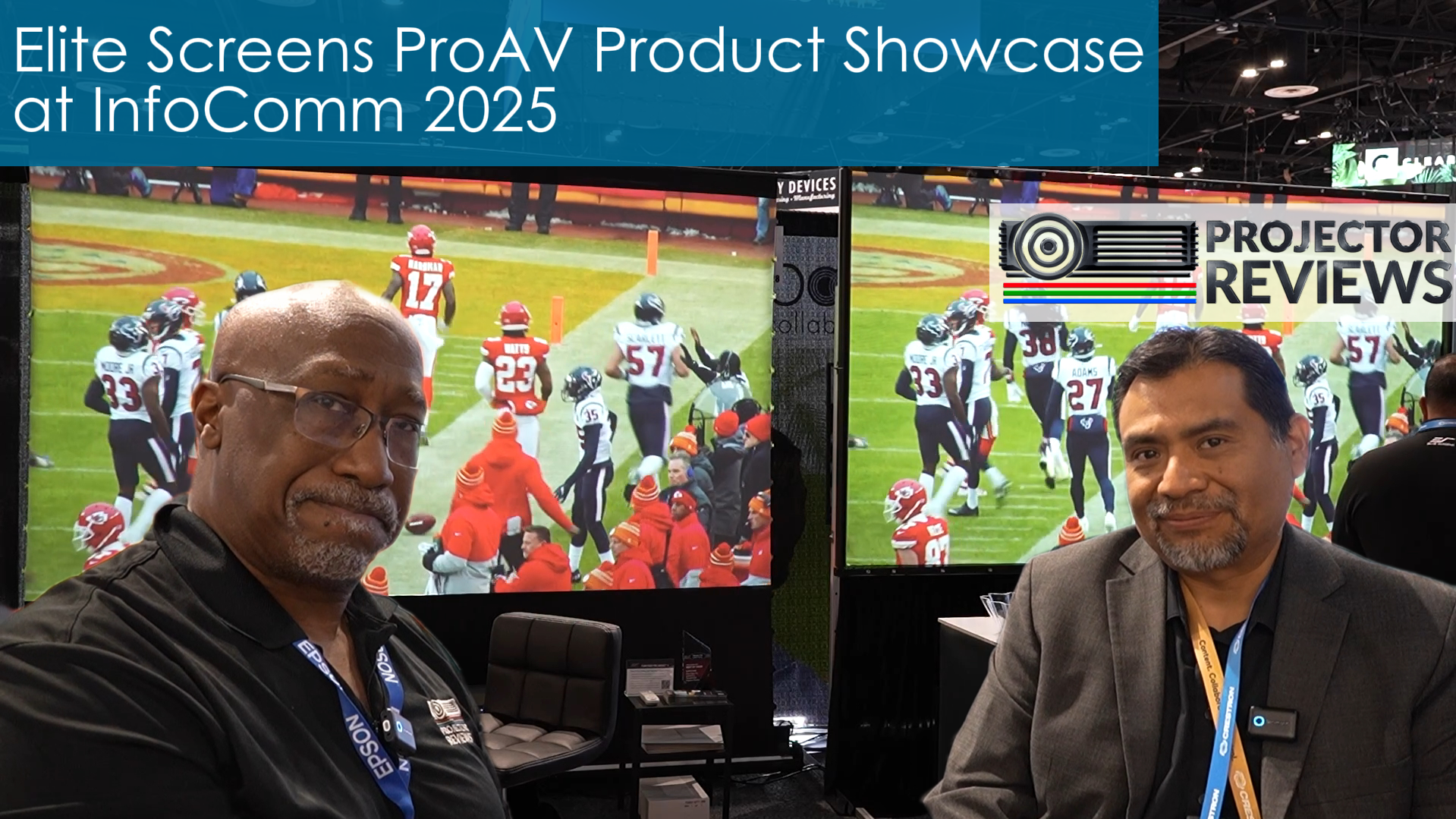Here is a discussion on adjusting the vertical limit switch of Elite projector screens. It also contains information on how relatively easy the connection of the 5-12V trigger is.
- 5-12V trigger installation diagram https://elitescreens.com/images/download/ZSP_12V_Diagram.pdf
- Adjusting the vertical height settings of electric screens:
https://tawk.link/598aa11bdbb01a218b4db711/a/579bb1030c434e0811fc2bf1/29de6441996f8764f60eb696f58c59c5d018d36a/VMAX2_-_spectrum.pdf
*The discussion below is based on actual chat transcripts with the omission of any personal/confidential material to protect the customer’s privacy. An example in this case is to change the contact’s identification name/number to “Customer” or a generic name.
Transcripts:
- [23:38] Jaime: Hello, how may I help you?
- [23:38] Customer: Hello, i had a question on the electric screens
- [23:39] Customer: specifically, the Spectrum Tab-Tension. I see that it states support for 5-12v remote trigger. what type of connection is that?
- [23:39] Customer: is it 3.5mm analog?
- [23:40] Jaime: Your projector will be a 3.5 mm mono jack
- [23:40] Jaime: The screen utilizes an RJ 45 port
- [23:40] Jaime: We provide the trigger wire for the screen
- [23:40] Jaime: You need the wiring and 3.5mm jack
- [23:41] Customer: okay so on your end it’s just an rj45 to rj45 cable?
- [23:43] Customer: I see it on the website. So it’s an rj45 to bare wire
- [23:43] Jaime: Correct
- [23:43] Jaime: You splice in your own wiring to the bare wires. Here is the diagram https://elitescreens.com/images/download/ZSP_12V_Diagram.pdf
- [23:43] Customer: Okay thanks, I can read more on what all that entails. Sounds simple enough.
- [23:44] Customer: One more quick question, for the auto down will that just always go all the way down or is that adjustable to stop at a certain point
- [23:44] Jaime: Certainly, here are the instructions for adjusting your vertical limit switch – File : https://tawk.link/598aa11bdbb01a218b4db711/a/579bb1030c434e0811fc2bf1/29de6441996f8764f60eb696f58c59c5d018d36a/VMAX2_-_spectrum.pdf
- [23:45] Customer: perfect. that should be all i need. thanks for the help
- [23:45] Jaime: sure thing
- [23:45] Jaime: Thank you for choosing Elite Screens and have a good afternoon
- [23:45] Customer: You as well