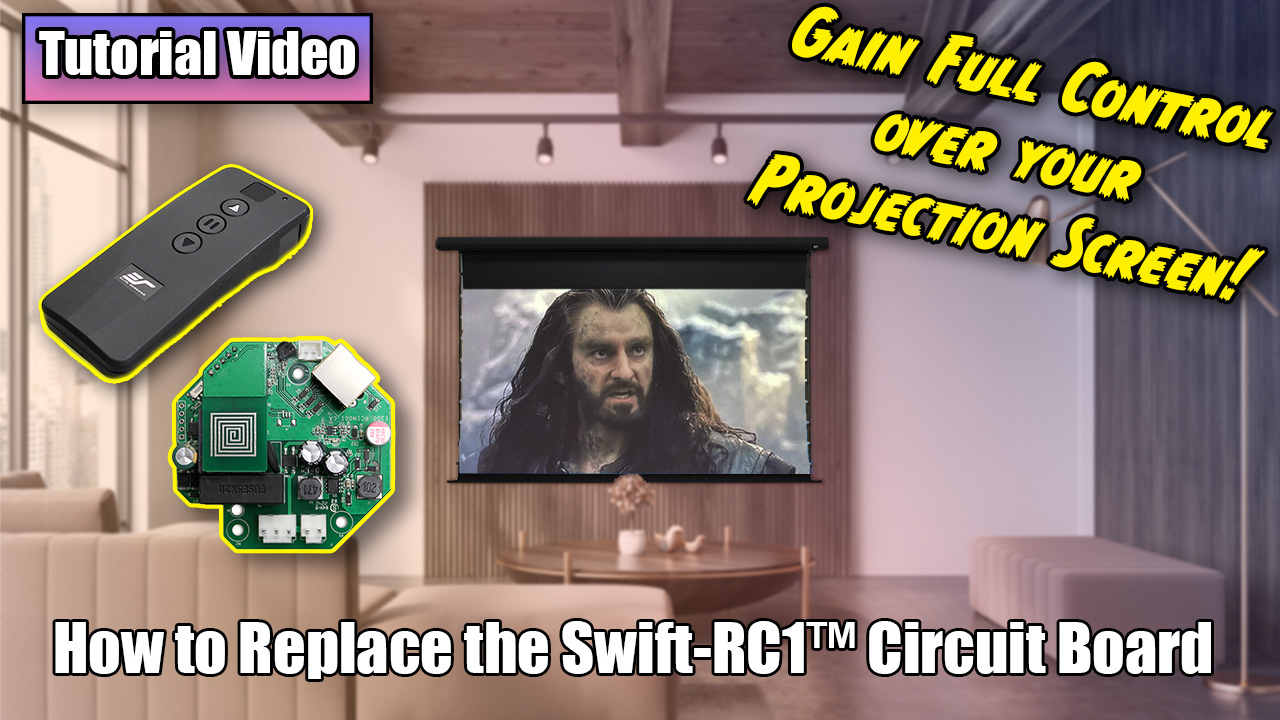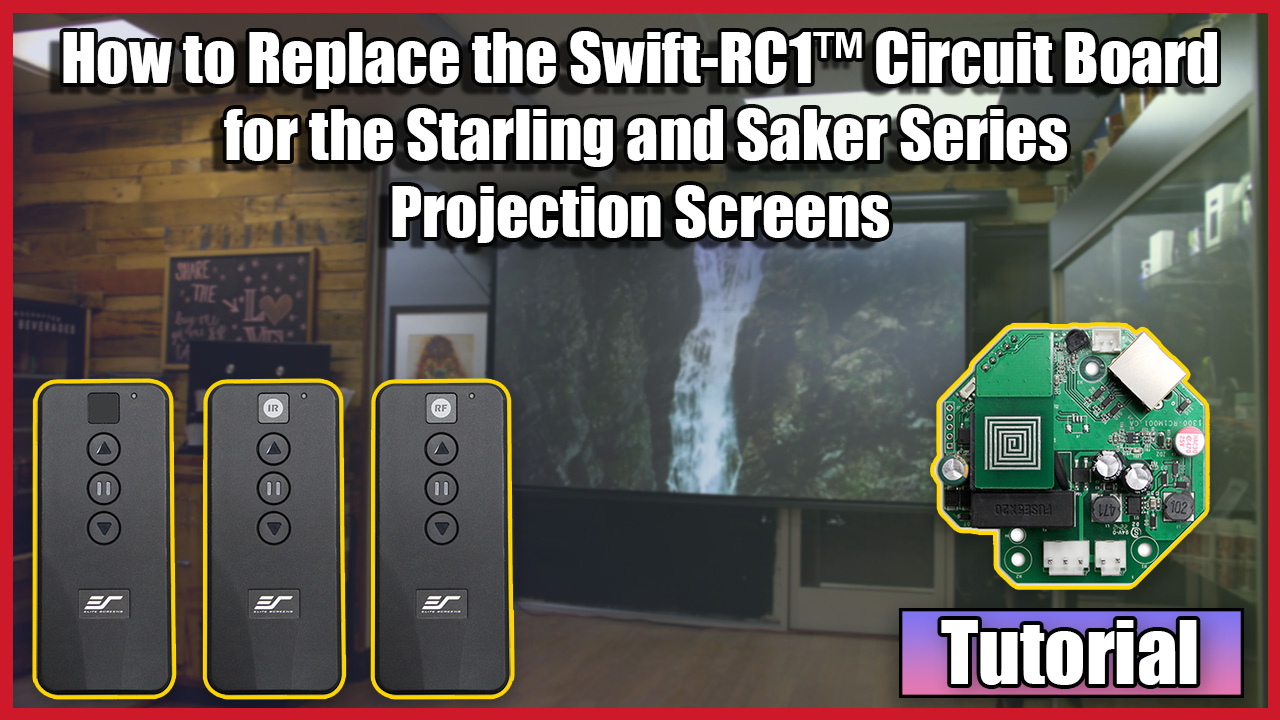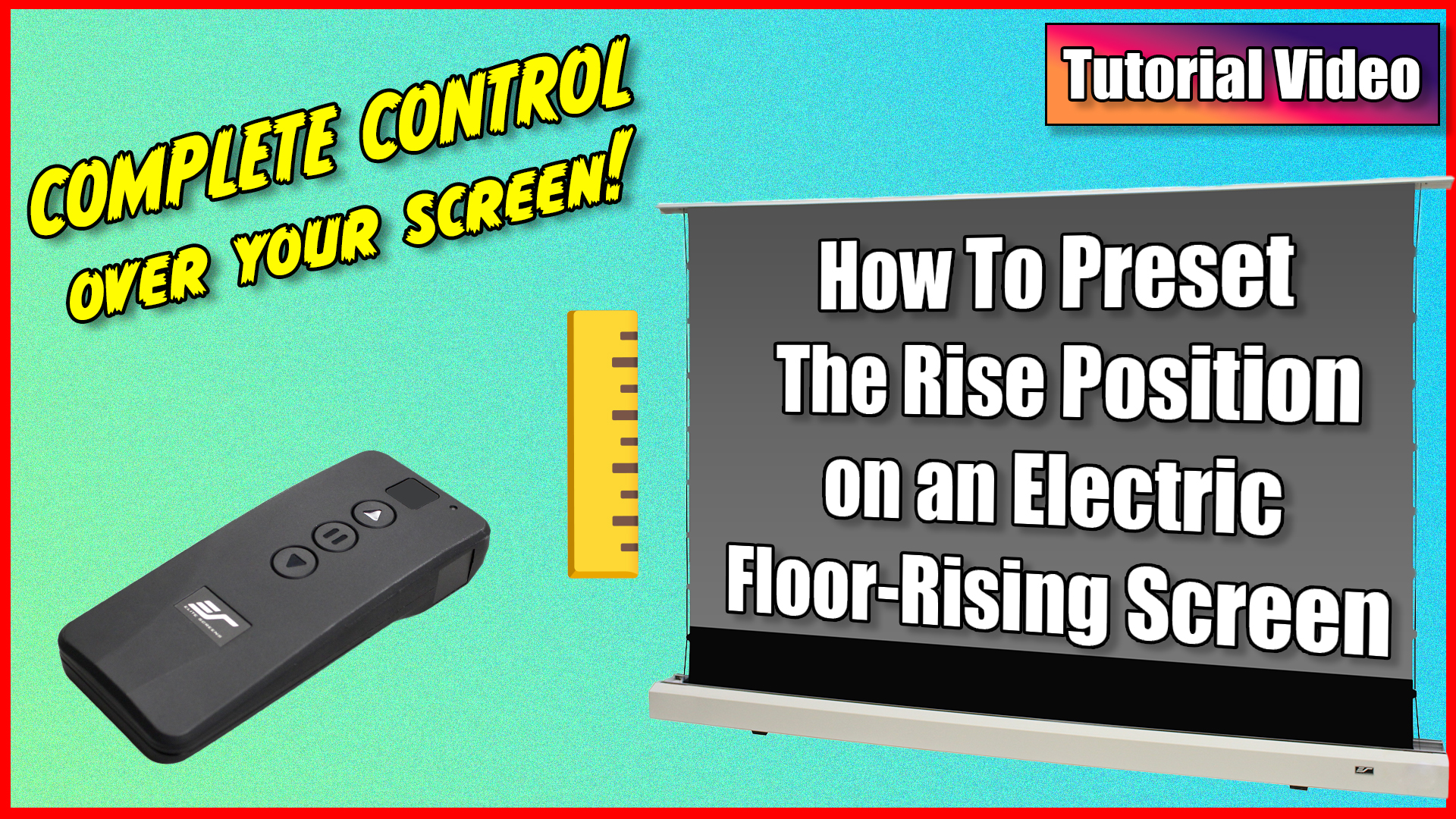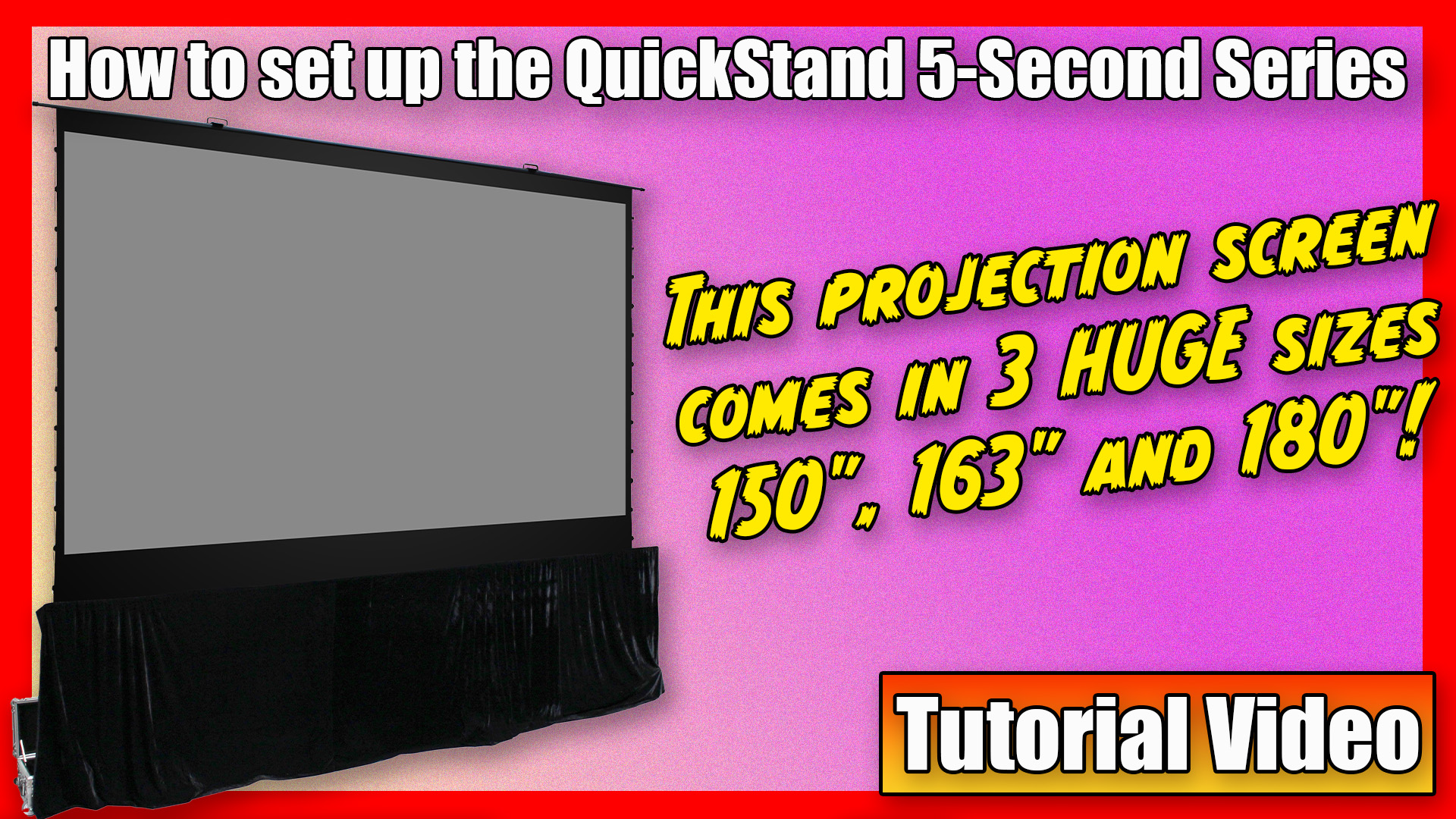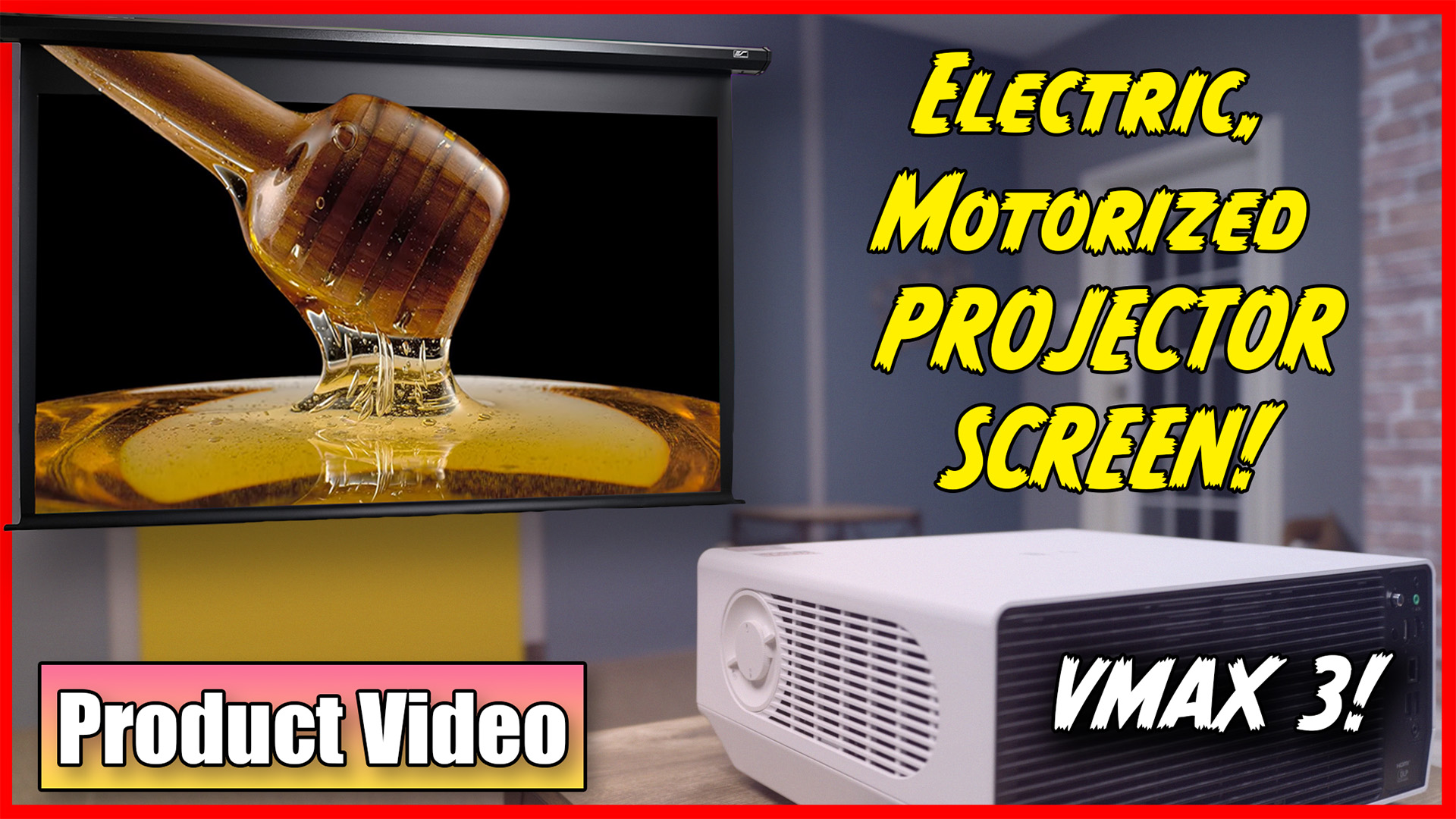The vertical limit switch is what regulates how far your projector screen will drop out of its casing. This discussion covers the easy process of adjusting the Saker electric projection screen to it’s ideal drop level.
- Saker Series Vertical Limit Switch Instructions – https://tawk.link/598aa11bdbb01a218b4db711/a/579b82be0995142b0d81b97f/d84b370539a80e25f0b201b6134338620c5dc2f3/Limit_Switch_Instructions_Saker_SakerTabV1.pdf
*The discussion below is based on actual chat transcripts with the omission of any personal/confidential material to protect the customer’s privacy. An example in this case is to change the contact’s identification name/number to “Customer” or a generic name.
Transcripts:
- [16:56] Rick: Hello, how may I help you.
- [16:56] Customer: Hello
- [16:56] Customer: I’m looking at the Saker Tab-Tension AcousticPro UHD
- [16:56] Customer: Model #SKT110UH-E24-AUHD
- [16:56] Customer: Everywhere I look online, it has a 24″ drop at the top of the screen
- [16:57] Customer: But that would put the screen itself a bit too low in my room, which has an 8.5 foot ceiling
- [16:57] Customer: Is there any way to configure it to use less drop?
- [16:57] Customer: Ideally I’d want something around 14″
- [16:57] Rick: we do have instruction on how to reduce the drop.
- [16:57] Customer: Oh great, where can I see that?
- [16:59] Rick: File : https://tawk.link/598aa11bdbb01a218b4db711/a/579b82be0995142b0d81b97f/d84b370539a80e25f0b201b6134338620c5dc2f3/Limit_Switch_Instructions_Saker_SakerTabV1.pdf
- [16:59] Rick: here is the instructions
- [17:01] Customer: Excellent, thank you
- [17:05] Rick: you’re welcome.