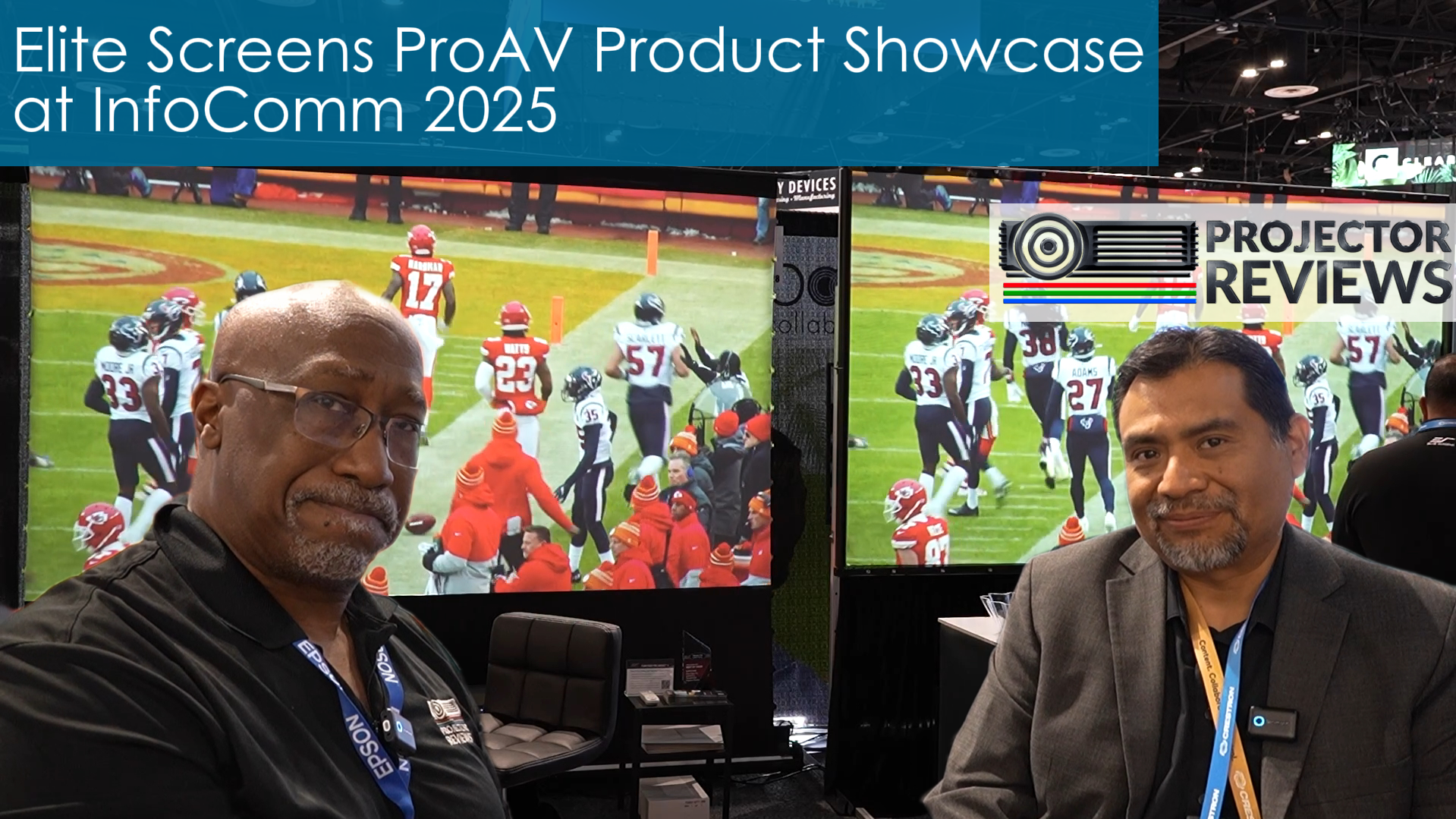Here is a pretty explanatory discussion on operating the vertical limit switch for the Evanesce in-ceiling electronic projector screen. This feature allows you to adjust how far down you want your material to drop or how far up you want the material to retract.
Here are the links used in the discussion:
- Instructions on adjusting the vertical limit switch on an Evanesce In-ceiling projector screen – https://elitescreens.com/images/download/material/Service/evanesce_limit_adjustments1.pdf
*The discussion below is based on actual chat transcripts with the omission of any personal/confidential material to protect the customer’s privacy. An example in this case is to change the contact’s identification name/number to “Customer” or a generic name.
Transcripts:
- [22:51] Jaime: Hello, how may I help you?
- [22:53] Customer: I’m considering an IHome126HW2-E20 and wanted to know if there’s a way to adjust the stop on the screen or if the 20″ top mask is set in stone
- [22:53] Customer: If it’s not adjustable, I need to decide if I’m going 12″ or 20″
- [22:53] Jaime: Yes, this is called the vertical limit adjustment. Here are the instructions.
File : https://elitescreens.com/images/download/material/Service/evanesce_limit_adjustments1.pdf - [22:53] Jaime: these are the limit adjustment instructions.
- [22:54] Jaime: The downward drop is already factory set at its lowest limit so do not turn the 5/32 allen wrench counter-clockwise or the material will come out too far and start rolling up from behind or even fall off. From the start, you can only decrease the drop
- [22:54] Customer: OK – I’m assuming that means I can set how far down the screen goes and thus the height of the black header?
- [22:58] Jaime: Correct, but make sure that you do not make it go down further. When you are facing the screen, on the left-hand side, you will find the adjustment ports up inside of the casing. The yellow port (nearest the backside of the screen) controls the distance that the screen comes down out of the case before stopping. For every full clockwise turn, you will eliminate about 1-inch (2.54cm) of drop.
- [22:59] Jaime: The white port (nearest the front of the screen) controls how far up into the casing the screen material will retract. It is already adjusted to maximum “up” so over-adjusting it clockwise will only damage the motor and mechanism. Adjusting it counter-clockwise will cause the material to stop short of full retraction. This feature is almost never used so I recommend not adjusting the white port at all.
- [23:00] Customer: Alright, sounds like a plan. Thanks for all your help.
- [23:00] Jaime: I’m glad to help. Thank you for choosing Elite Screens.