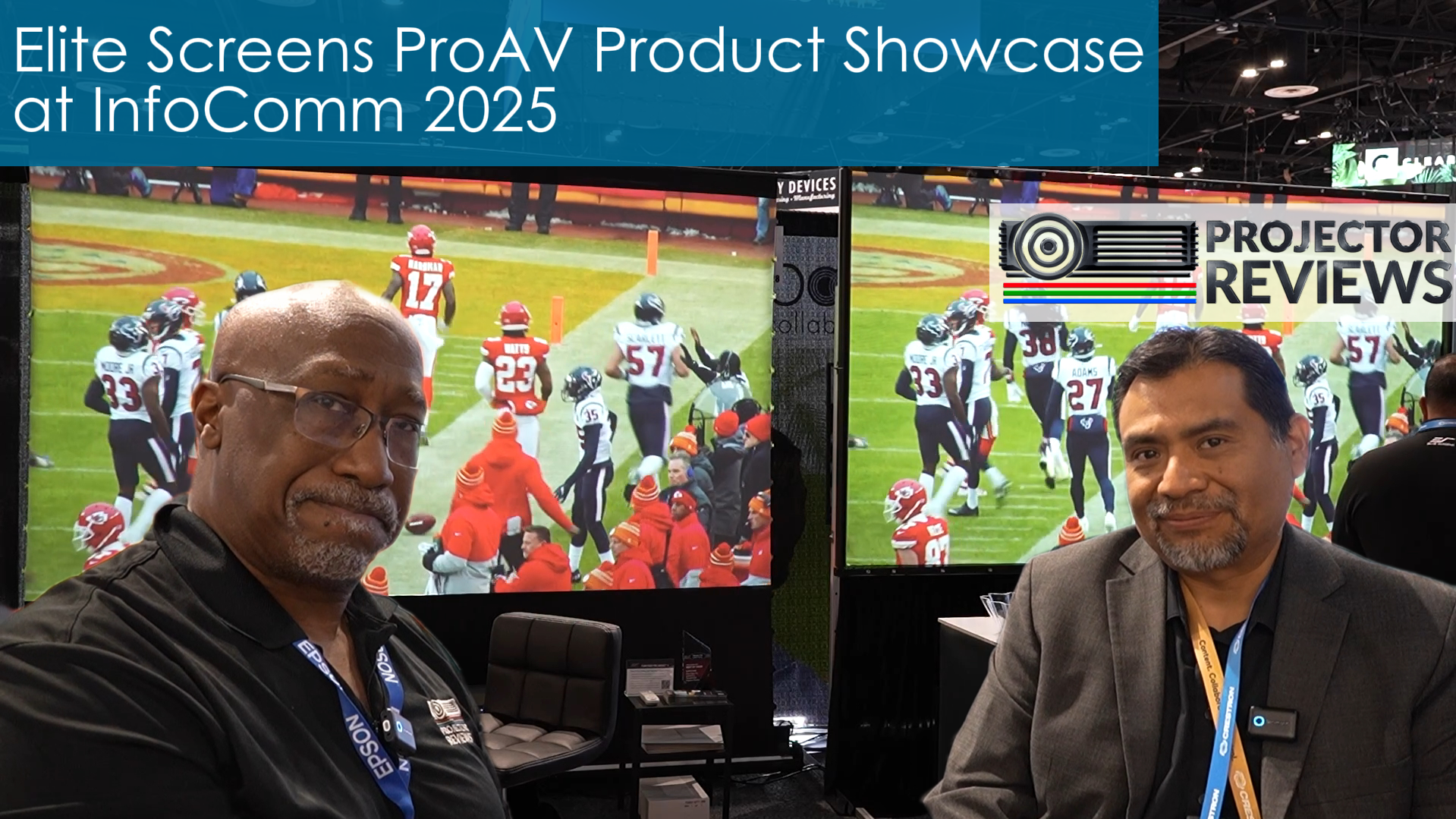The Universal remote coordinates your projection screen’s drop and rise with the projector’s power cycle. Sometimes, the setup does not go as planned. In any case, Elite’s service team stands with the customers as strongly as they stand behind the product. This discussion demonstrates the process our service team will go in walking the customer through and find a solution regardless.
- Video- Setting up the ZU12V Universal Remote – https://elitescreens.com/elitetube/ZU12V_Setup_Instructions_web.mp4
*The discussion below is based on actual chat transcripts with the omission of any personal/confidential material to protect the customer’s privacy. An example in this case is to change the contact’s identification name/number to “Customer” or a generic name.
Transcripts:
- [15:20] Jaime: Hello, how may I assist you today?
- [15:20] Customer: The cable included will not work with my Epson Home Cinema 5030Ube projector. The trigger out connector calls for a 3.5 mm stereo plug. The included fitting is a female of a different size. It will not fit the projector.
- I tried both stereo and mono cables with a fitting plug and neither will make the remote signal the screen.
- [15:21] Jaime: I’m sorry to hear about the situation but I have a solution. I recommend purchasing an adapter to convert the 3.5mm mono jack to the corresponding connection on your trigger out port. We only have what is included with the trigger remote.
- [15:21] Customer: I have sent an email to Customer Support.
- [15:22] Customer: Note: I tried both stereo and mono cables with a fitting plug and neither will make the remote signal the screen.
- [15:23] Customer: I have also tested the remote with a 9-volt battery and it does not respond to send any signal to the screen.
- [15:23] Jaime: Did you purchase the wireless trigger ZSP-TR01? (*wireless 12-Volt Trigger)
- [15:23] Customer: Yes. See my customer number and order number at the beginning of the chat.
- [15:24] Jaime: Did you sync it up to the screen first?
- [15:24] Customer: Yes, as I said before. I synced it per the instructions and it works from the push buttons, but not with cable input.
- [15:25] Jaime: Okay, good. Have you tested the trigger out port of the projector to ensure that it is applying voltage?
- [15:26] Customer: The remote is synchronized to the screen per the instruction sheet. It will operate the screen with the push buttons.
- The projector is set in the menu to send a signal to the Trigger Out port.
- The projector is sending the 12-volt signal on the tip of the plug for both the mono and stereo cable. Tested with a multi-meter. When the projector is on, the signal is present.
- These are standard audio cables. Is the cable for the remote a special build, or should the audio cable work? If a standard audio cable should work, then the remote’s input circuitry is faulty and needs to be replaced. If a non-standard cable is required, then please send me one with a 3.5 mm male plug on the projector end (or the needed adapter).
- [15:26] Jaime: Thank you for the step-by-step. It should now work with the 3.5mm mono jack
- [15:26] Jaime: You may have a defective trigger remote but we can easily determine if this is the case.
- [15:26] Jaime: go ahead and submit our claim form and we will send you another one
- [15:26] Jaime: Here is the actual video that can walk you through the setup. https://elitescreens.com/elitetube/ZU12V_Setup_Instructions_web.mp4
- [15:27] Jaime: If this still does not work, I already have your proof of purchase and I can walk you through a warranty replacement. It may sound cliché but we stand as firmly with our customers as we stand behind our product. I can assist you with the RMA and you’ll have a replacement in the next few business days.
- [15:27] Customer: Sounds good and I appreciate the help. I’ll use the video as a guide and if the problem persists, I’ll be right back in touch with you.
- [15:29] Jaime: I’ll be here. If you need the help we can sort this out quickly.
- [15:29] Customer: Thanks again.
- [15:29] Jaime: My pleasure, thank you for choosing Elite Screens.