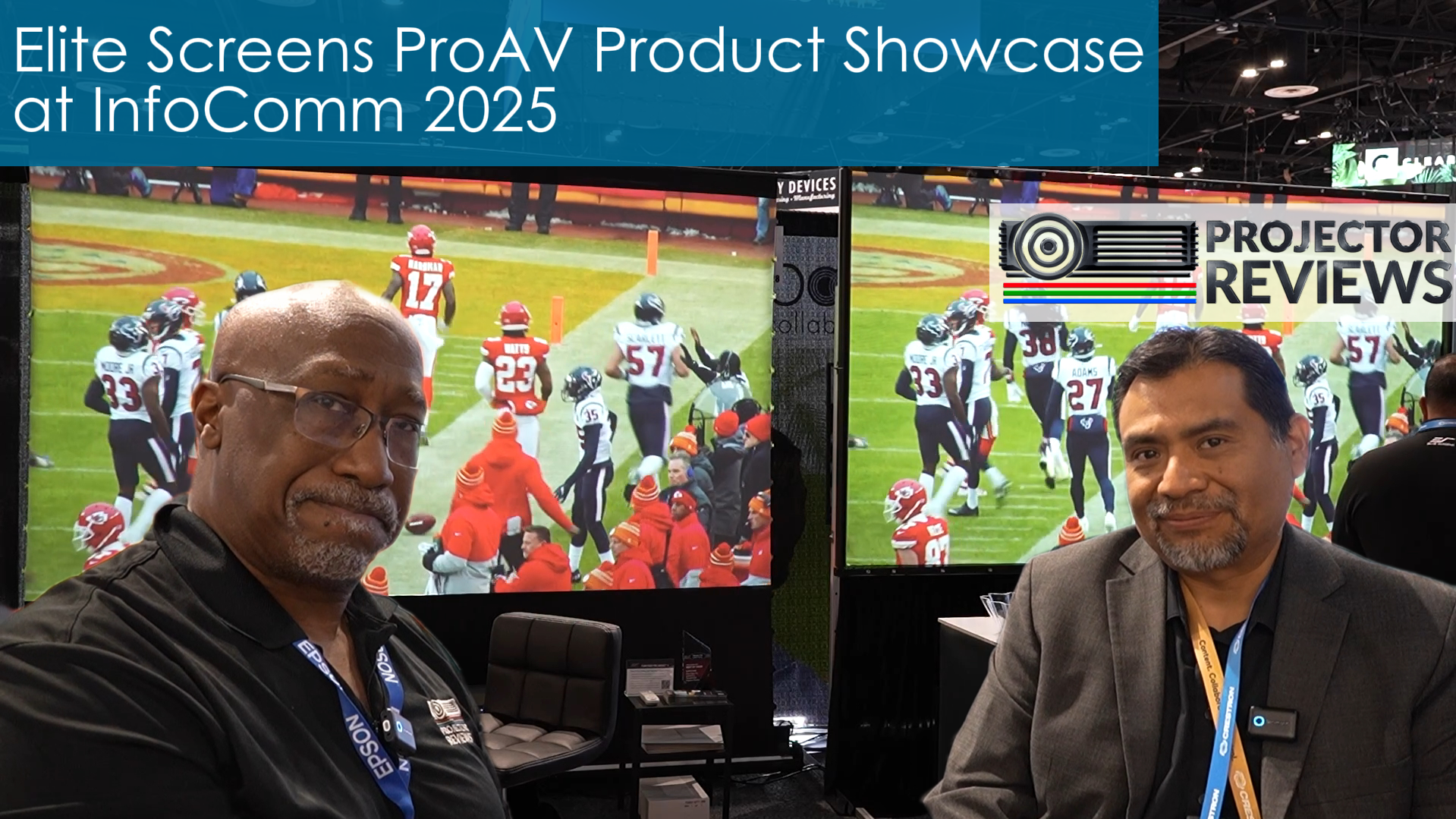A : There are a few good options for you to use in your conference room and yes, there is a general guideline to follow that makes selecting the screen a fairly easy task. Remember the acronym. PEG or (Purpose – Environment – Gear). Let’s use PEG to answer your question.
- Purpose – This will be a business environment with a focus on color reproduction. Elite has a selection of matte white or ambient light rejecting materials that are ISF certified. However, even our non ISF materials can help you achieve that superb picture quality as long as the projector is properly calibrated. Depending on preference, either a fixed-frame or retractable screen would be appropriate.
- Environment – If the environment has full control over ambient lighting, a matte white material will work well. Most business environments have overhead lighting (ceiling light) or simply put, making the whole place dark for any reason is just inconvenient. For this matter, an ambient light rejecting screen material is appropriate. Ask about Elite’s variety of ALR (ambient light rejecting) or CRL® (ceiling light rejecting®) material options.
- Gear – Since projection is a 2-piece video display, it is essential that the projector and screen’s performance specs complement one another. The projector and screen should have the same aspect ratio (screen or image shape). If the projector is a standard “long” throw, short throw “ST”, or ultra-short throw “UST”, there is a specific screen material that is best suited for your specific projector.
In the question above, it must reject overhead (ceiling light) while maintaining excellent picture/color performance I a bright room. We have a few screens that can handle this but since you are considering a UST projector, I recommend the Aeon CLR® since it is designed specifically for use with ultra-short throw projectors. If you have a preference for a motorized variety, we are intending to launch a motorized “roll-up” version next year (2019). We also have motorized ALR/CLR® variants for our standard long-throw projectors available now.
A: Although there are many manufacturers that cover a variety of retail and integrator sales channels, product quality, features and pricing are still the driving critera for increased projection screen sales. The general pricing matrix that most follow is that a good projection screen equates to roughly 1/3 to ½ of the cost of a projector. Comparative features include the screen’s ability to provide clear color reproduction, contrast and a level of brightness that is suitable to the environment in which it will be used. Equally important is the product’s overall flawless quality and reliablility as well as included features such as IR/RF and Ethernet controls along with other accessories.
A: The best way to do it is to make sure the screen’s diagonal size matches the distance to you first row of seating. There is not set standard size for a room, just consider the seating location of you and your guests. Your material should allow everyone to comfortably sit and watch without craning their necks back or shifting their eyes from side to side. Generally, 84″ – 106″ diagonal sizes are appropriate for your typical residential setup.
A: It depends entirely what your intentions are but here are the general format uses to help you out.
- 1:1 format: If you use traditional Slideshow/OHP (Overhead Projector), Document Camera, and commercial projector presentations. These are most commonly used in schools, government facilities, and houses of worship.
- 4:3 NTSC format: PC software, Commercial Presentations (if your projector is SVGA or XGA native resolution), Classroom Training, and Gaming.
- 16:9 HDTV format: Home Theater Movies and Gaming
- 16:10 format: PC software, video games, video editing, presentations from notebooks with WXGA or WUGA native output.
- 2.35:1 Cinemascope format: Strictly Home Theater movies.
A: Although the sky’s the limit when it comes to getting a home theater projector, there are 3 basic qualities that define the typical mainstream consumer product.
- Price point is at or below $4,000 USD
- Your Projector’s Contrast Ratio is higher than 2500:1
- Your Projector has a 16:9 (HDTV) Native Aspect Ratio
Matte White is the most widely used material because of its superior versatility and it is recommended over high gain or contrast gray surfaces. It has a wide diffusion uniformity for maximum visibility and will get satisfactory results with virtually any front projection array. It is recommended over high gain material because high gain concentrates the diffusion into a narrow viewing cone with sharp color enhancement which is great for a dedicated home theater environment but not preferred for a multi-purpose room due to its limited visibility angle. Contrast gray material enhances black level contrast for older DLP and entry level LCD projectors but also does this at the expense of diminished light return which means it should be used only with high output projectors.
Front projection should generally be used in a setting with controlled lighting or no ambient light at all.
- MaxWhite®: Standard matte white textured material
- MaxWhite® FG: Matte white textured material with Fiber Glass backing for enhanced rigidity
- CineWhite®: PVC tension reinforced variant of matte white
- AcousticPro1080™: Acoustically sound transparent matte white weaved material
Elite Screens suggests the following Projection Screen types
- Wall / Ceiling / In-Ceiling – (Manual and Electric) *See Manual, Manual SRM, Spectrum, VMAX2, Home2, CineTension2, Evanesce, and Evanesce Tension
- Wall only (For dedicated home theater) – Fixed Frame * See Sable Frame, ezFrame,
- Outdoor, Portable Business, or Recreational Presentations (Floor Pull Up or Folding Frame Screens) * See QuickStand, QuickStand Drape, ezCinema, ezCinema Plus, Tripod, Tripod Pro
- Indoor, Electric Floor Rising * See Kestrel, Kestrel Tension
A: Ultra/Short-throw projectors require a flat projection surface since the projector’s light is closer to the material. Non-tensioned screen materials may exhibit minor wave or curls which may be more pronounced if using an ultra/short-throw projector.
We recommend using a Fixed Frame Screen or a Tab-Tension screen with PVC such as our CineWhite® flexible material which will provide adequate tension throughout the entire projection surface. Please click here to learn more about the CineWhite® screen material.
Our Aeon CLR®, EDGE FREE® Fixed Frame is recommended for table-top ultra-short throw projectors in an ambient light room environment. Please click here to learn more about the Aeon CLR®.
A: For the best possible results, an anamorphic lens is recommended. However, it is possible to get a 2.35:1 screen format as long as you can live with the “black bars” created when a mismatched 16:9 native aspect ratio projecto is set up to fit a wider projection screen format. It is simply a matter of personal preference.
A: Many people are using SVGA Projectors for videos and gaming with good results. Here are some ideas for selecting your Projection Screen.
- Step 1: Choose a screen that is somewhere between the $100 to $400 price point (excluding size factors). As a rule of thumb, try to keep the cost of your screen to about 30% of your projector’s cost for the sake of proportional spending.
- Step 2: Choose a 4:3 or 16:9 format screen, depending on how much time you will be involved with TV, gaming or movies that have various formats from 4:3, 16:9, and 2.35:1.
- Step 3: MaxWhite or CineWhite is the best choice for you. But you may also consider high contrast gray material to improve your black levels if you are watching presentation with an SVGA projector with a low contrast ratio at about 2000:1 with a high output that exceeds 1500 lumens. Contrast gray is primarily used to improve black levels but the diminished light return should always be considered.
A: As a rule, it is recommended to ensure that the center of the screen is in alignment with the eye level of those seated in the first row of a graduated Home Theater seating layout. This will provide the best levels of ergonomic stability, and will not negatively affect the vantage point of the following rows as their increased distance from the screen will provide a comfortable viewing position as well.
A : Yes, if you are going for optimal performance and “no” if your projector has lens memory and you cannot reconcile with the cost of the anamorphic lens. Here is the difference for each.
Projecting onto a 2.35:1 screen (lens zooming): On a native 16:9 4K projector, lens memory is a pre-set feature that allows you to letterbox zoom and fit the 2.35:1 screen’s footprint. To many, this looks good enough. The bad news is that you are losing 25% (over 2,000,000) pixels. They are not gone; they just appear black to give the illusion of no longer being there. Because 25% of your pixels are out of the game and your projector is trying to stretch what is left to fill your screen, you lose 1/3 of your resolution and 25-30% of your brightness depending on the settings you choose. It is also worth mentioning that when your projector blacks out 25% of your pixels, it absorbs the light energy which manifests itself as excess heat inside of your projector. Over time, this excess heat will shorten your projector’s operational lifespan. Some projectors have lens memory so you can switch them at the click of a button but should the projector not have this capability, you’d have to perform this manually through your remote.
Projecting onto a 2.35:1 screen (Anamorphic lens): In order to take full advantage of all of the pixels from your projector (maximize brightness and resolution) you will need an anamorphic lens and avoid the extra light from over spilling beyond the limits of your 2.35 screen. In other words, your projector needs an anamorphic lens to maximize your video performance. A memory lens horizontally stretches your image while electronically upscaling your 16:9 projector’s vertical resolution. This means you get the 2.35:1 performance without losing brightness or resolution. Because you are not running black content in letterbox mode for hours on end, this puts less wear and tear on your projector.
Other options, projecting 16:9 content onto a 2.35:1 Screen: You can still project a 16:9 image onto a 2.35 screen but the image will be smaller and you will have empty space on the sides. No anamorphic lens is needed in this case but you would have to manually adjust for both aspect ratios when viewing 16:9 and 2.35:1 content.