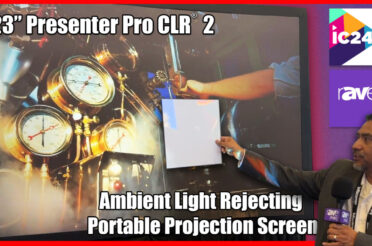Transform your storefront window into an amazing video display. The Insta RP2 material allows you to do this easily. Be sure to always ask our service department about your projector placement for the best results.
Here are the links used in the discussion:
- Insta RP Product Video – https://elitescreens.com/elitetube/Insta_RP_Product_video.mp4
*The discussion below is based on actual chat transcripts with the omission of any personal/confidential material to protect the customer’s privacy. An example in this case is to change the contact’s identification name/number to “Customer” or a generic name.
- [19:29] Rick: Hello, how may I help you.
- [19:29] Customer: Hello, inquiring about Insta RP IRP151C. Is it straight ahead cutting it to fit a window or should I get you folks to custom cut?
- [19:30] Rick: We make it in sizes for customers to trim-to-fit as needed. It will not impair the material.
- [19:31] Rick: Here is the product video on the Insta-RP material. Installation is pretty simple. It follows the same premise as the adhesive signage that commercial sign guys put up https://elitescreens.com/elitetube/Insta_RP_Product_video.mp4
- [19:34] Customer: OK thanks. Is RP the right product or should I look at RP2? its for interior signage
- [19:36] Rick: The performance specs on both materials are pretty much identical. The exception is that the Insta RP2 is made for angular projection while the older Insta-RP is for direct projection only.
- [19:38] Customer: Yeah. I should get the Insta RP 2. My projector is going to be throwing from an angle. I wont be hanging it in mid-air.
- [19:38] Rick: Understood. The vast majority of storefront window applications do it the way you are and request the Insta-RP2. It is now our mainstay RP window material.
- [19:38] Customer: Great thanks.
- [19:51] Rick: My pleasure. Thank you for choosing Elite Screens.