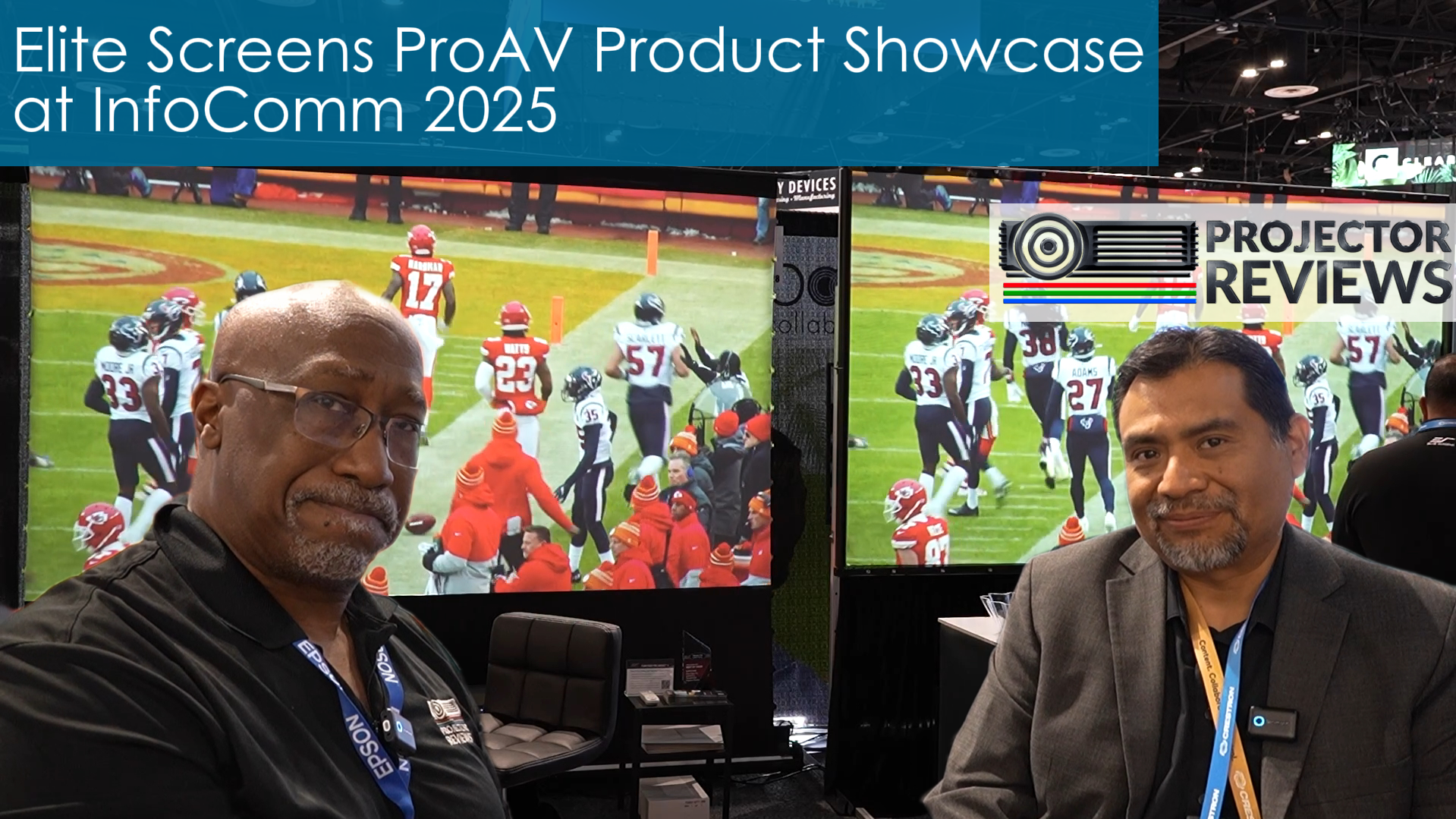Here is a quick discussion on the binary code sequences for the VMAX2 projection screen remotes as well as valuable information on operating the Universal Learning Remote. If it is another brand of learning remote, always consult the manufacturer first.
- Operation & Programming Manual for Universal Learning Remote – https://elitescreens.com/images/download/material/userguides/user_guide_zr800d.pdf
- RF Pairing Instructions FAQ- https://elitescreens.com/front/front/faq/slug/2
*The discussion below is based on actual chat transcripts with the omission of any personal/confidential material to protect the customer’s privacy. An example in this case is to change the contact’s identification name/number to “Customer” or a generic name.
[22:16] Customer: hello [22:17] Rick: Hello, how may I help you. [22:17] Customer: Hello rick [22:17] James: I spoke with someone about 20 min ago [22:17] Customer: I am trying to use my Universal remote with my Vmax screen and I am having issues [22:18] Customer: Is there an easy instruction guide? Also, may I have the binary code? [22:18] Rick: Certainly, one moment and I will bring that up for you. [22:19] Customer: Here is the actual operations manual for the universal remote. https://elitescreens.com/images/download/material/userguides/user_guide_zr800d.pdf As you can see, it has a learning capability that makes everything a lot easier. [22:21] Rick: Here is the binary code sequence [22:22] Rick: 0000 0000 0001 -up0000 0000 0010 – stop
0000 0000 0100 – down.
[22:26] Customer: Perfect, does the vmax2 100 and 120 use the same remote? [22:26] Rick: Yes, the only information you need to confirm if they share the same version number. [22:27] Rick: On the screens barcode sticker located on the right cap will give you the version on the right side on the voltage(110v) [22:27] Customer: Okay, thanks [22:30] Rick My pleasure. Were there any other questions? [22:35] Customer: I have another question… [22:35] Customer: With a new IR remote is there a pairing process or does it just work [22:36] Customer: With a new IR remote is there a pairing process or does it just work [22:37] Rick: The IR remote will work as long it is the same version. the RF remote is the only one that need to be paired. If that is the case, the frequency of the RF remote is 433MHz. This FAQ page answers how to pair the RF remote https://elitescreens.com/front/front/faq/slug/2 [22:37] Customer: ok thanks [22:38] Rick: My pleasure. Thank you for choosing Elite Screens.