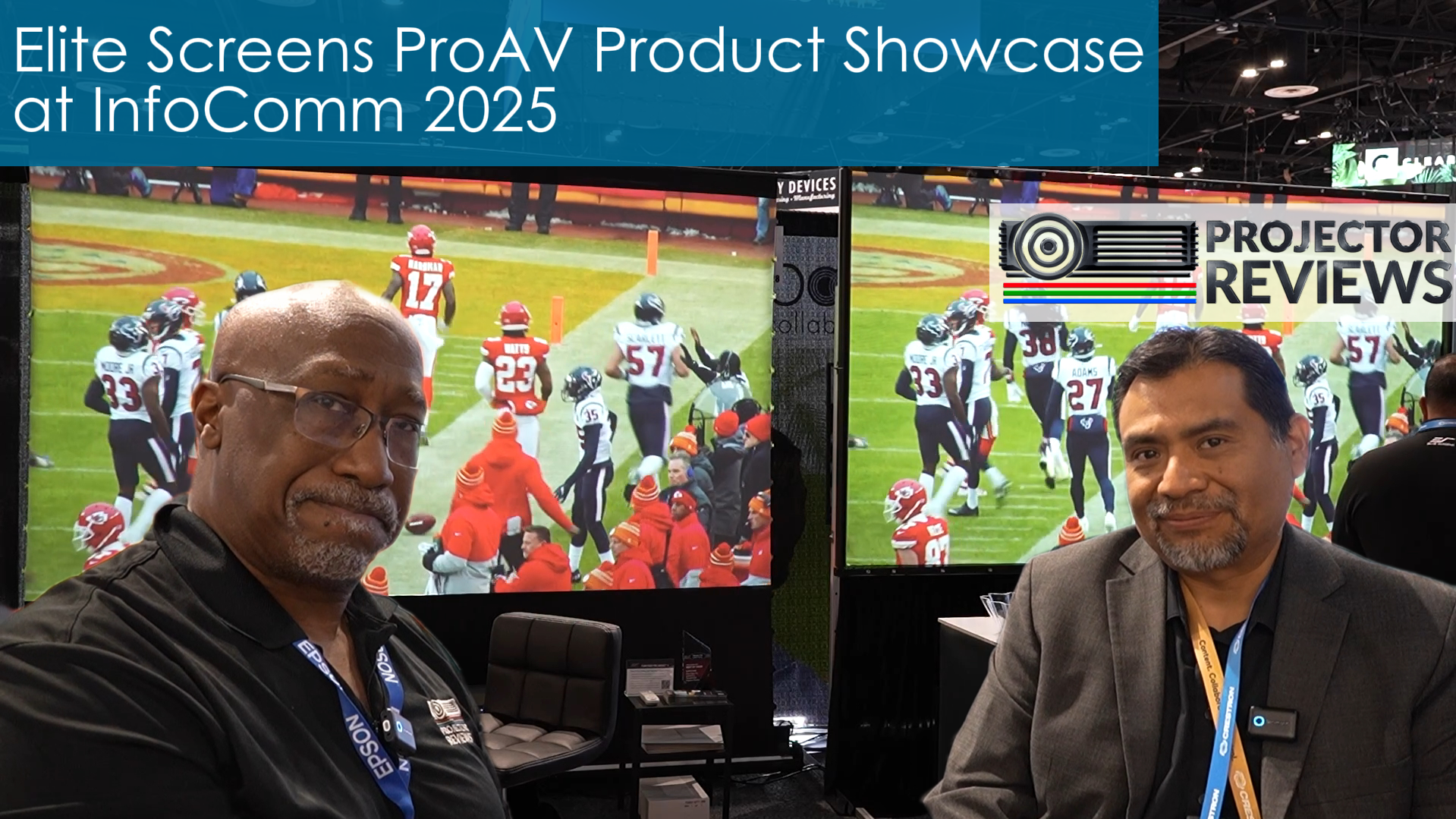This topic covers the adjustable drop settings for the Polar Max Tension (retractable Polarstar material). It is factory pre-set to optimal drop but here is how to change that just in case…
Links:
- Instruction Sheet – https://tawk.link/598aa11bdbb01a218b4db711/a/579b82be0995142b0d81b97f/b03c812d87a8c0bc289a2153bec26f8bb8773990/PolarMaxTension_VLSA.pdf
*The discussion below is based on actual chat transcripts with the omission of any personal/confidential material to protect the customer’s privacy. An example in this case is to change the contact’s identification name/number to “Customer” or a generic name.
[21:17] Rick: Hello, how may I help you. [21:18] Customer: hi, question about epv polar max tension [21:18] Customer: it has 12″ of drop, is there a procedure for setting the limit if say i only want to leave 10″? [21:19] Customer: i don’t see any doc for that [21:21] Rick: you will be able to adjust the drop shorter. we do provide instructions not available on our site. this is to prevent customer adjusting without further instruction and voiding their warranty [21:21] Customer: can you send me an email? [21:22] Rick: do you have the screen on hand? [21:22] Customer: yes [21:22] Rick: ok. one moment [21:23] Rick: File : https://tawk.link/598aa11bdbb01a218b4db711/a/579b82be0995142b0d81b97f/b03c812d87a8c0bc289a2153bec26f8bb8773990/PolarMaxTension_VLSA.pdf
[21:24] Customer: perfect, thanks [21:26] Rick: you’re welcome, pleae read the instructions carefully and adjust the screen when is fully down. once you adjust screen, if the screen roll on its own this means you are rotating the wrong way and need to turn opposite direction. [21:27] Customer: what do you mean roll on its own? [21:30] Rick: when adjusting the screen, if you are adjusting it correctly it will not move. if you are adjusting it wrong the screen will roll further down by itself as an indicator [21:32] Customer: got it thanks again.