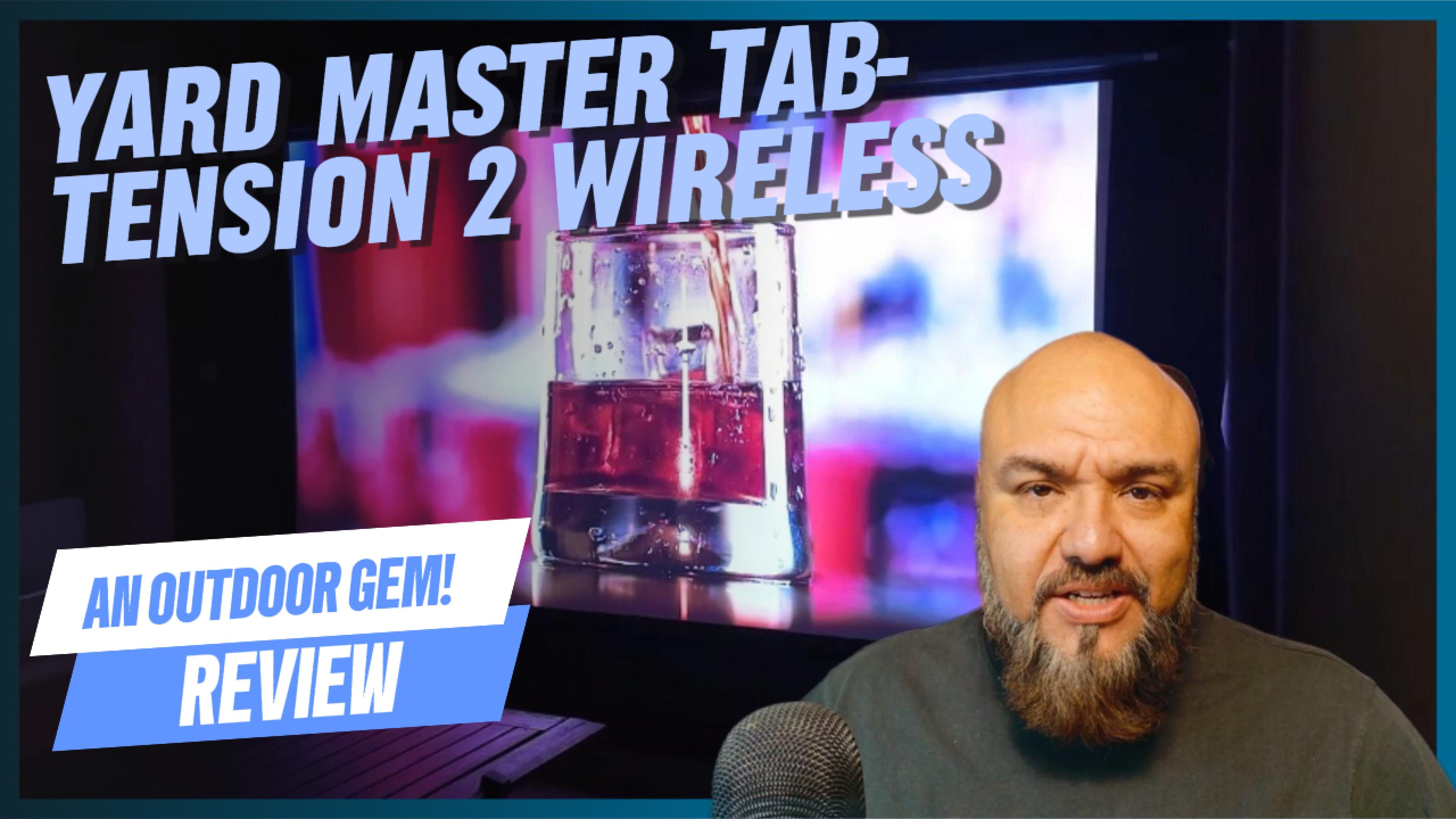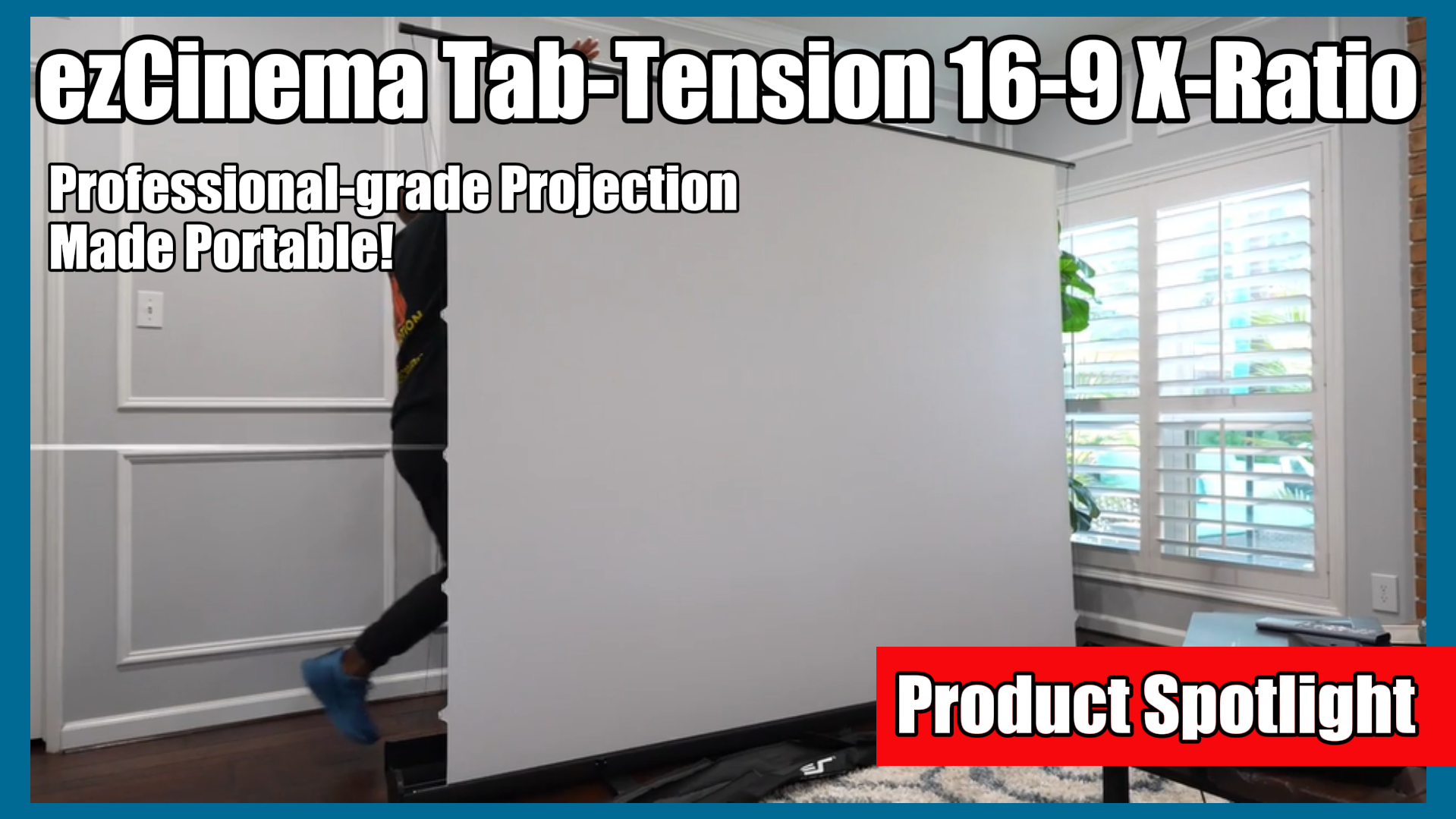[19:06] Rick: its a 3 way switch that will plug in to the screen if you don’t want to use the remote. but this is an accessory. [19:07] Customer: Okay. Does the RJ45 connect to the remote, or directly to the screen? Is there a schematic? [19:08] Rick: the wired remote plug in to the screen. [19:08] Rick: on the photo i provided your can see the location. [19:08] Rick: you can see the location* [19:10] Rick: https://elitescreens.com/images/download/material/userguides/user_guide_Spectrum_Tension2.pdf
[19:10] Customer: Is the black square on the underside the RJ45 port? [19:10] Rick: yes, [19:10] Rick: it is located on the left hand side when you are facing the front of the screen. [19:12] Customer: Awesome. So I will have RJ45 directly into back of screen on left hand side, connect to RJ45 / mono jack for projector. [19:12] Rick: correct. [19:12] Customer: THANK YOU! Ordering 125HT in a few days! [19:13] Rick: https://elitescreens.com/elitetube/ZSP-12V_trigger_setup_instructions.mp4 [19:13] Rick: you’re welcome. [19:14] Customer: My Optoma HD23 is 6 yrs old. Will the awesomeness of the screen reveal the age of my projector and force me to upgrade to a 4K projector….? [19:16] Rick: the screen will provide the surface needed for your projector to get a clear crisp picture. but it will also work with the newer projector as well. [19:17] Customer: Thanks for all your help! [19:17] Rick: you’re welcome.
*The discussion below is based on actual chat transcripts with the omission of any personal/confidential material to protect the customer’s privacy. An example in this case is to change the contact’s identification name/number to “Customer” or a generic name.