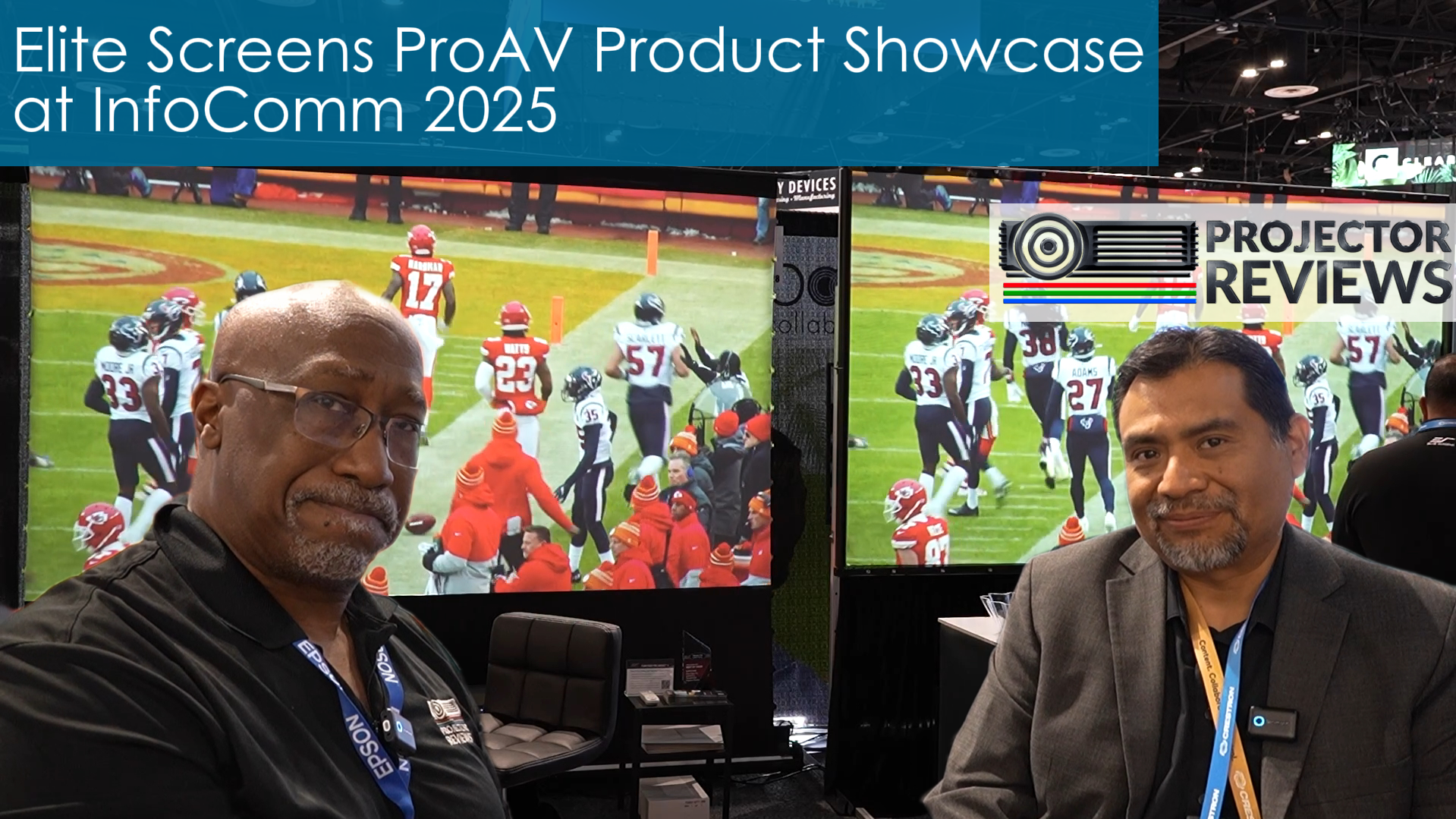Welcome to our comprehensive guide on installing the ZPM-RT3 Kit for the Spectrum 2 Electric Screen!
If you’re looking to enhance your viewing experience, you’re in the right place. In this step-by-step video, we’ll take you through installing the ZPM-RT3 Kit on your Spectrum 2 Electric Screen. We’ll cover everything from unpacking the kit to adjusting the settings.
Key Steps Covered:
Unboxing and Getting Familiar with the Kit Components
Preparing Your Electric Screen for Installation
Mounting the ZPM-RT3 Kit: Proper Placement and Secure Installation
Connecting and Configuring the Kit: Wiring and Setup Instructions T
esting and Calibration: Ensuring Smooth Operation Fine-Tuning for Optimal Performance
Troubleshooting Tips and Common FAQs
Whether you’re a DIY enthusiast or new to installation projects, our detailed instructions will guide you every step of the way.
You’ll have your Spectrum 2 Electric Screen upgraded with the ZPM-RT3 Kit in no time. We’ve designed this guide to make the installation process as clear and straightforward as possible. Plus, we’ve included handy tips and insights to help you avoid common pitfalls and achieve the best results. Ready to take your viewing setup to the next level?
Let’s get started! Watch the video, follow the steps, and enjoy the enhanced convenience and functionality that the ZPM-RT3 Kit brings to your Spectrum 2 Electric Screen.
Product Information:https://elitescreens.com/products/remote-control-kit-for-spectrum2-zpm-rt2/
Stay Connected
Website: https://EliteScreens.com
Facebook: https://www.facebook.com/EliteScreens
Instagram: https://www.instagram.com/Elite_Screens/
Twitter: https://twitter.com/Elite_Screens/
Pintrest: https://www.pinterest.com/elitescreen/ ✫✫✫✫✫✫✫✫✫✫✫✫✫✫✫✫✫✫✫✫✫✫✫✫✫✫✫✫✫✫